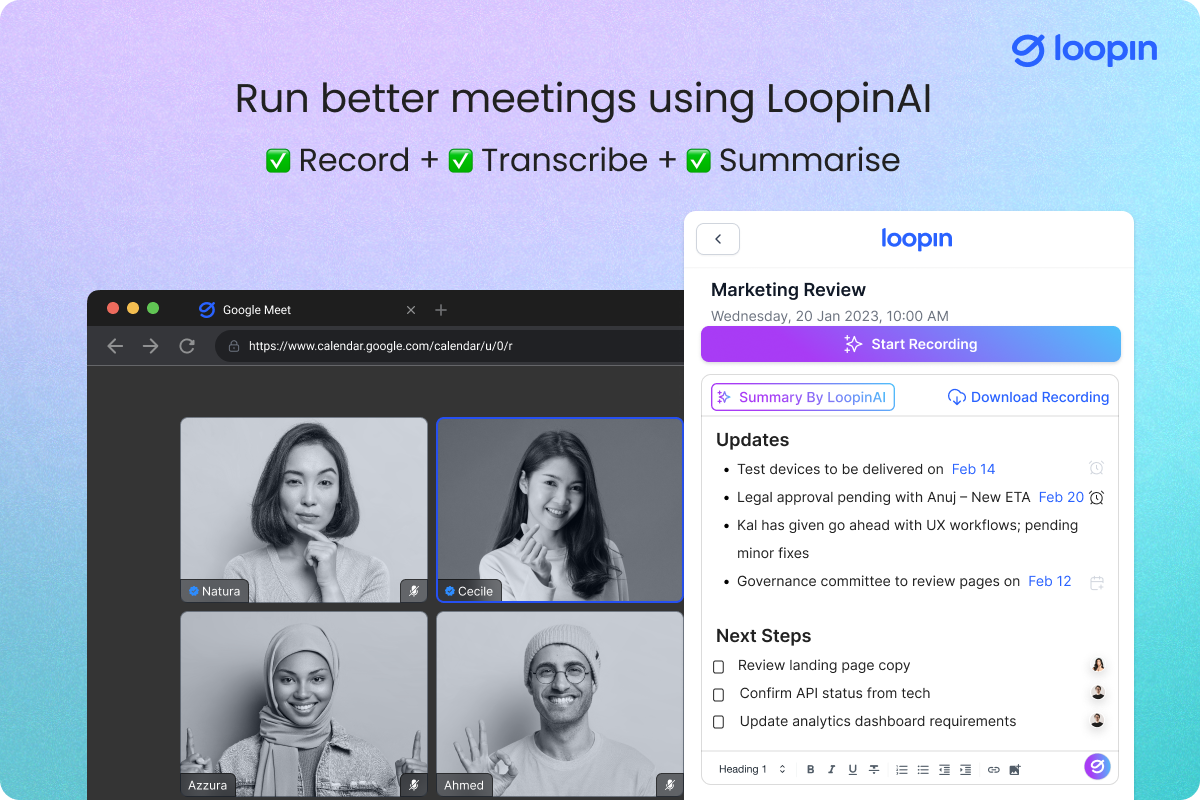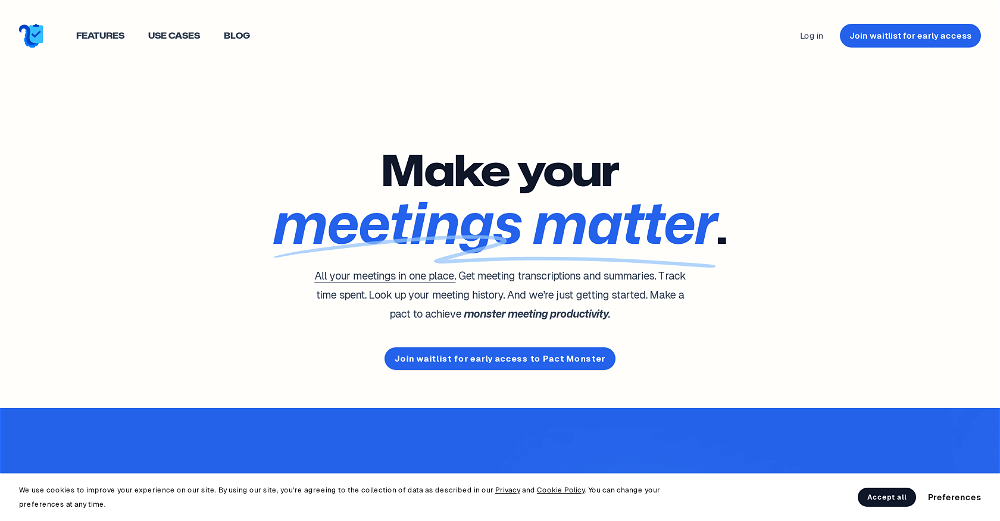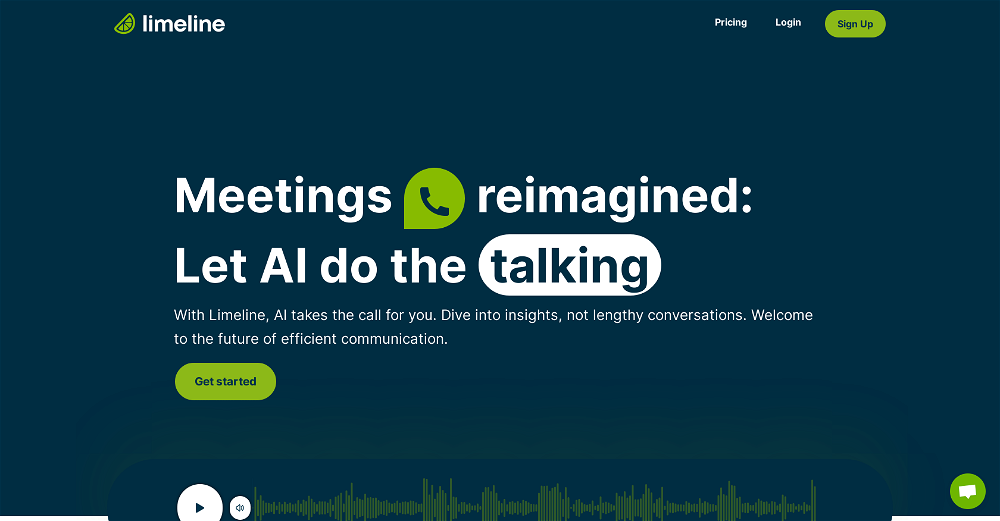What is the main functionality of Loopin AI?
Loopin AI's main functionality lies in its intelligent calendar workspace, which uses AI technology to assist with meeting scheduling and their subsequent management. This includes automated event planning, meeting scheduling, meeting summaries, and various meeting assistant features. It can automate tasks, suggest meetings, tasks, and people to meet, and can even connect related meetings to provide context for upcoming calls.
How can Loopin AI assist in scheduling meetings?
Loopin AI assists in scheduling meetings by offering AI-suggested meetings, tasks, and people to meet. Users can pick and keep the ones they prefer, with the remainder of the planning left to Loopin AI. The tool helps schedule meetings without the back-and-forth commonly associated with organizing meetings, removing a significant burden from the users.
What is the spotlight assistant feature in Loopin AI?
The spotlight assistant feature in Loopin AI is a smart tool that can provide answers to any inquiries related to your calendar. This includes finding information on meetings, notes, or tasks. It acts as an advanced search tool that gets you the answers you need based on what you have in your calendar.
How does Loopin AI automate event planning?
Loopin AI automates event planning by suggesting meetings, tasks, and individuals to meet, integrating this into your schedule. You can choose which suggestions to keep, and Loopin AI will handle the remainder of the planning. This happens using artificial intelligence, which enables Loopin AI to plan your schedule effectively.
What platforms is Loopin AI available on?
Loopin AI is available across several platforms. It can be used via web, as a Chrome extension, as an app on Slack, or as an App on Zoom.
How does the Loopin AI meeting assistant help with calls and meetings?
The Loopin AI meeting assistant helps with calls and meetings by connecting relevant meetings automatically and providing summarized context for upcoming calls. This feature helps the user always bring their best to their professional engagements.
How does Loopin AI record, transcribe, and summarize meetings?
Loopin AI records, transcribes, and summarizes meetings by using AI to focus on the conversation. It can transcribe and record the meeting automatically, and creates a summary written in the user's writing tone. This allows users to send out beautiful meeting summaries with just a single click.
What does Loopin AI mean by 'meeting summaries in your writing tone'?
'Meeting summaries in your writing tone' means that Loopin AI can generate meeting summaries that mimic the way you personally write. It uses AI to adapt the format and style of the summary to resemble how you would type it, making the process more personalized.
Can Loopin AI generate agenda and templates for meetings automatically?
Yes, Loopin AI can generate agendas and templates for meetings automatically. It accomplishes this by extracting necessary details from meeting descriptions and molding them into an informative and structured format, streamlining your meeting preparation.
How does Loopin AI notify about people I haven't met in a while?
Loopin AI notifies you about people you haven't met in a while by sending reminders. Its AI analyzes your past meetings and conversations and if it detects that you have not met someone for an extended period, it sends a reminder helping you maintain your relations.
Can I import previous conversations from other platforms into Loopin AI?
Yes, you can. Loopin AI provides the functionality of importing previous conversations from other platforms like GDocs, Notion, Otter, and more. You can simply copy and paste to get beautiful summaries with the latest context of your conversations.
How does the calendar management feature work in Loopin AI?
The calendar management feature in Loopin AI is designed to take the stress of scheduling and rescheduling events off your plate. It uses AI technology to manage your calendar events and schedules, ensuring that you can focus on the tasks that require your attention.
How can Loopin AI improve my workday?
Loopin AI improves your workday by handling your scheduling, planning, transcription, recording, summarization, and management needs. It provides AI suggested meetings, tasks, and people to meet, allows you to delegate and automate tasks, and connects relevant meetings automatically. It also provides summaries in your writing tone, notes, and tasks, and even offers a spotlight assistant.
What does 'AI suggested meetings, tasks, and people to meet' mean in Loopin AI?
In the context of Loopin AI, 'AI suggested meetings, tasks, and people to meet' means suggestions curated by Loopin AI's artificial intelligence based on your past interactions, availability, and professional networks. It reduces the time and effort needed for planning and scheduling.
What solutions does Loopin AI offer for meeting outcomes?
Loopin AI offers solutions for meeting outcomes by seamlessly connecting relevant meetings, providing summaries for upcoming calls, and automatically recording, transcribing, and summarizing the meeting in the user's writing tone. It also enables users to generate and send beautiful meeting summaries in one-click.
Can Loopin AI delegate and automate tasks?
Yes, Loopin AI can delegate and automate tasks. It helps you maintain relationships by scheduling meetings without the back and forth and takes care of scheduling and re-scheduling important events, thereby taking that burden off of you.
How does Loopin AI connect relevant meetings automatically?
Loopin AI connects relevant meetings automatically by analyzing the context of your meetings. This feature provides a summarized context for your upcoming calls, allowing you to always be prepared and bring your best performance to your professional engagements.
Can I get answers to any questions on my calendar by using Loopin AI?
Yes, with Loopin AI's spotlight assistant, you can get answers to any questions on your calendar. Whether it's meetings, notes, or tasks, you can use Loopin AI to search and get answers to anything and everything related to your calendar.
Can Loopin AI work as a Chrome extension, Slack App, or Zoom App?
Yes, Loopin AI can function as a Chrome extension, Slack App, or Zoom App, as well as a web application. This means you can conveniently access and use the software across multiple platforms depending on your needs.
How can I try Loopin AI for free?
Loopin AI can be tried for free by visiting their official website and signing up for a free trial. It's as simple as clicking on the 'Try Loopin for Free' option and following the subsequent prompts to set up your access.