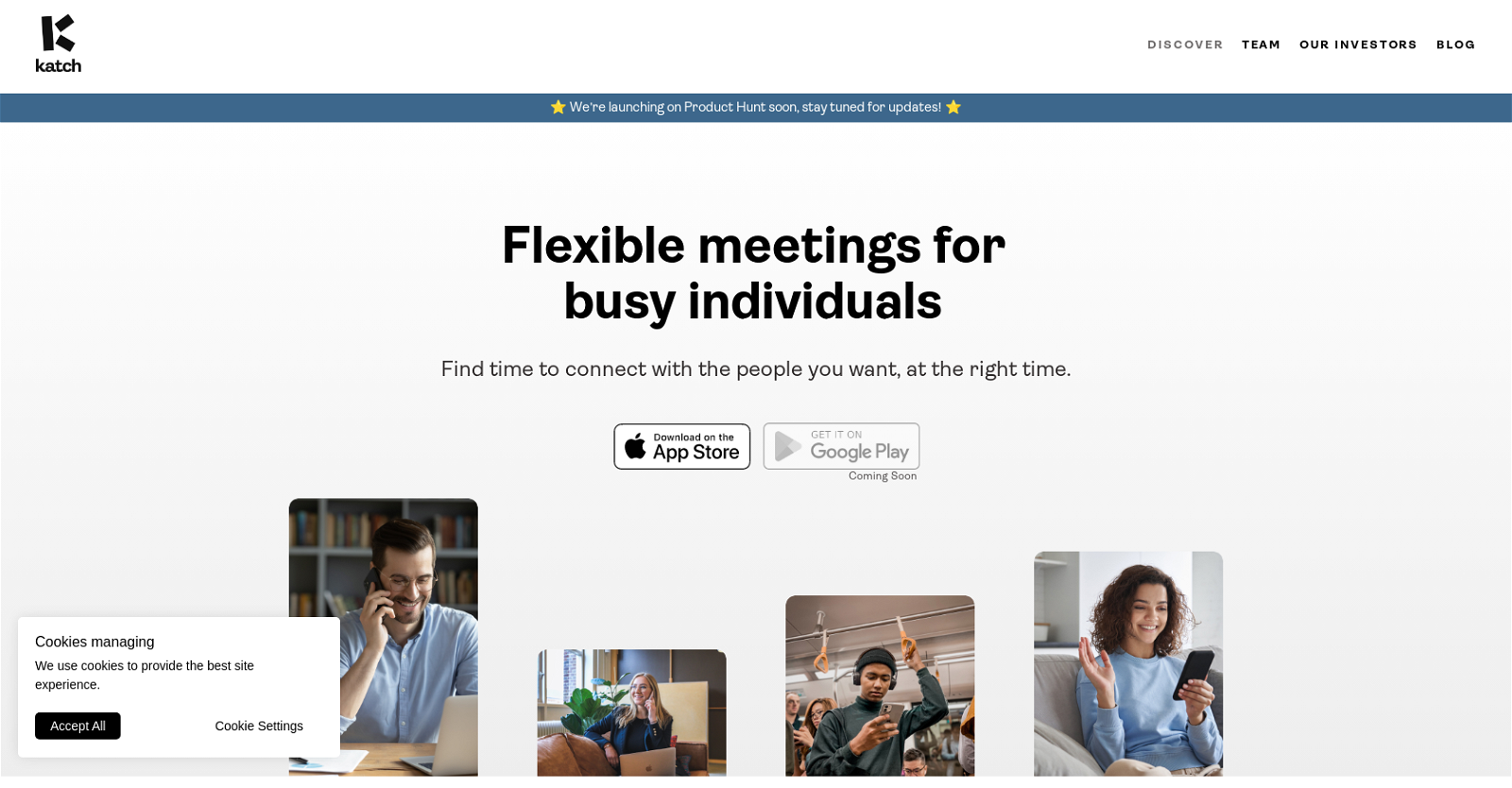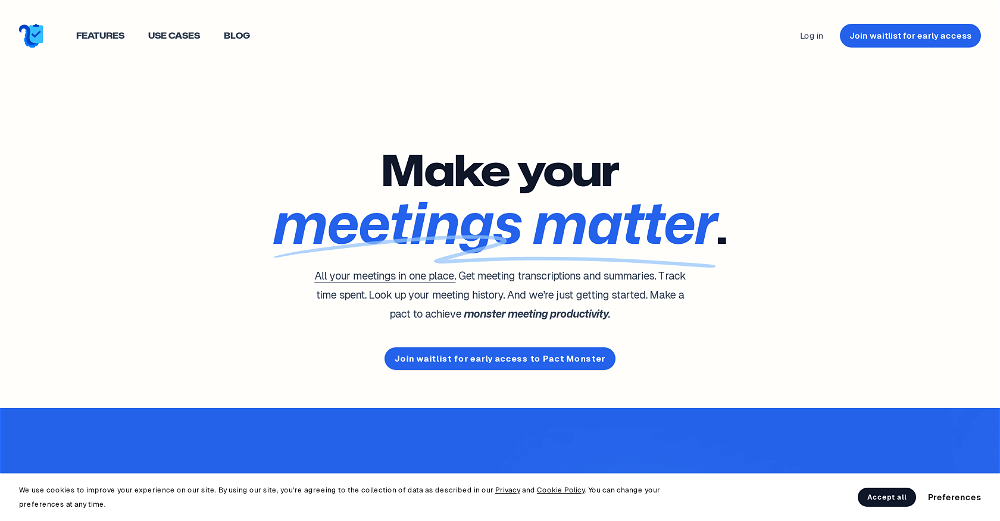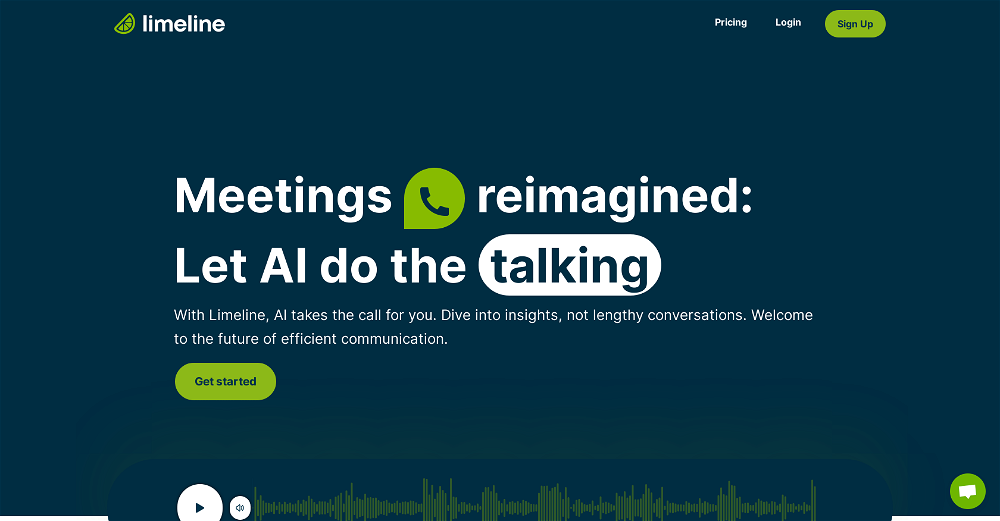What is Katch?
Katch is an AI-powered scheduling tool designed to simplify the process of establishing meetings and calls. It helps busy individuals set their availability hours, integrate their Google calendar, and allow the tool to find suitable times for important conversations. With Katch, users can send invites for meetings and rely on the tool's Smart Suggestions to find the perfect time to hold a meeting. Users can also wave when they're available for a call, thereby eliminating awkward rescheduling moments.
What key features does Katch offer?
Key features of Katch include Smart Suggestions with adaptive availability for seamless scheduling, integration with Google Calendar for synchronization of data, AI-powered call assistant for generating call summaries and action items, and an invite system to connect with others. A stand-out feature is the 'Wave' feature, which allows users to indicate real-time availability for calls. In addition, the tool allows for manual adjustments
How does the Smart Suggestions feature of Katch work?
Katch's Smart Suggestions utilize a user's availability data, timestamps, and the invite's description to determine the most suitable times for them to connect with others. The system operates adaptively to user's schedules, helping find the best times and eliminating the need for users to remember and guess when meetings might fit in.
How can Katch help me avoid rescheduling?
Katch's 'Wave' feature aids users in avoiding the awkwardness of rescheduling. By setting their Availability Hours and linking their Google Calendar, Katch allows users to simply 'Wave' when they're free, indicating their real-time availability. This can be done if a meeting ends early or at any other free moment, allowing potential callers to see this and initiate a call if they're also free.
What is the Wave feature in Katch?
The 'Wave' feature in Katch allows users to indicate their real-time availability to others. If a user happens to be free earlier than scheduled, they can 'Wave' on the Katch platform to let others know they are available to take a call or meeting right away.
What does Katch's AI-powered call assistant do?
Katch's AI-powered call assistant boosts productivity by generating succinct call summaries and action items right after a meeting. This eliminates the necessity for the traditional method of note-taking during a call or meeting, helping users to save time and facilitating more efficient review of the meeting's outcomes.
How does Katch's AI analyze the best time for meetings?
Katch's AI starts sending Smart Suggestions by analysing the invite's description, the availability data of both parties, and time zones. This intelligent combination of factors allows Katch to find the best time for both parties to connect.
Can I manually adjust suggested times on Katch?
Yes, Katch does provide full manual control to its users, allowing them to adjust the suggested times as per their specific requirements and real-time adjustments.
Does Katch integrate with Google calendar?
Yes, Katch integrates seamlessly with Google Calendar. This allows it to use the user's calendar data for determining their availability hours and scheduling meetings or calls optimally.
Are there any other calendar integrations planned for Katch?
Yes, Katch plans to expand its integrations with more calendars though there's no specific timeline or mention of which calendars it will include.
Is Katch available on App Store and Google Play?
Indeed, Katch is available for download on both the App Store and Google Play, making it accessible for both iOS and Android users.
How often is Katch updated?
While there is no explicit detail on the update frequency, the team behind Katch is committed to continuously improving the tool to provide a seamless and efficient user experience.
How do I set my availability hours in Katch?
On Katch, users can set their availability hours by linking their Google Calendar to the tool. This allows Katch to base its Smart Suggestions on the user's actual availability, leading to more accurate and convenient scheduling.
How can I invite others to connect via Katch?
Users can invite others to connect via Katch by simply sending an invite through the tool itself. Once the recipient accepts the invite, Katch's AI starts sending Smart Suggestions for optimal meeting times.
What happens after the other person accepts my invite on Katch?
Once the invite is accepted on Katch, the tool's AI starts sending Smart Suggestions for the best meeting times. These are determined by analysing the invite's description, availability data, and time zones of both parties.
What is Katch's approach to call summaries?
Katch's approach to call summaries is automation and immediate availability. After each meeting or call, Katch generates a summary along with action items that are immediately available to the users. This makes it easy to review and follow up without having to sift through pages of notes.
How does Katch help save time on note-taking during meetings?
Katch aids in saving time on note-taking during meetings by using its AI-powered call assistant. The assistant generates call summaries and action items right after the meeting, thus eliminating the need for manual note-taking.
What does 'adaptive availability' mean in Katch?
'Adaptive availability' in Katch refers to the tool's ability to adapt to changing availability of users. Based on set parameters and real-time availability, Katch can intelligently adjust and suggest optimal times to connect with others.
Can Katch analyze different time zones when suggesting meeting times?
Indeed, Katch does factor in different time zones when suggesting meeting times. The AI analyses the invite's description, availability data, and time zones to determine the right time for both parties to connect.
What is meant by 'Katch's Smart Time Orchestration'?
Katch's Smart Time Orchestration refers to its AI-powered ability to arrange and manage users' schedule intelligently. It takes into account various factors like user availability, invite descriptions, and time zones to optimally schedule calls and meetings. This eliminates the need for users to orchestrate their schedules manually and saves significant time.