Hurd
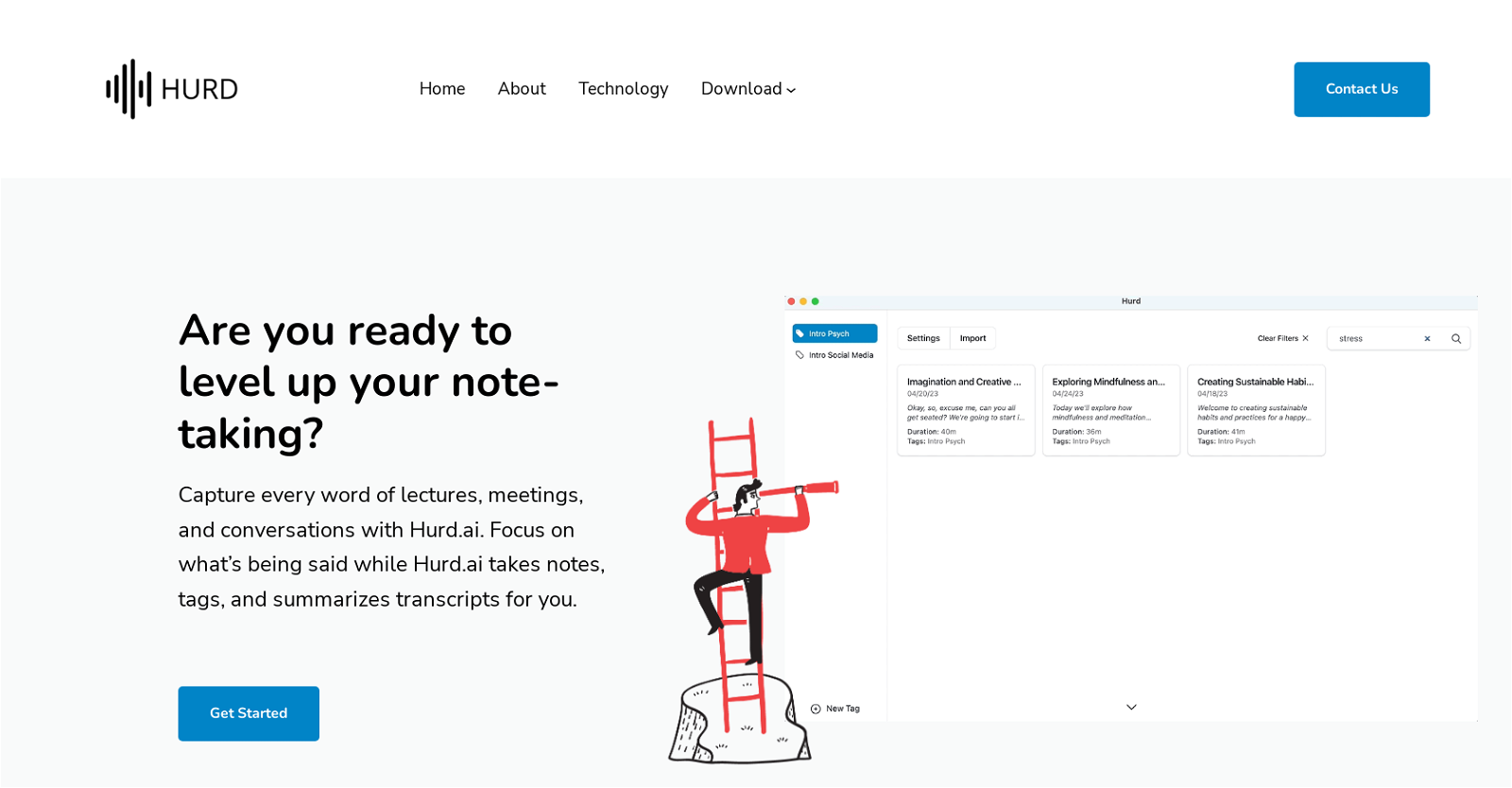
Hurd.ai is a tool designed to capture and transcribe audio recordings of lectures, meetings, and conversations. It allows users to focus on the content being discussed while the tool automatically takes notes, tags, and summarizes the transcripts.
The tool is aimed at enhancing the note-taking process and ensuring important information is not missed.One notable feature of Hurd.ai is its ability to convert audio files into searchable text which users can highlight, filter, and group.
This feature leverages AI machine learning technology, enabling quick synthesis of data. Additionally, Hurd.ai automatically titles, tags, and summarizes the generated transcripts, saving users time and energy.
The tool also offers an inline editing tool for users to enrich their transcriptions.Hurd.ai supports various audio and video file formats, including MP3, MP4, WAV, AVI, and M4A, making it versatile for different recording types.
It is designed to be user-friendly and is compatible with multiple devices, including iPhones with iCloud enabled. Privacy-conscious users will appreciate that the tool keeps personal audio files and transcripts strictly on the local machine, ensuring data privacy.Other features of Hurd.ai include audio playback, support for multiple languages, preview and editing capabilities, and the ability to export transcripts to formats like Apple Notes or CSV files.
The tool emphasizes staying present and attentive during recording sessions without the distraction of taking extensive notes, allowing users to fully engage in the moment.
Would you recommend Hurd?
Help other people by letting them know if this AI was useful.
Feature requests
27 alternatives to Hurd for Note-taking
If you liked Hurd
Help
To prevent spam, some actions require being signed in. It's free and takes a few seconds.
Sign in with Google











