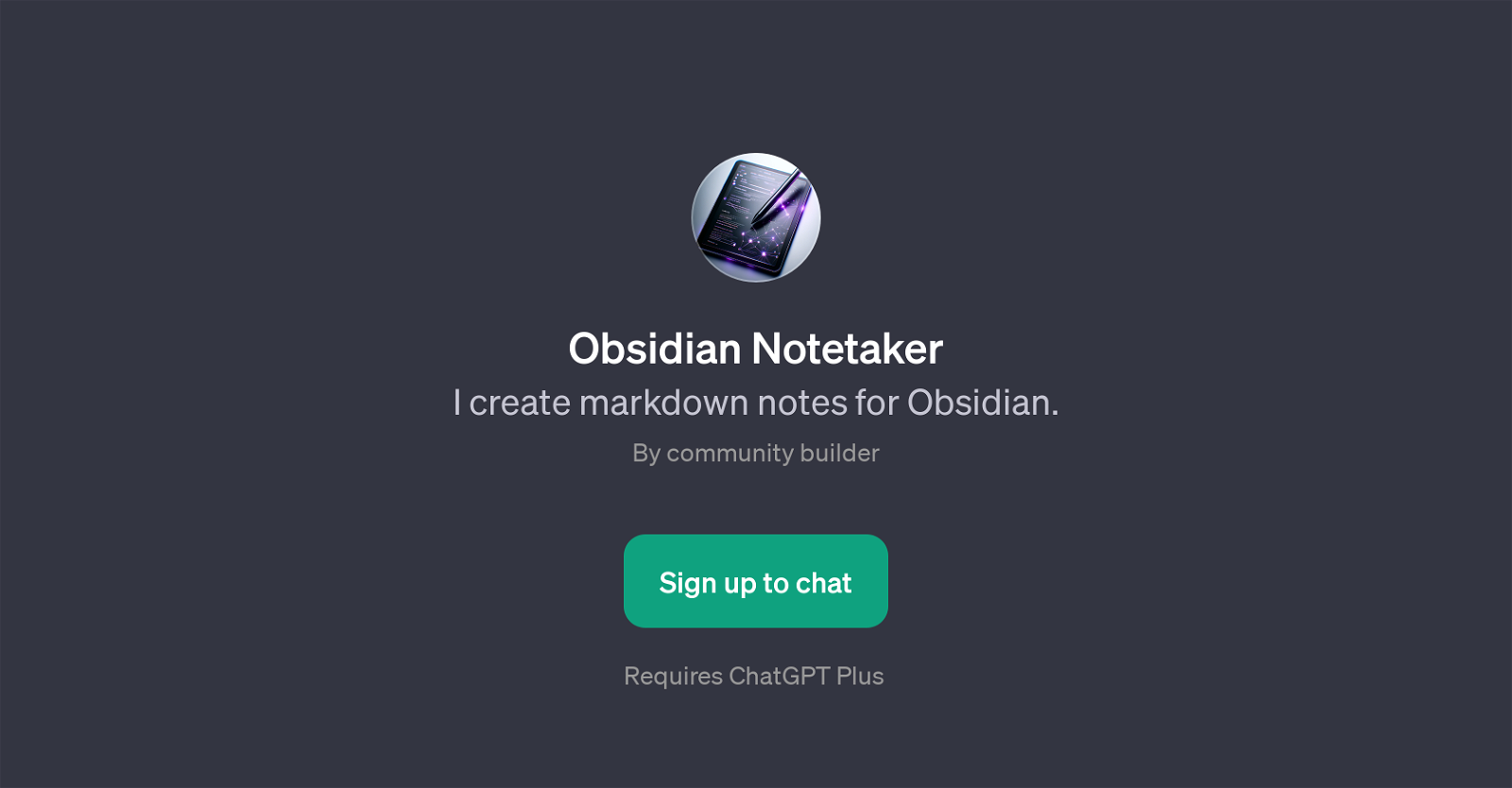Obsidian Notetaker
Obsidian Notetaker is a GPT specifically designed to assist users in generating markdown notes for Obsidian. It acts as a valuable tool for users to enhance their note-taking activities, effectively helping in formulating and organizing notes in markdown format.
The main purpose of the Obsidian Notetaker is to aid in defining various terms that users want to incorporate into their notes and to make this process seamless.
It is built on top of ChatGPT and requires ChatGPT Plus for operation. This GPT further extends the capabilities of ChatGPT in the domain of notes generation.
It provides a user-friendly interface, guiding users through a series of prompt starters to help initiate the note creation process. For example, users can begin by entering prompts such as 'Create a note for FHIR', 'Create a note for Curl', 'Create a note for ISA', or 'Test harness', and Obsidian Notetaker will respond appropriately.
To sum up, Obsidian Notetaker serves as an efficient aid for creating structured and well-organized markdown notes in Obsidian, making it easier for users to define and explain various terms and concepts.
Would you recommend Obsidian Notetaker?
Help other people by letting them know if this AI was useful.
Feature requests
If you liked Obsidian Notetaker
Help
To prevent spam, some actions require being signed in. It's free and takes a few seconds.
Sign in with Google