Xnote
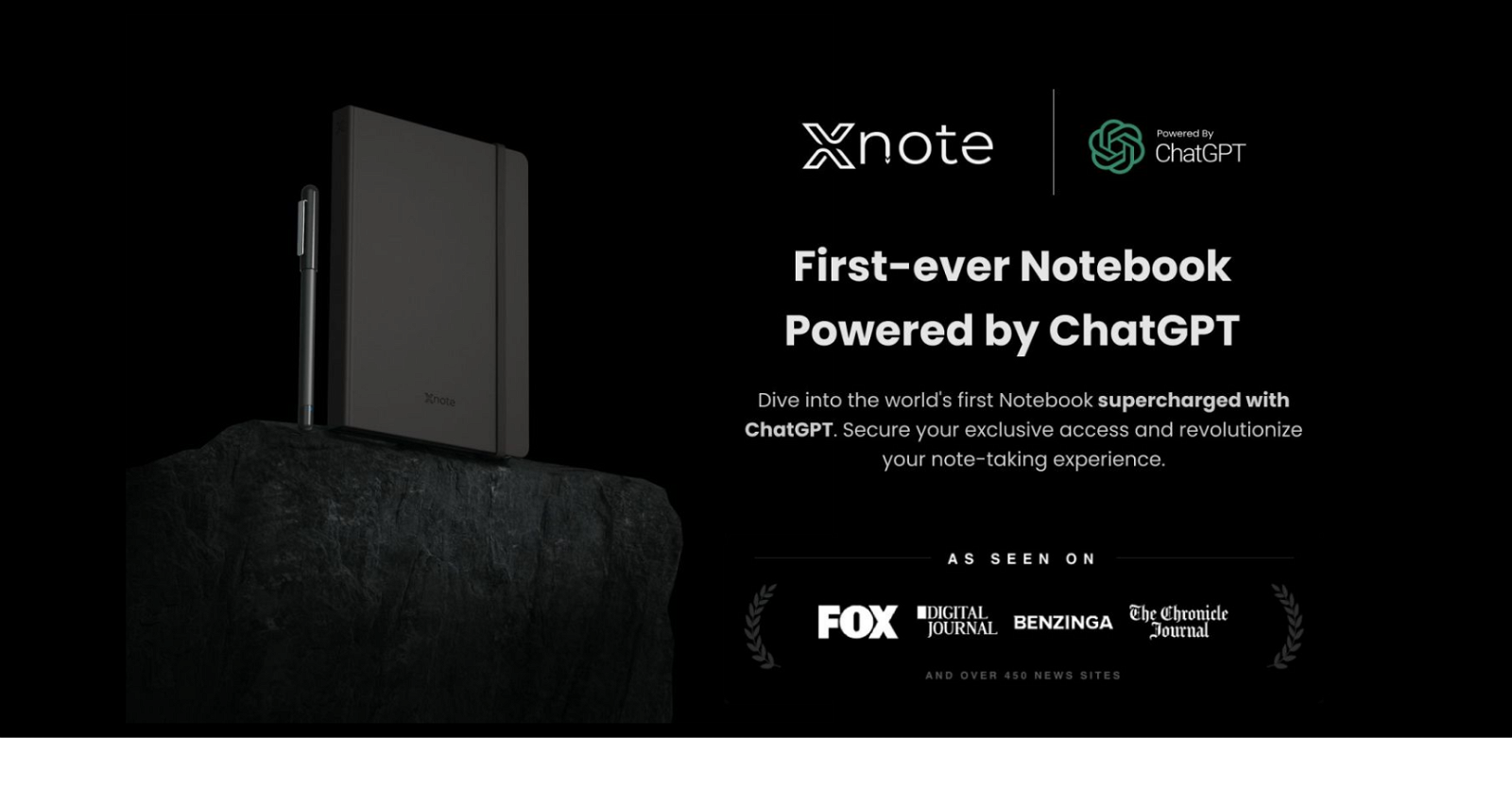
XNote is an AI-powered physical notebook that aims to transform the way you take notes. With advanced AI capabilities, this tool offers various features to enhance your writing experience and boost productivity.
One notable feature is the ability to instantly sync your handwritten notes to digital format using a smart pen, eliminating the need for scanning. This allows you to seamlessly view your notes on any device in real-time.
Additionally, XNote's AI technology enables the conversion of handwritten notes into precise digital text, making it easy to search, edit, refine, and share your converted notes efficiently.One of the main advantages of XNote is its conversational information retrieval, which enables you to find specific information within your notes quickly.
The tool engages in dynamic conversations with your notes, providing tailored responses and insightful insights instantly. XNote also includes smart task detection, highlighting tasks within your notes, allowing for easy integration into your daily workflow.
Further, XNote's AI automatically tags and categorizes your notes, enabling effortless organization and retrieval with relevant keywords. The tool offers quick summaries of your notes, distilling extensive information down to essentials, saving you time.
XNote supports multiple languages, provides versatility with multi-notebook functionality, and offers cross-platform support. By making use of these groundbreaking features, XNote aims to redefine organization, clarity, and efficiency in note-taking.
Would you recommend Xnote?
Help other people by letting them know if this AI was useful.
Feature requests



27 alternatives to Xnote for Note-taking
If you liked Xnote
Help
To prevent spam, some actions require being signed in. It's free and takes a few seconds.
Sign in with Google








