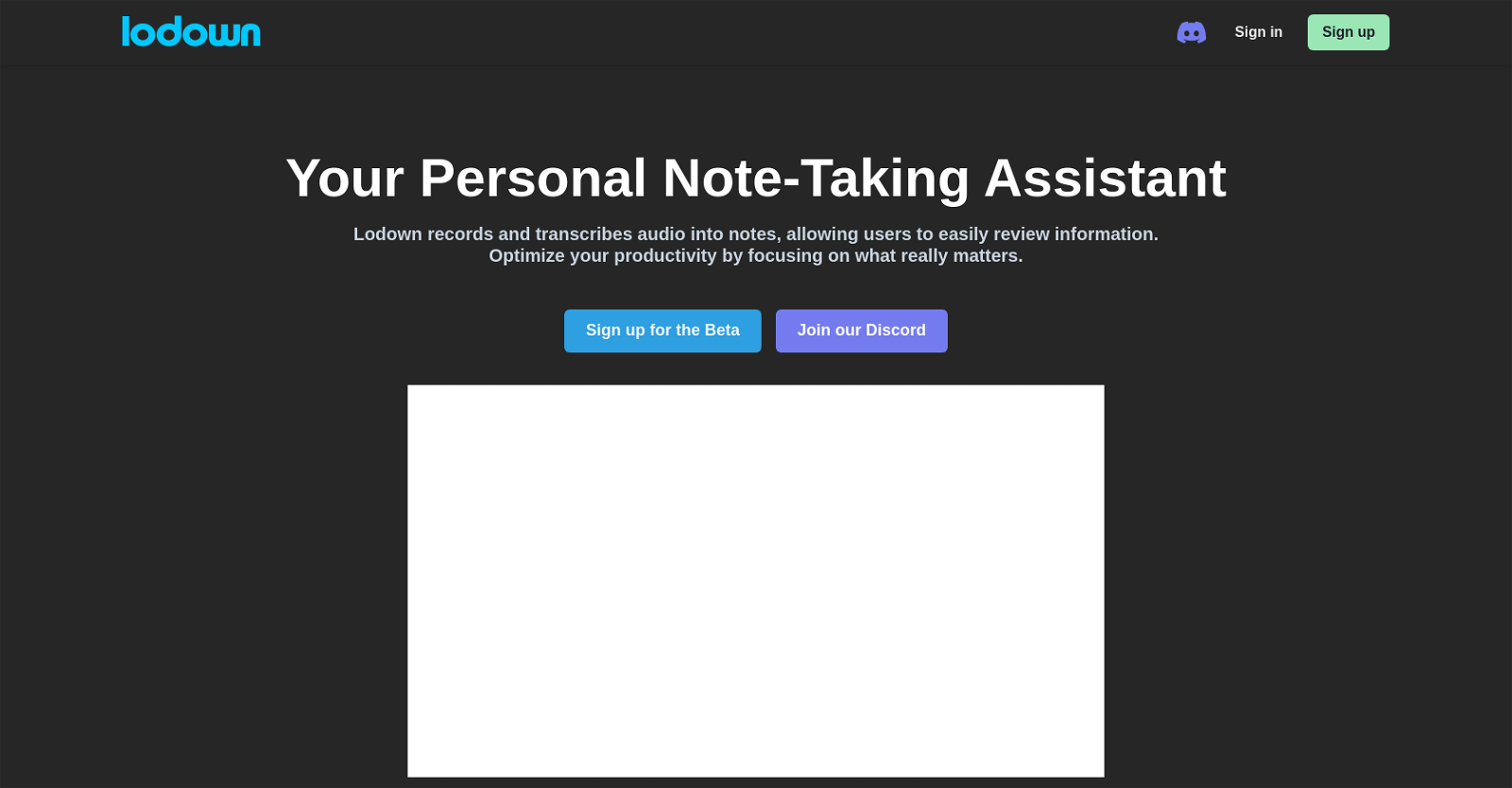What is Lodown?
Lodown is an AI-powered tool that aids in improving productivity during meetings. It serves as a personal note-taking assistant that primarily records and transcribes audio into notes.
How can Lodown improve my productivity?
Lodown enhances your productivity by recording and transcribing audio content from meetings into easy-to-review notes. By having these transcribed notes, you effectively save time and are able to focus on more critical tasks or discussions.
What is the main function of Lodown?
The main function of Lodown is to record audio during meetings and transcribe it into notes. Its aim is to improve note-taking and help users retain and review important details from meetings.
How does Lodown work to transcribe audio into notes?
Lodown works by utilizing AI technology to record audio during meetings. The audio is then transcribed into text to create easily reviewable notes providing users with an accessible format of the meeting's important information.
Is Lodown intended to replace traditional note-taking?
Lodown is not intended to replace traditional note-taking but rather to enhance it. The aim is to aid in capturing every detail in a meeting that might get missed in traditional note-taking.
What makes Lodown different from other note-taking apps?
Lodown sets itself apart with its unique functionality of recording and transcribing audio in real-time. This makes it an efficient tool for capturing all information during meetings, unlike other note-taking apps that require manual input.
How can I sign up for the beta version of Lodown?
You can sign up for the beta version of Lodown via their website. Simply navigate to it and follow the sign-up link to get started.
What benefits are there for early users of Lodown?
Early users of Lodown get the chance to take full advantage of its feature set which includes real-time recording and transcription of meeting audio. They also get access to a dedicated community on Discord for support and to ask questions.
Can I use Lodown during any meeting?
Lodown can be used during any meeting that permits the recording of audio. Its function is to make detailed notes from these audio recordings aiding in reviewing critical details post the meeting.
Does Lodown work offline?
IDK
What audio formats can Lodown transcribe?
IDK
How accurate is Lodown's transcription?
IDK
Why would I need an AI tool for note-taking?
An AI tool for note-taking, like Lodown, captures every detail from your meetings, ensuring that no critical information is missed. It also saves users time and helps to focus on the meeting instead of constantly jotting down notes.
Can I share my notes from Lodown with other participants of the meeting?
IDK
How do I access the notes after the meeting ends?
IDK
What is the Lodown Discord community?
The Lodown Discord community is a platform where users can join to ask questions or get support. This online community is specifically for Lodown users and enhances user experience by providing instant help and insights into using the tool effectively.
Is there customer support for Lodown?
Yes, there is customer support for Lodown. Users can join the Lodgeown Discord community to ask questions or get additional support.
Can Lodown understand and transcribe different accents?
IDK
Are there any limitations on the length of audio that can transcribe?
IDK
Is my data safe with Lodown?
IDK