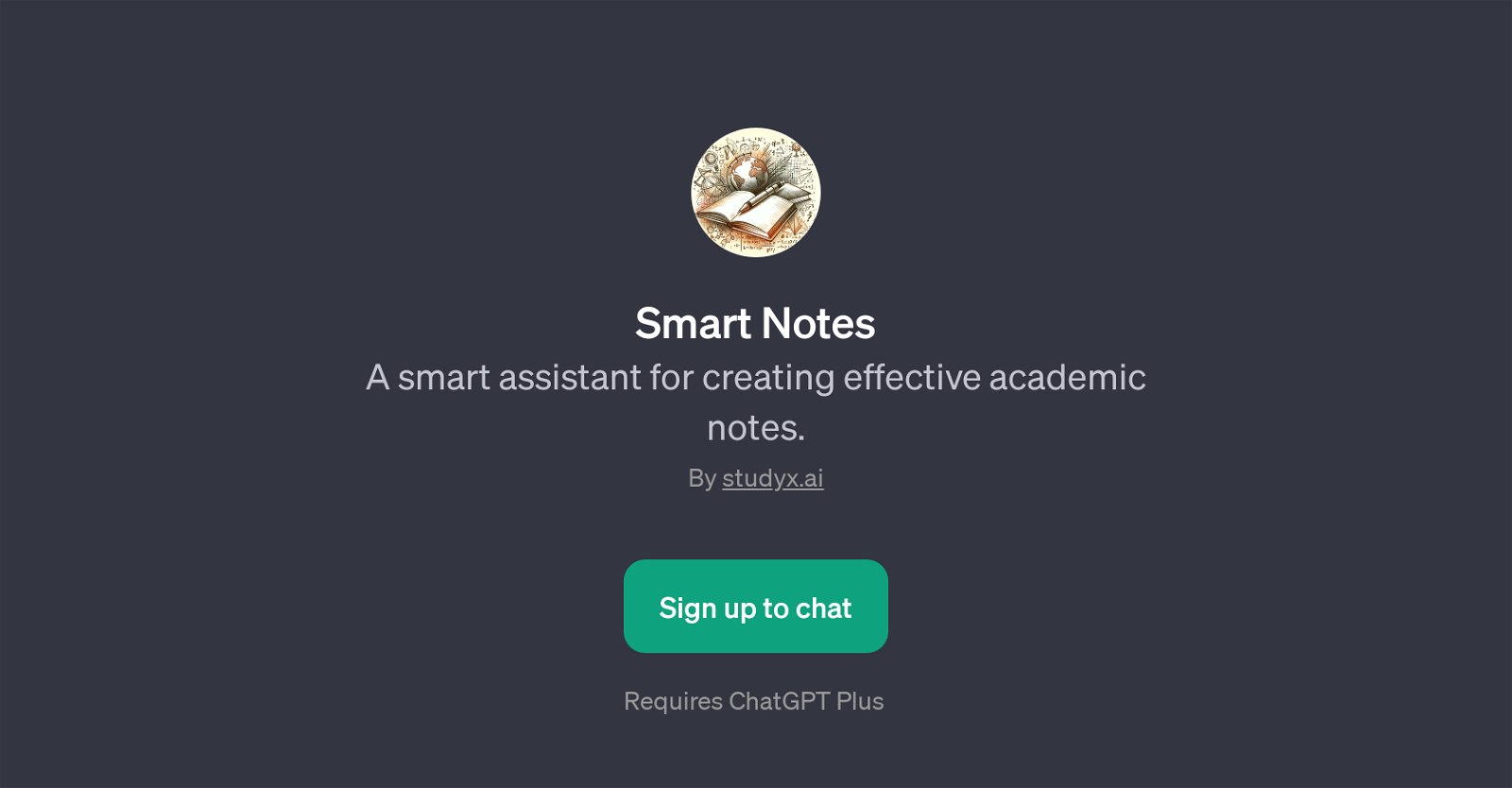Smart Notes
Smart Notes is a GPT developed by studyx.ai. As suggested by its name, its primary function is offering support in creating effective academic notes. This tool is ideal for students, researchers, and people who need to digest and consolidate large volumes of academic information.
It streamlines the process of creating useful and succinct academic notes by using AI technology. With prompt starters such as 'Summarize this research article', 'Explain this concept in simpler terms', 'Help me outline these lecture notes', and 'What are the key points in this chapter?', the GPT aids in processing and summarizing information, explaining complex concepts in simpler terms, and identifying key points in text sources.
This application acts as a handy tool for students and academics who require streamlined note-taking services. However, it's worth noting that it requires ChatGPT Plus to function, meaning the user must be a ChatGPT Plus subscriber.
As the Smart Notes tool is powered by AI, the quality and accuracy of its output will largely depend on the quality of inputs given to it by the user.
Would you recommend Smart Notes?
Help other people by letting them know if this AI was useful.
Feature requests
If you liked Smart Notes
Help
To prevent spam, some actions require being signed in. It's free and takes a few seconds.
Sign in with Google