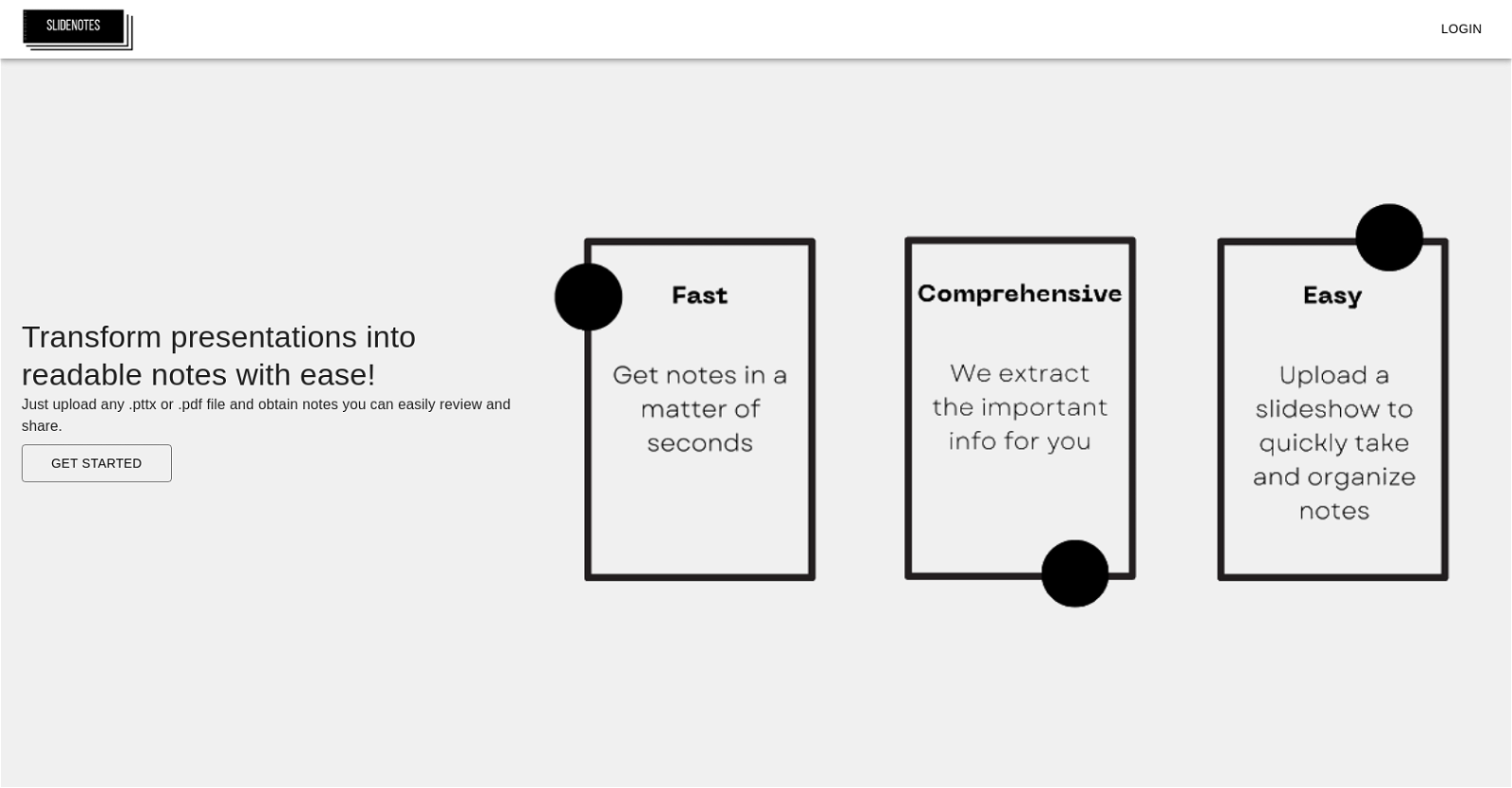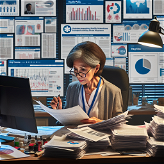What is SlideNotes?
SlideNotes is a tool designed to automatically convert slide presentations into written notes. By uploading a PowerPoint or PDF file, it generates a corresponding set of text notes.
How does SlideNotes convert slides into notes?
SlideNotes converts slides into notes by identifying important keywords and phrases in the uploaded presentation and summarizing them in a coherent textual format.
What file formats are supported by SlideNotes?
SlideNotes supports PowerPoint (.pttx) and PDF files.
How does SlideNotes identify important keywords or phrases in a presentation?
SlideNotes uses an AI mechanism to identify important keywords or phrases in a presentation. This is not explicitly detailed on their website, but it can be inferred based on its functionality.
Can I use SlideNotes if I am a student?
Yes, students can use SlideNotes. It is an ideal tool for students as it helps convert lengthy slides into concise notes.
Is SlideNotes useful for business professionals?
Yes, SlideNotes is useful for business professionals. It provides a quick method to turn presentations into readable notes that can be easily reviewed or shared.
How can SlideNotes improve my productivity?
SlideNotes can improve your productivity by streamlining the process of creating notes from presentations, thus reducing the time spent transcribing or summarizing slides.
How can SlideNotes save time in creating notes?
SlideNotes can save time in creating notes by automatically converting presentations into text notes, eliminating the need to manually transcribe or summarize slide contents.
What makes the SlideNotes interface user-friendly?
The user-friendly interface of SlideNotes is typified by its simplicity. A user can just upload any .pttx or .pdf file and obtain notes, making the process straightforward and easy.
How to get started with SlideNotes?
To get started with SlideNotes, users need to upload a .pttx or .pdf file using the app's interface. Once the file is uploaded, the tool generates the notes which can be reviewed and shared.
Can I share the notes generated by SlideNotes?
Yes, the notes generated by SlideNotes can be easily shared as per the information on their website.
Is SlideNotes a fast tool?
Yes, SlideNotes is considered to be a fast tool. It quickly converts presentations into text notes.
What does it mean that SlideNotes is comprehensive?
When it is mentioned that SlideNotes is comprehensive, it refers to its ability to condense the vast information from presentations into concise, well-structured text notes.
Does SlideNotes work with PDF files?
Yes, SlideNotes works with PDF files. Users can upload a PDF file from which it will generate corresponding notes.
How does SlideNotes streamline the note-making process?
SlideNotes streamlines the note-making process by automatically converting the content from slides into text notes. It aids in the identification of key points and compiles them into a coherent summary.
Can SlideNotes handle PowerPoint presentations?
Yes, SlideNotes can handle PowerPoint presentations. Users can upload a .pttx file which the tool will then convert into comprehensible notes.
In what manner does SlideNotes summarize the slides?
SlideNotes summarizes the slides in a logical, coherent manner, distilling important keywords and phrases from the presentation and presenting them as text notes.
Is JavaScript required to run SlideNotes?
Yes, JavaScript is required to run SlideNotes as per the information on their website.
How does SlideNotes turn slides into text?
SlideNotes turns slides into text by using its AI mechanism to identify key points and important phrases and then compiling them into concise text-based notes.
Can I login to the SlideNotes?
Yes, the website for SlideNotes features a login option, suggesting that users can have individual accounts.