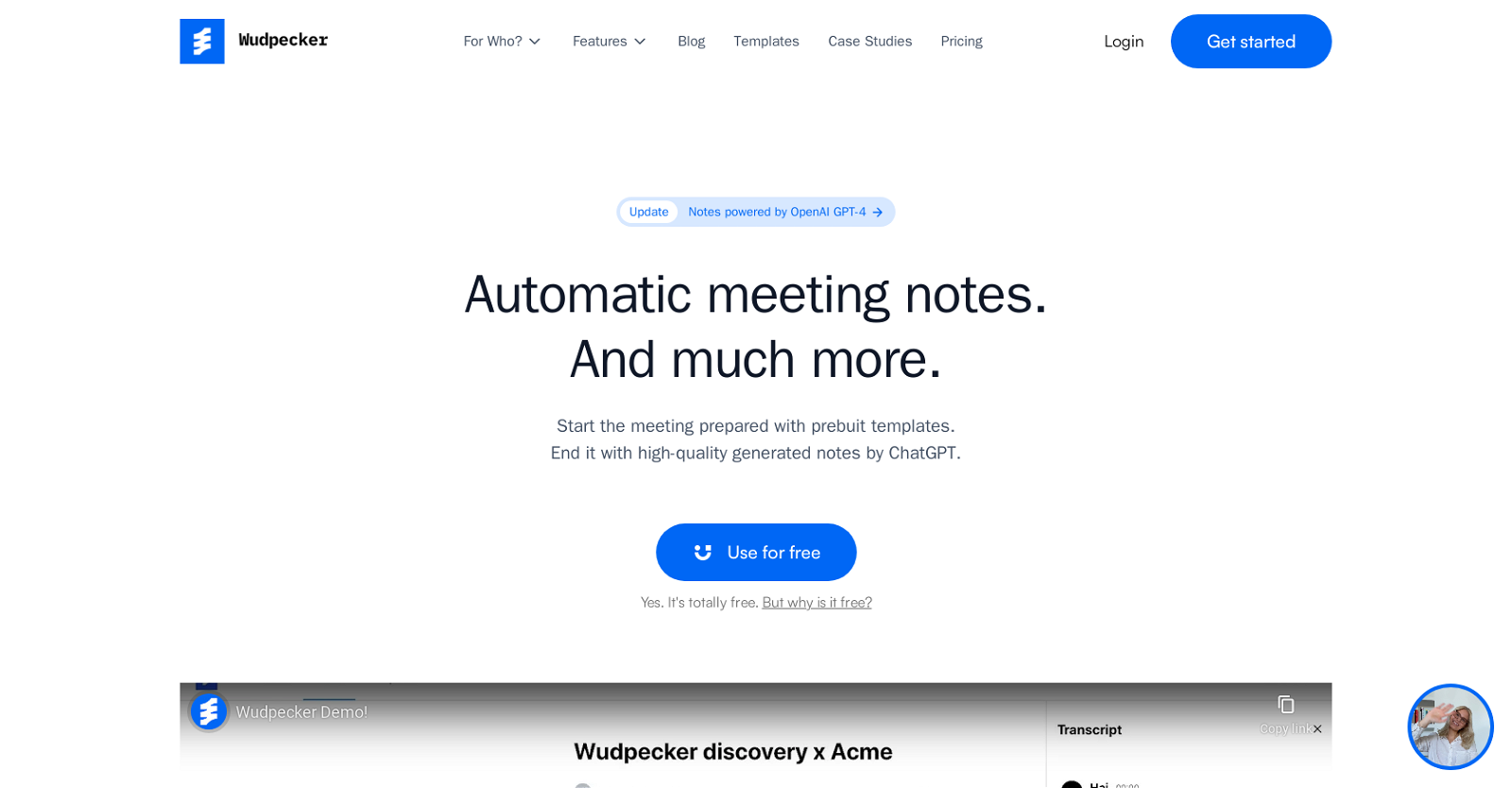What is Wudpecker?
Wudpecker is an AI-powered meeting assistant that offers features to prepare for and take notes during meetings. It provides pre-built meeting templates for clear agendas and talking points. Wudpecker's AI, powered by chatGPT, generates high-quality notes from the meeting while also automatically recording and transcribing meetings, making conversations searchable. It can easily be integrated with commonly used collaboration tools like Slack, Zoom, and Notion.
How does Wudpecker help with meeting preparation?
Wudpecker aids meeting preparation by providing pre-built templates which offer clear agendas and talking points, ensuring participants can make the most of their time and run productive meetings. Users can also import the exact template they need for the upcoming meeting, streamlining the preparation process.
Can Wudpecker transcribe meetings automatically?
Yes, Wudpecker can transcribe meetings automatically. It's designed to join your calls, record and transcribe them automatically, making every conversation searchable and allowing users to focus on the discussion instead of taking notes.
How does Wudpecker's AI summarization tool work?
Wudpecker's AI summarization tool is powered by chatGPT. It produces an outlined summary for every meeting, eliminating the need for users to skim through the entire transcript to understand or recap what was discussed.
Does Wudpecker record meetings?
Yes, Wudpecker does record meetings. It's designed to join users' calls and record them automatically.
What collaboration tools does Wudpecker integrate with?
Wudpecker can be integrated with popular collaboration tools such as Slack, Zoom, and Notion. It allows meeting insights to be shared to these platforms, promoting seamless team collaboration.
Can I share meeting insights from Wudpecker with my team?
Yes, meeting insights from Wudpecker can be shared with a user's team. The tool allows users to share the summary of the meeting with their teammates on platforms like Hubspot, Salesforce, Notion, Docs, and Slack.
Who can use Wudpecker?
Wudpecker is designed for use by a variety of teams across an organization. This includes teams responsible for Sales & Partnerships, Customer Success, Marketing, and Talent Acquisition.
Can Wudpecker be used for performance reviews?
Yes, Wudpecker can be used for performance reviews. One of its pre-built templates is specifically tailored for performance reviews.
What types of templates does Wudpecker offer for different meetings?
Wudpecker offers templates for different types of meetings, such as sales discovery calls, customer feedback sessions, user and market research meetings, candidate interviews and performance reviews. Additional templates include demo calls, sales stand ups, customer hand-offs, client check-ins, EOQ business reviews, campaign strategy sessions, brainstorming meetings, roadmapping, employee on-boarding, and exit interviews.
How is Wudpecker different than other similar tools?
Compared to other similar tools like Gong, Jiminny, and Refract/Allego, Wudpecker offers a comprehensive solution for meeting preparation and note-taking at no cost. It provides automatic recording and transcription of meetings, intelligent note-taking with AI summarization, and integration with popular collaboration tools.
How is Wudpecker free?
Wudpecker is offered for free although there isn't specific information provided detailing why it is free.
Why is Wudpecker designed for different teams within an organization?
Wudpecker is designed for different teams within an organization to optimize their meeting preparation, note-taking, and collaboration processes. The variety of pre-built templates accommodates the needs of different teams such as Sales & Partnerships, Customer Success, Marketing, and Talent Acquisition. This allows each team to focus on their specific objectives and streamline their work process.
How can Wudpecker help sales and partnerships teams?
Wudpecker assists Sales & Partnerships teams by providing specific meeting templates such as sales discovery call, demo calls, sales stand ups, and new rep coaching. It allows recording and transcription of meetings, and chatGPT powered notes for better follow-ups and deal closure.
What features does Wudpecker offer for customer success teams?
Wudpecker offers specific features for Customer Success teams such as pre-built templates for customer feedback sessions, customer hand-offs, client check-ins, and EOQ business reviews. Also, the tool's automatic recording and transcribing of meetings makes every conversation searchable, allowing them to extract crucial customer insights.
How can Wudpecker assist with marketing strategies?
Wudpecker aids Marketing strategies by offering pre-built templates for user & market research, campaign strategy sessions, brainstorming meetings and roadmapping. Automatic recording and transcription of meetings, together with AI summarization, enables the team to capture crucial ideas and insights from each meeting.
Why is Wudpecker beneficial for talent acquisition?
For Talent Acquisition, Wudpecker provides templates for candidate interviews, employee on-boarding, performance reviews, and exit interviews. By automating meeting notes and providing clear outlines of discussions, Wudpecker enables them to focus more on evaluating candidates rather than taking detailed notes.
What have users said about Wudpecker's note-taking and summary generation capabilities?
Users have praised Wudpecker's note-taking and summary generation capabilities. They have remarked that it captures important details from meetings, improves the quality of notes, and makes sure no details are missed from the conversation, thus allowing them to focus on the discussion.
How does Wudpecker streamline the meeting preparation process?
Wudpecker streamlines the meeting preparation process by offering pre-built templates for various types of meetings. These templates provide clear agendas and talking points that allow users to make the most of their time and run productive meetings. Users can also import the exact template they need for the upcoming meeting.
What's the benefit of using Wudpecker's pre-built templates?
The pre-built templates offered by Wudpecker provide clear agendas and talking points, helping users prepare for meetings efficiently. They help to ensure that key topics are covered in the meeting, ultimately leading to more productive discussion and effective use of time.