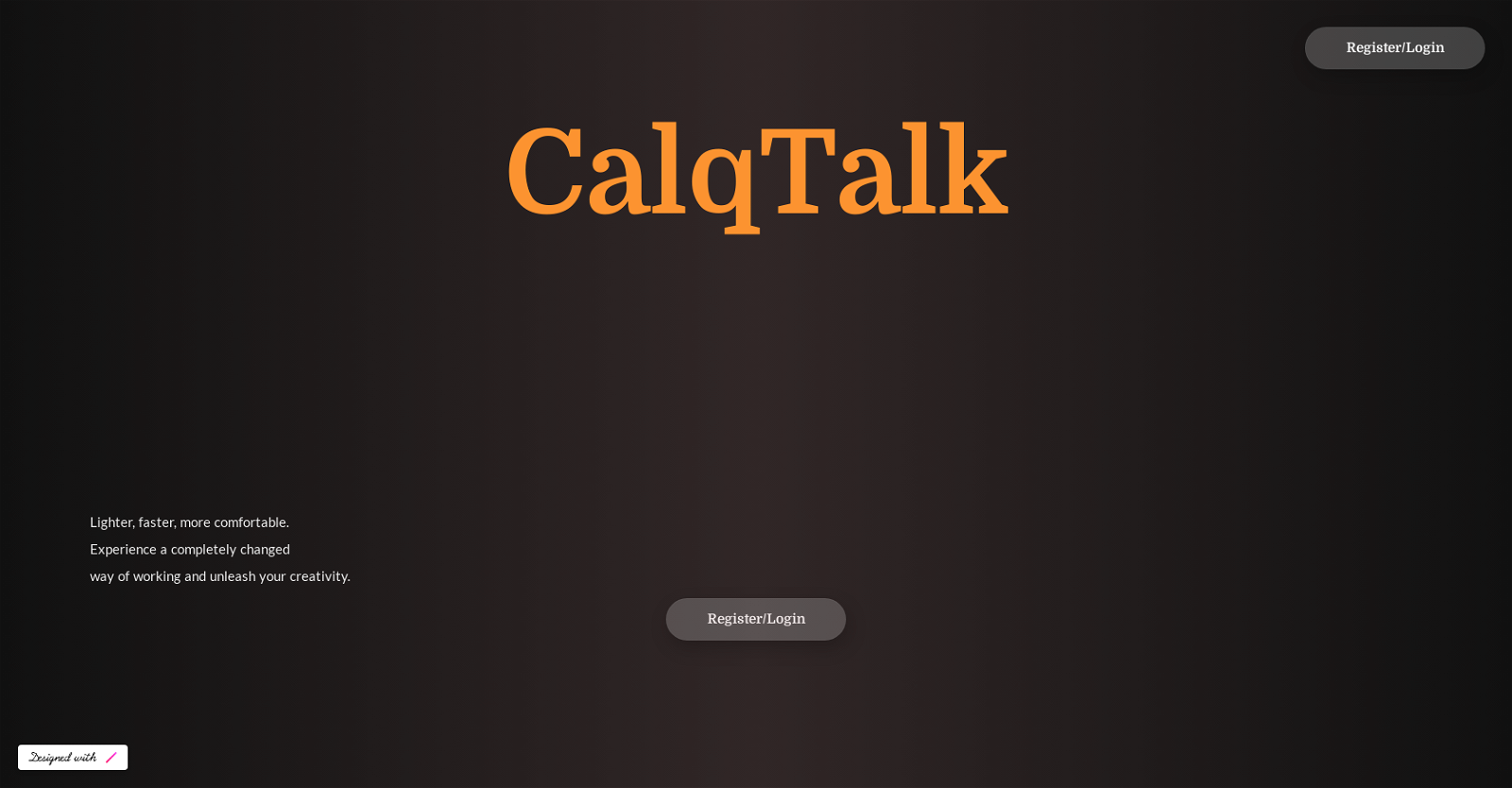What is CalqWorks?
CalqWorks is an innovative tool designed to revolutionize the workplace experience. It eases the management of meetings and document retrieval by providing functionalities such as real-time minute creation during conversations. It broadens its usability by supporting multiple languages and incorporating AI technology for enhanced search functionality and complex document interpretation.
How does CalqWorks streamline meeting management?
CalqWorks streamlines meeting management by providing real-time minutes creation during conversations. These minutes are automatically saved and can be easily searched later, greatly enhancing the efficiency of document retrieval.
What is the functionality of real-time minutes creation in CalqWorks?
In CalqWorks, the function of real-time minute creation allows users to take notes during conversations actively. These minutes can then be auto-saved for future reference, which further aids in task tracking and management.
Can CalqWorks suggest agendas, issues, and proposals?
Yes, CalqWorks has the capability to suggest agendas, issues, and proposals, further simplifying meeting management and enhancing overall productivity.
How does CalqTalk support multiple languages?
CalqTalk, a part of the CalqWorks ensemble, supports multiple languages, accommodating a diverse range of users. This multilanguage support ensures accessibility and usability for different individuals across several regions.
What is the role of AI in CalqWorks?
In CalqWorks, AI plays a significant role in streamlining document retrieval and management. The AI-powered search function lets users easily locate saved meeting minutes. Additionally, AI is used to read and interpret complex documents, thereby allowing users to understand and gain insights from intricate files.
How do the AI capabilities of CalqWorks aid in document retrieval?
The AI capabilities of CalqWorks enhance document retrieval by automatically saving meeting minutes and allowing easy searchability. This not only improves efficiency but also assists in better management and accessibility of crucial business information.
Where does the AI of CalqWorks stand out in reading and understanding complex documents?
The AI of CalqWorks stands out while reading and understanding complex documents by providing comprehensive explanations of the content. This feature helps users decipher intricate text, thereby reinforcing their understanding and enabling them to extract meaningful insights.
What business operations does CalqWorks centralize?
CalqWorks centralizes key business operations such as sales, recruitment, and knowledge management. It consolidates these crucial processes within one tool to maximize efficiency and productivity in the workplace.
How does CalqTalk support planning and strategic development?
CalqTalk, being an integral part of CalqWorks, supports planning and strategic development by providing users with the necessary tools and features to enhance decision-making and optimize business strategies.
Does CalqWorks provide a single tool management for sales and recruitment?
Yes, CalqWorks can be used as a single tool to manage sales and recruitment processes. This feature allows businesses to effectively centralize and streamline their operations in these crucial areas.
Does CalqTalk have a dark mode feature?
Yes, CalqTalk is set to introduce a dark mode feature soon. This will facilitate efficient management tasks in low-light environments.
How do I register or login to CalqWorks?
Registration or login to CalqWorks can be achieved by visiting their website [https://calqworks.com] and following the indicated steps.
Can I track tasks using CalqWorks?
Yes, CalqWorks allows you to track tasks effectively by providing features such as real-time minute creation during conversations.
Can I search for specific meeting minutes using CalqWorks?
Yes, with CalqWorks, you can search for specific meeting minutes using the AI-powered search functionality. This amazing feature allows the automatic saving of meeting minutes which can then be easily searched and retrieved.
How are the meeting minutes saved automatically in CalqWorks?
In CalqWorks, meeting minutes are automatically saved through the AI-powered functionality as part of their real-time minute creation feature.
How can CalqWorks enhance productivity in my workplace?
By centralizing key business operations, facilitating real-time notes during meetings, and providing an intelligent search functionality, CalqWorks can significantly enhance productivity in your workplace. It enables streamline document retrieval and allows for complex document interpretation, thus ensuring a smooth and productive workflow.
How does CalqWorks impact collaboration amongst team members?
CalqWorks impacts collaboration amongst team members by providing a platform for real-time note-taking during conversations and tracking progress on assigned tasks. This can aid in clearer communication and foster better teamwork among the team members.
Does CalqWorks facilitate management tasks in low-light environments?
Yes, CalqWorks is set to facilitate management tasks in low-light environments with the upcoming introduction of dark mode.
What makes CalqWorks a comprehensive solution in workplace management?
CalqWorks is a comprehensive solution in workplace management due to its variety of features. It centralizes several business operations like sales and recruitment, supports planning and strategy development, and enhances meeting management with real-time minute creation and AI-powered search for easy document retrieval.