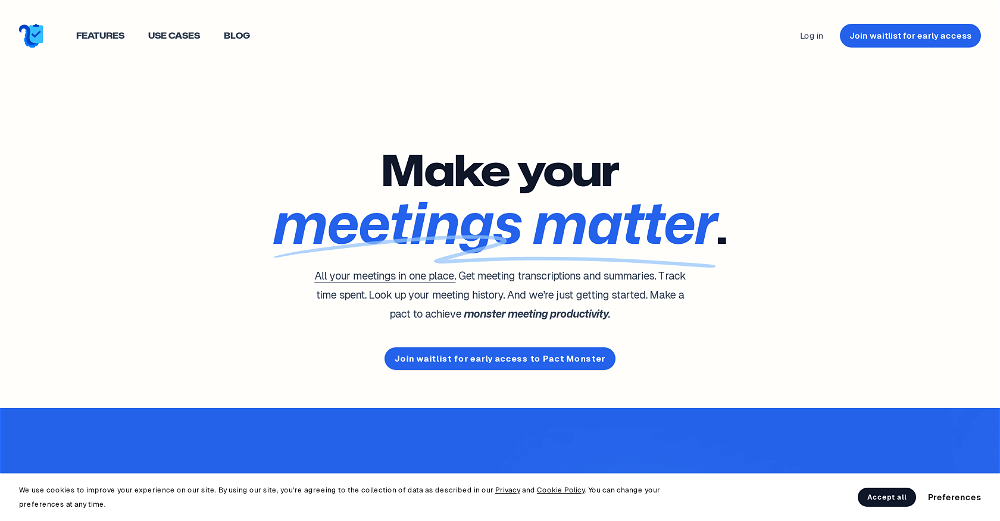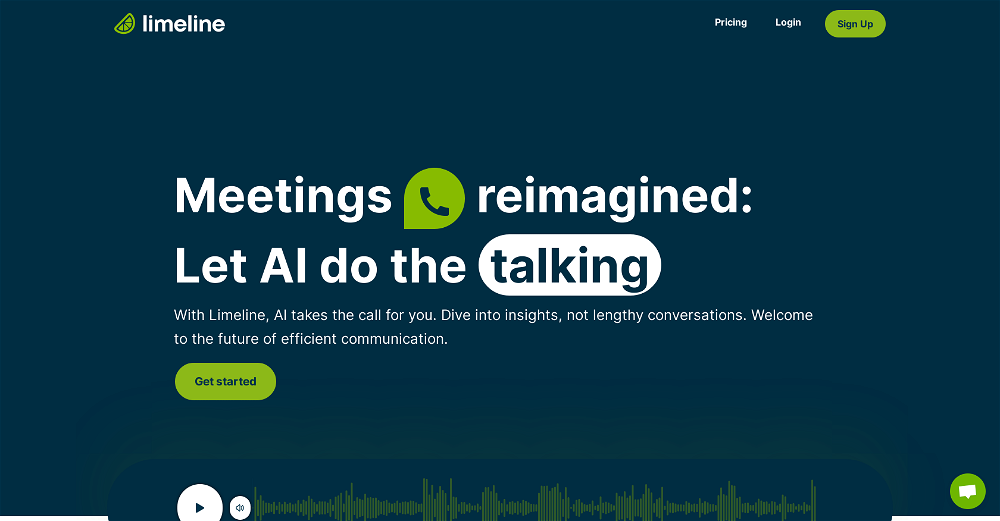What is Parrot AI?
Parrot AI is a tool that assists businesses in transcribing, collecting and securely storing significant business encounters such as video conferences, presentations, or customer calls.
What does Parrot AI do?
Parrot AI transcribes, collects, and securely stores important video conferences, presentations or customer calls. It can create editable pages from such recorded content that can be shared with team members. It also helps find key moments from these recorded conversations to illustrate important points or get feedback.
Can Parrot AI transcribe video conferences?
Yes, Parrot AI has the capability to transcribe video conferences. In fact, it can automatically transcribe and store meetings from Zoom, Microsoft Teams and Google Meet.
How does Parrot AI transform recorded experiences into knowledge?
Parrot AI transforms recorded experiences into knowledge by automatically transcribing recorded content into text, turning conversations into information that can be securely stored, searched and shared. It can pinpoint key moments from these recorded conversations and insert them into editable pages, enabling better understanding and feedback.
How does Parrot AI enable sharing and collaboration on transcribed content?
Parrot AI transforms transcribed content into editable pages that can be shared for collaboration. These pages can be shared with anyone in a team, thus fostering teamwork even in remote settings.
Can Parrot AI help in finding key moments from recorded conversations?
Yes, Parrot AI assists in identifying key moments from recorded conversations, and these key moments can be pasted into editable pages for better illustration of points, or for gathering feedback.
What platforms does Parrot AI support for automatic meeting transcription?
Parrot AI supports automatic meeting transcription from various platforms such as Zoom, Microsoft Teams, and Google Meet.
How does Parrot AI ensure the privacy and security of stored meetings?
Parrot AI has a secure workspace, prioritizing privacy and data security. It ensures that the recorded content is safe and only accessible to authorized users.
How does Parrot AI help in retaining knowledge?
Parrot AI aids in retaining knowledge by transforming recorded conversations into securely stored, searchable, and shareable knowledge. This information can be accessed long after the meetings have ended, thus preserving important ideas and discussions.
Can Parrot AI pages be edited and shared?
Yes, Parrot AI enables the creation of editable pages from recorded content. These pages can be easily shared with anyone on the team, allowing illustrations of crucial points or feedback.
What does Parrot AI mean by 'embedding customer voices into business operations'?
Parrot AI 'embeds customer voices into business operations' by capturing and analyzing customers' words and insights from recorded conversations and integrating them into business processes and strategies, thus fostering a customer-centric approach.
How can Parrot AI assist in preventing brain drain in my company?
Parrot AI assists in preventing brain drain in a company by storing and preserving crucial knowledge gleaned from meetings and discussions. This recorded knowledge can be leveraged by other teams and future teammates, hence preventing loss of valuable insights.
How does Parrot AI help in spreading ideas across teams?
Parrot AI aids in spreading ideas across teams by creating shareable and editable pages from recorded meetings. These pages can be shared across teams for better understanding and collaboration, fostering a culture of shared knowledge and ideas.
How can Parrot AI help my future teammates?
Parrot AI aids future teammates by preserving the knowledge from past meetings and discussions. This knowledge can be accessed anytime, ensuring that valuable insights and conversations are accessible for future reference and decision-making.
Does Parrot AI accommodate customer voices and insights?
Indeed, Parrot AI accommodates customer voices and insights. It captures and embeds the customers' words and insights into the fabric of business operations, fostering a customer-centric approach.
Can I use Parrot AI for free?
Yes, you can test out Parrot AI's services with their free trial option.
Is Parrot AI useful for my remote team?
Indeed, Parrot AI is highly beneficial for remote teams. It can transcribe and store meetings from various online platforms, create editable pages that can be shared among team members, and help find key moments from recorded conversations to facilitate remote discussions and decision making.
Can Parrot AI help in storing and searching spoken content from video conferences?
Parrot AI excels in storing and searching spoken content from video conferences by transforming such content into transcribed text that can be securely stored, searched, and shared.
Where can the pages created by Parrot AI be shared?
Parrot AI allows for the pages created from recorded content, to be shared within various platforms for team collaboration such as Slack or Jira.
How to sign up for Parrot AI?
To sign up for Parrot AI, you will need to visit their website and follow the sign-up process.