Meeting Coordination Advisor
Meeting Coordination Advisor is a GPT that caters to the planning, alignment, and logistical management of organizational meetings. Created by organizational.ai, this tool has been designed specifically to streamline the process of meeting coordination and ensure its alignment with organizational objectives.
Its usability covers a wide range of prompts related to efficient scheduling, logistical management, and improvement of the overall planning process for meetings.
The strategic focus of this GPT is the effective orchestration of meetings which skips the common pitfall of unproductive and imprecisely planned meetings that many organizations face.
It's key function hinges on driving effective communication and coordination amongst team members, enhancing productivity and saving valuable work time.
This tool is not standalone and requires ChatGPT Plus for operation. It is important to note that the user will need to sign up to the ChatGPT service prior to using the Meeting Coordination Advisor.
Therefore, this GPT serves as an interactive addition to the ChatGPT interface, enabling users to tackle meeting-related challenges more efficiently.
Would you recommend Meeting Coordination Advisor?
Help other people by letting them know if this AI was useful.
Feature requests



If you liked Meeting Coordination Advisor
Featured matches
-
Completely automated Ai outreach with prospect data and automated demo scheduling.★★★★★★★★★★4621
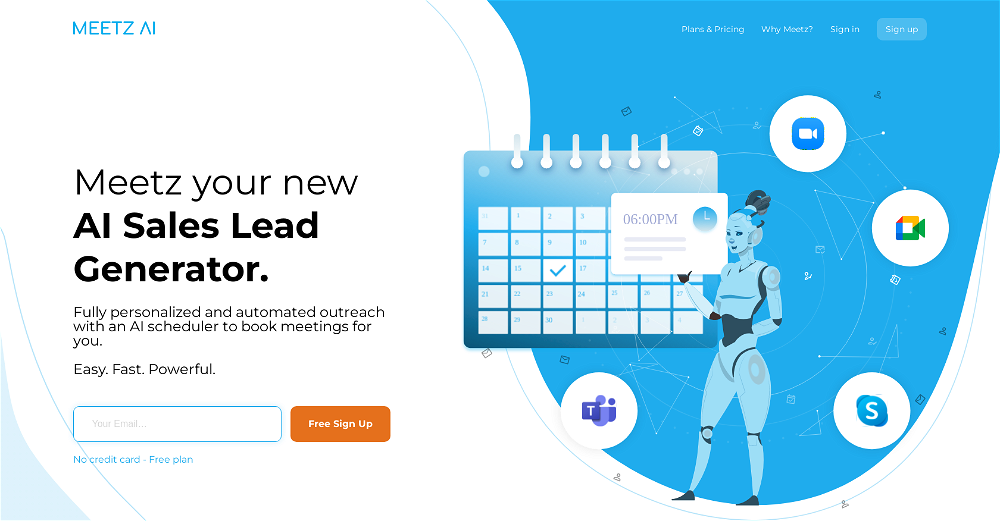
Other matches
Help
To prevent spam, some actions require being signed in. It's free and takes a few seconds.
Sign in with Google



