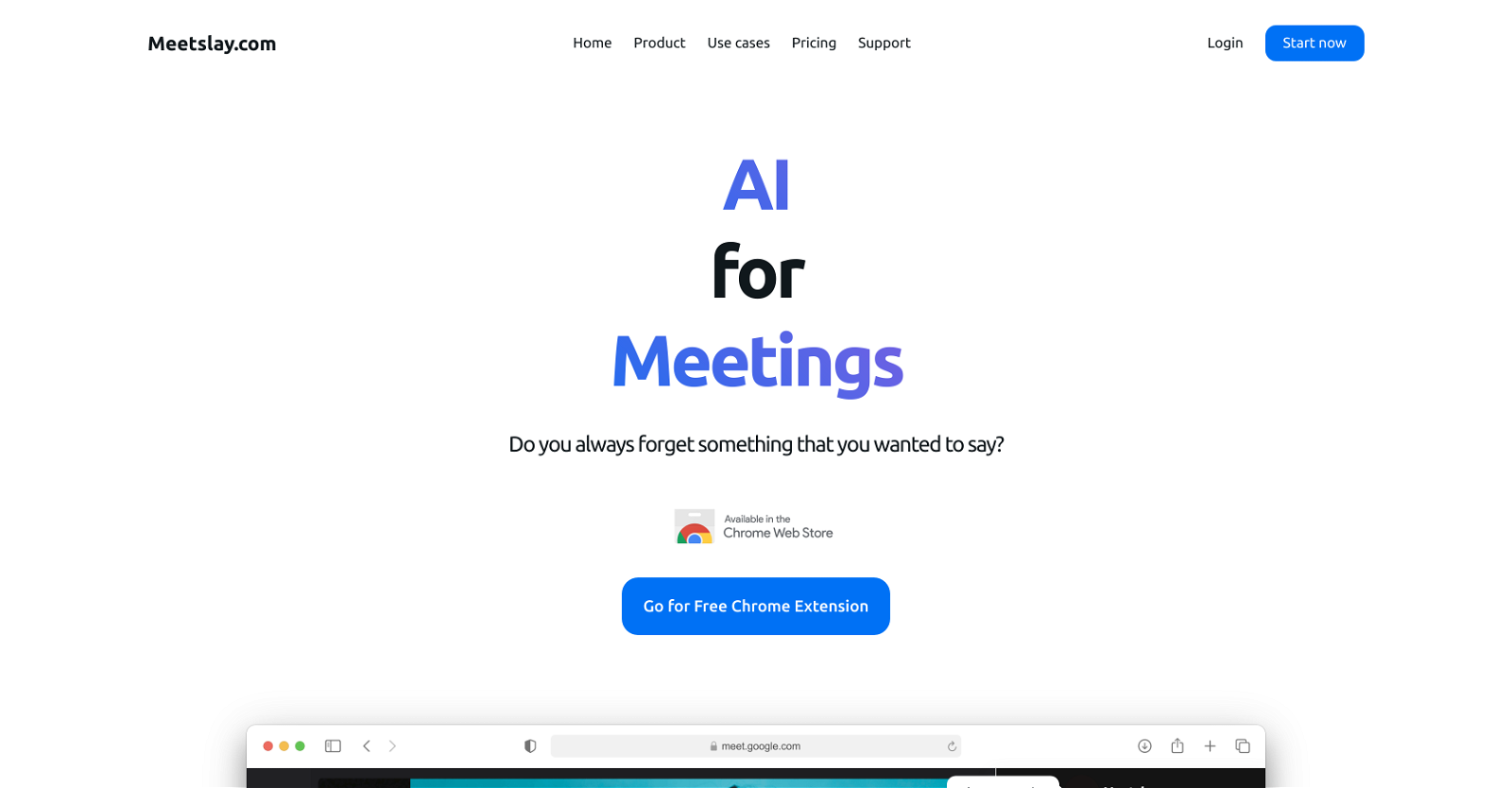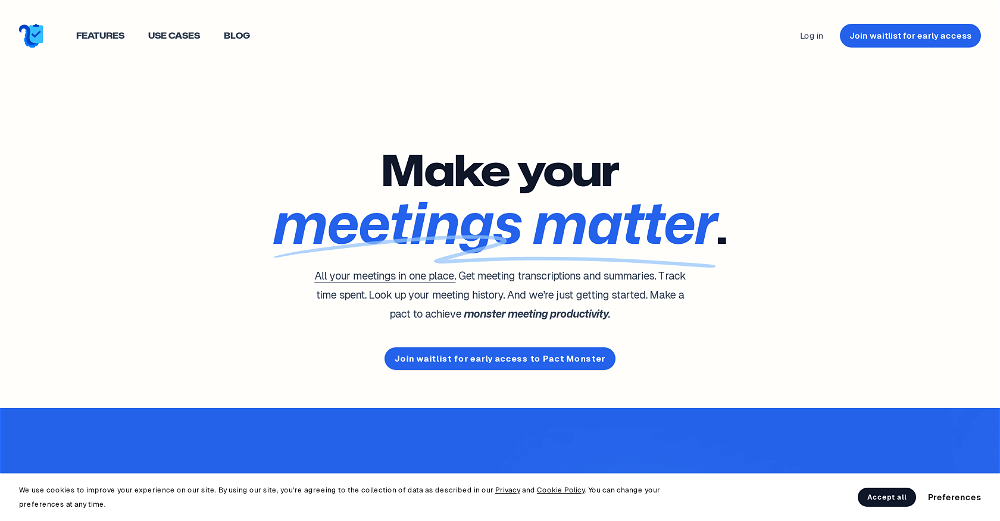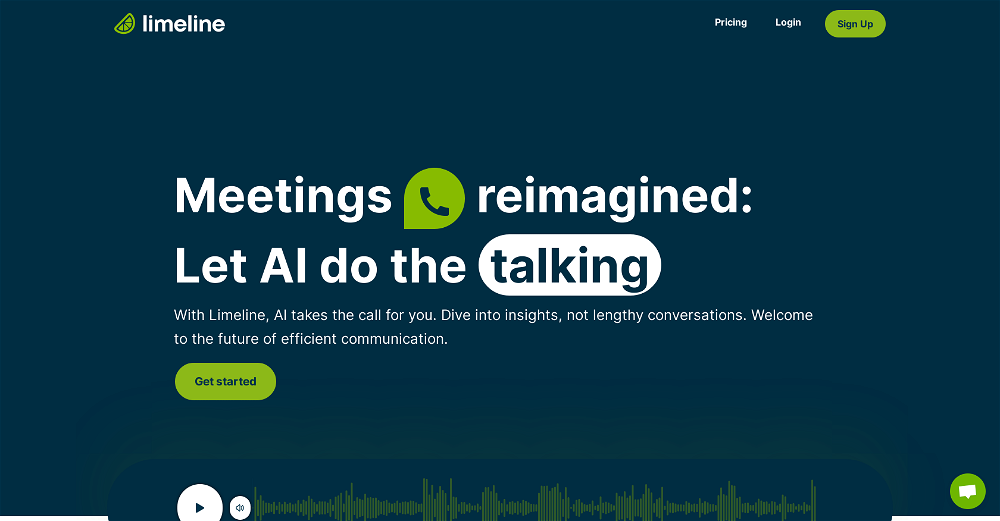Meetslay
Meetslay is an AI tool mainly designed to enhance the efficiency and productivity of meetings. Leveraging AI technology, the tool transcribes meetings in real time, supporting numerous languages including English, Spanish, Japanese, Russian, and more.
It offers reminders, helping users articulate their points in an efficient manner without omitting crucial details. Through its Chrome extension, users can access the tool during meetings on Google Meet.
Meetslay is thoughtfully built to help individuals manage unexpected meetings comfortably. It aids in reducing anxiety and stress associated with public speaking and spontaneous meetings by facilitating effective information delivery and addressing key points.
The tool does not provide ready-made answers but reminds the user of the key issues to discuss. As an essential feature pertaining to privacy and data security, the tool does not store meeting transcripts or audio recordings.
The transcripts are converted to text in real time and are the sole property of the user. Additionally, the use of Meetslay during meetings should be communicated to all participants as it is not inherently visible to them.
Furthermore, unlike many AI tools, Meetslay does not utilize ChatGPT, but instead uses enterprise APIs. Besides, the tool offers support and assistance for user inquiries, providing solutions for any potential challenges.
Would you recommend Meetslay?
Help other people by letting them know if this AI was useful.
Feature requests
If you liked Meetslay
Featured matches
Other matches
People also searched
Help
To prevent spam, some actions require being signed in. It's free and takes a few seconds.
Sign in with Google