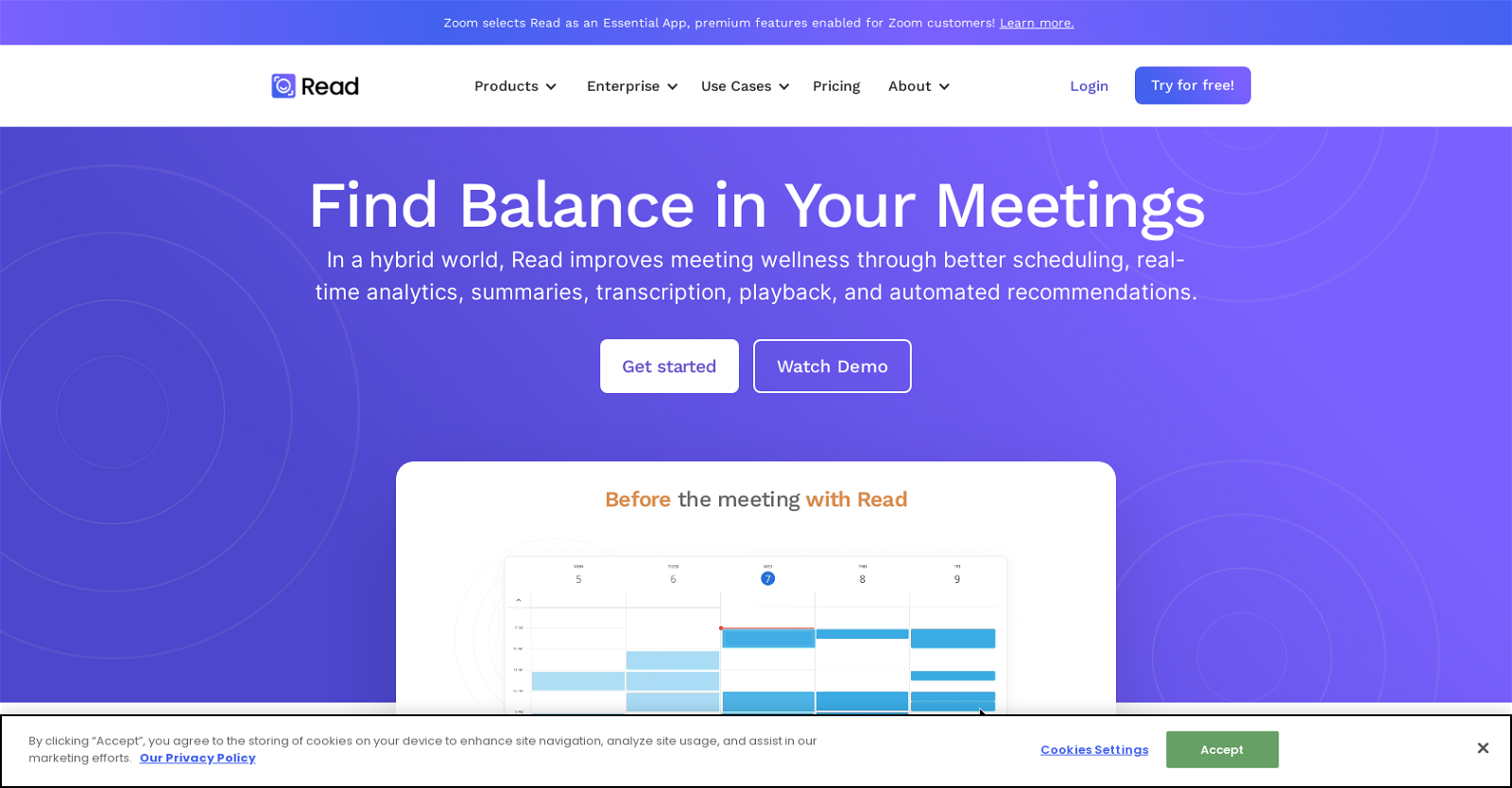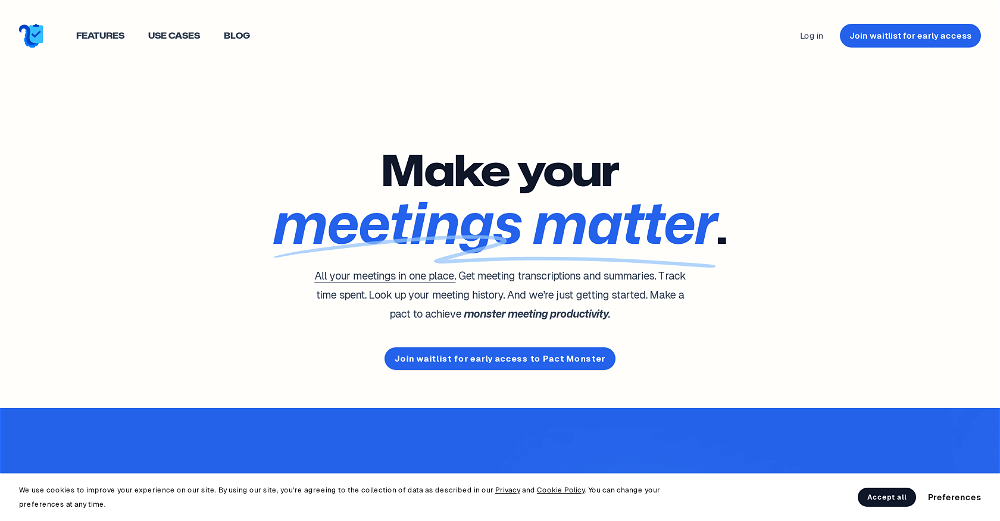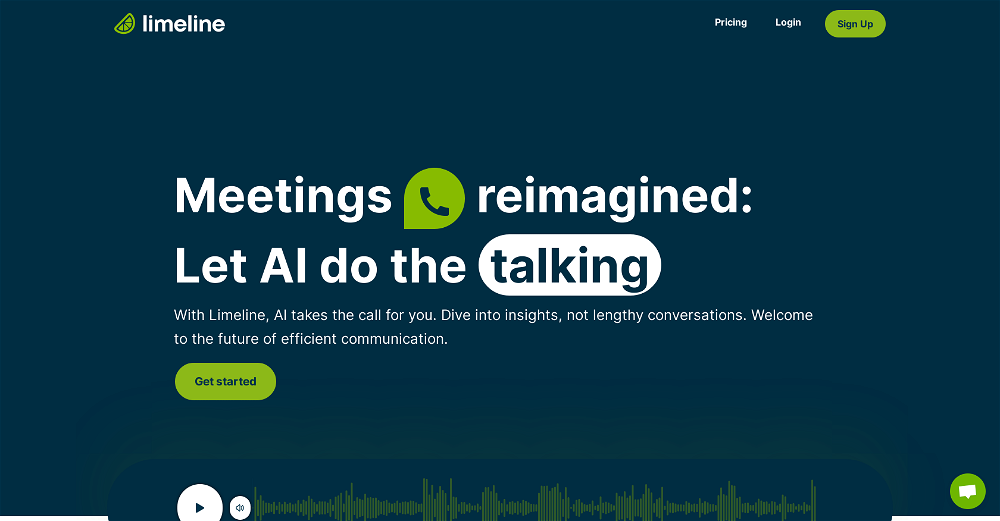How can Read help improve meeting productivity?
Read employs AI power to maximize meeting productivity. Its suite of features improves scheduling, provides real-time analytics, generates useful summaries, transcriptions, and promotes actionable recommendations. It also offers a meeting Navigator, assistant, and the option of playback & transcriptions. Ensuring efficient communication, note-taking and overall team efficiency are among the ways through which Read improves meeting productivity.
What are some unique features offered by Read?
Read offers numerous unique features including its intelligent scheduling, dashboard analytics, real-time transcriptions, and automated recommendations. The Read dashboard presents personalized meeting analytics. Automated recommendations are generated based on understanding trends across teams. The smart scheduling feature of Read prevents bad meetings from happening by allowing a preview of all meeting metrics. Read's unbiased programmable feedback integrates insights from millions of interactions to aid in decision-making.
What does Read's real-time analytics entail?
Read's real-time analytics involve the use of personalized meeting data, collaboration insights, and automated coaching to optimize meeting outcomes. These analytics consider factors like conversation balance, participant reactions and overall engagement. Subjective visual cues, unlike common analytics tools, are also taken into account. This holistic evaluation aids in better understanding of the meeting dynamics and read the room effectively.
How does Read's automated recommendations function?
Read's automated recommendations function by studying the interaction dynamics from millions of data points across past meetings. Utilizing these insights, the AI provides concise and clear action items to improve meetings. The recommendations help in optimizing meetings for fewer attendees, higher engagement, and better outcomes. This continuous learning and recommending loop ensures that each meeting is more efficient than the previous one.
How can Read contribute to reducing meeting hours?
Read utilizes AI power to analyze the productivity of meetings and identifies inefficiencies. By providing real-time analytics, automated recommendations and transcription services, it pinpoints areas of meetings that can be made more efficient. On average, Read can identify up to 20 meeting hours a month that could be removed or eliminated, thereby significantly cutting down unproductive meeting time.
Why was Read selected as an Essential App by Zoom?
Read was selected as an Essential App by Zoom due to its high effectiveness in improving meeting productivity and wellness. Its integration features with existing platforms, ability to conduct real-time analytics of meetings, offer automated recommendations based on meeting content and manage meeting schedules, make it a valuable tool for Zoom's customer base. The decision also highlights the seamless compatibility between the two platforms.
What video conferencing and calendar solutions does Read integrate with?
Read integrates with several popular video conferencing and calendar solutions. This includes platforms like Webex, Zoom, and Teams. Such integration allows Read to work within existing workflows, providing a single source of truth about meeting productivity and efficiency. This aids in making the platform universally user-friendly and convenient.
How does Read provide feedback?
Read doesn't merely present analytics, it provides clear, actionable feedback based on the data accumulated during meetings. It uses data from millions of interactions to provide unbiased, automated, and programmable feedback. The insights generated are not limited to what people say, but also takes into account visual cues for a comprehensive picture. Thus, it offers concise action items to improve existing and future meetings.
What platforms is Read compatible with?
Read is compatible with multiple platforms, most notably Webex, Zoom, and Microsoft Teams. It integrates seamlessly with these platforms to provide a unified meeting management tool regardless of the preferred video conferencing solution by the user.
How can Read be used before, during, and after a meeting?
Read provides a suite of meeting tools that can be used at various stages of a meeting. Before meetings, it aids in efficient scheduling, prepping for the agenda items and participants. During the meeting, it offers features like real-time analytics and meeting navigation to steer towards better outcomes. After the meeting, Read provides features such as summaries, transcriptions, and playback, ensuring follow-up tasks are easily managed and no insights are lost.
What specific tools does the Read Meeting Tools & Metric feature offer?
Read Meeting Tools & Metrics is a video conferencing app offering several tools such as personalized meeting analytics, collaboration insights, and coaching. These tools drive improved meeting outcomes. Additionally, the presence of features like playback and transcription aids in contextual understanding of participant reactions to conversation.
In what ways can Read enhance team efficiency?
Read enhances team efficiency by adopting multiple ways. The smart scheduling feature prevents inefficient meetings, real-time analytics optimizes meeting time, and automated recommendations enable high engagement meetings. The transcription service offered by Read ensures no important points are lost, while playback ensures every participant is updated with the discussed points. These features prevent redundancy and improve overall team efficiency.
What does Read’s Smart Scheduling feature entails?
Read's Smart Scheduling feature optimizes the scheduling approach by considering meeting metrics even before they transpire. This feature assists in scheduling meetings with confidence, while concurrently preventing inefficient meetings from taking place. It allows users to view all meeting metrics without having to leave their calendar, offering a seamless scheduling experience.
What media outlets have featured Read?
Read has been featured in reputable media outlets such as Techcrunch and Adweek. These media features endorse the credibility and effectiveness of the tool in improving meeting productivity.
Are there any free trials or demos available to test Read features?
Yes, Read offers a 14-day free trial for its services allowing users to familiarize themselves with the features and assess their effectiveness in improving meeting productivity and wellness. The platform also provides a demo, further aiding potential users in understanding how the product operates and provides value.
What is the concept of meeting wellness propagated by Read?
Read aims for ‘meeting wellness’ in a hybrid work environment which is meant to reduce meeting hours, improve scheduling, promote team efficiency, and ensure balance in conversations. Meeting wellness stands for maximizing productivity and efficiency while reducing fatigue and incoordination. Read propagates meeting wellness through a number of its features including real-time analytics, transcriptions, playback, and automated recommendations.
How does the transcription feature in Read work?
Read uses its AI-powered capabilities to provide a transcription feature. After your meeting, the tool provides transcriptions of the meeting coupled with playback options. This not only helps to contextualize participant reactions but also ensures no important points from the conversation are lost. These transcriptions can then be used as a collaborative tool for follow-up actions or points of reference.
Does Read offer any tools to improve meeting notes?
Absolutely, Read offers the feature of real-time annotations or notes during the meeting along with transcribing services after the meeting. These notes can be shared with the team, aiding in remembering and acting upon important points discussed during the meeting. It also provides a feature to playback the meetings where the notes can be reviewed in context.
What does 'single platform for meetings and interactions' mean for Read?
The term 'single platform for meetings and interactions' means that Read provides a unified platform where every aspect of meeting management occurs. It integrates with preferred video conferencing and calendar solutions to provide a comprehensive tool that deals with every stage of a meeting - before, during, and after. Read thus becomes a sole source of truth, learning from all touchpoints and continuously improving meeting productivity.
How does Read identify unproductive meetings hours?
Read identifies unproductive meeting hours through its cutting-edge real-time analytics, transcriptions, and automated recommendations. It studies the data gathered from millions of interactions and meetings to highlight areas of potential time wastage and unproductivity. By recognizing patterns of inefficient meetings, Read's AI can then suggest actionable improvements for future meetings. On average, it identifies up to 20 hours of unproductive meeting time each month that can be substantially reduced or completely eliminated.