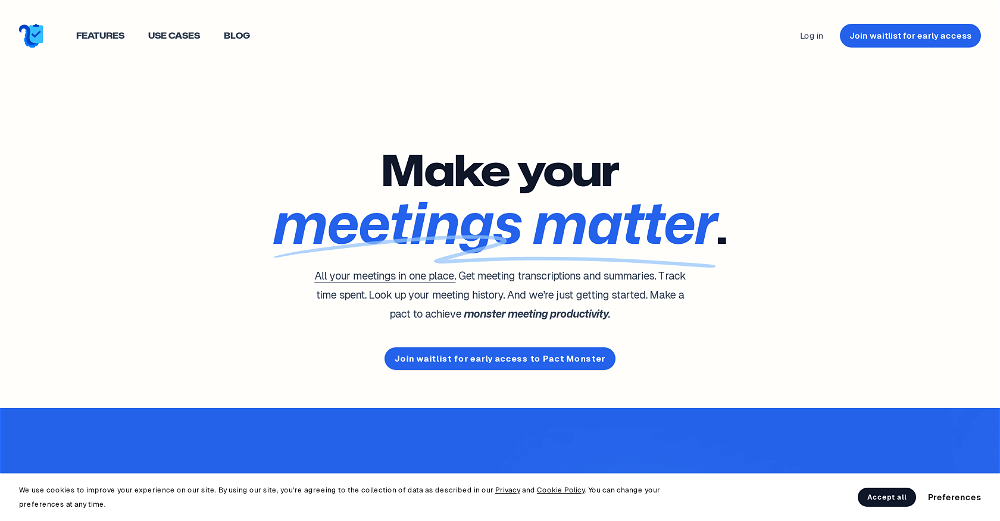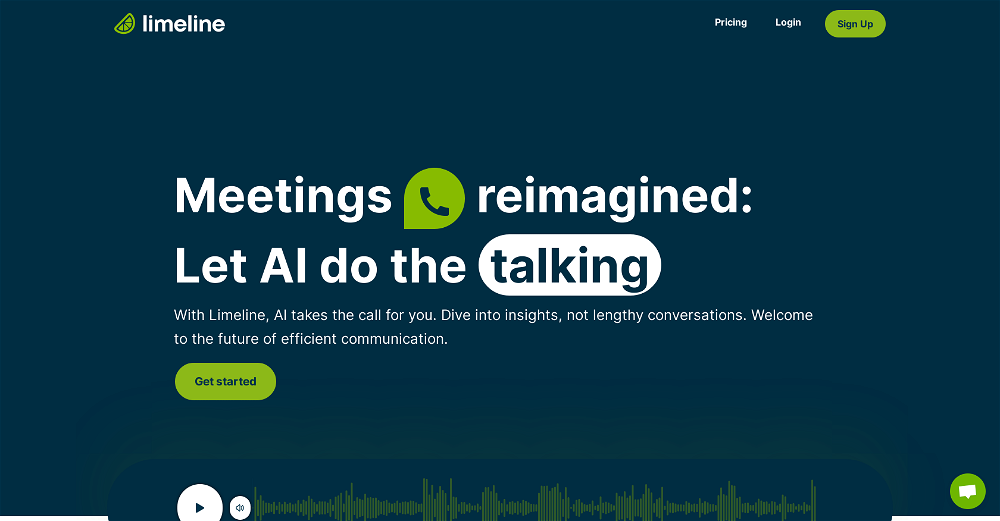Huddles.app
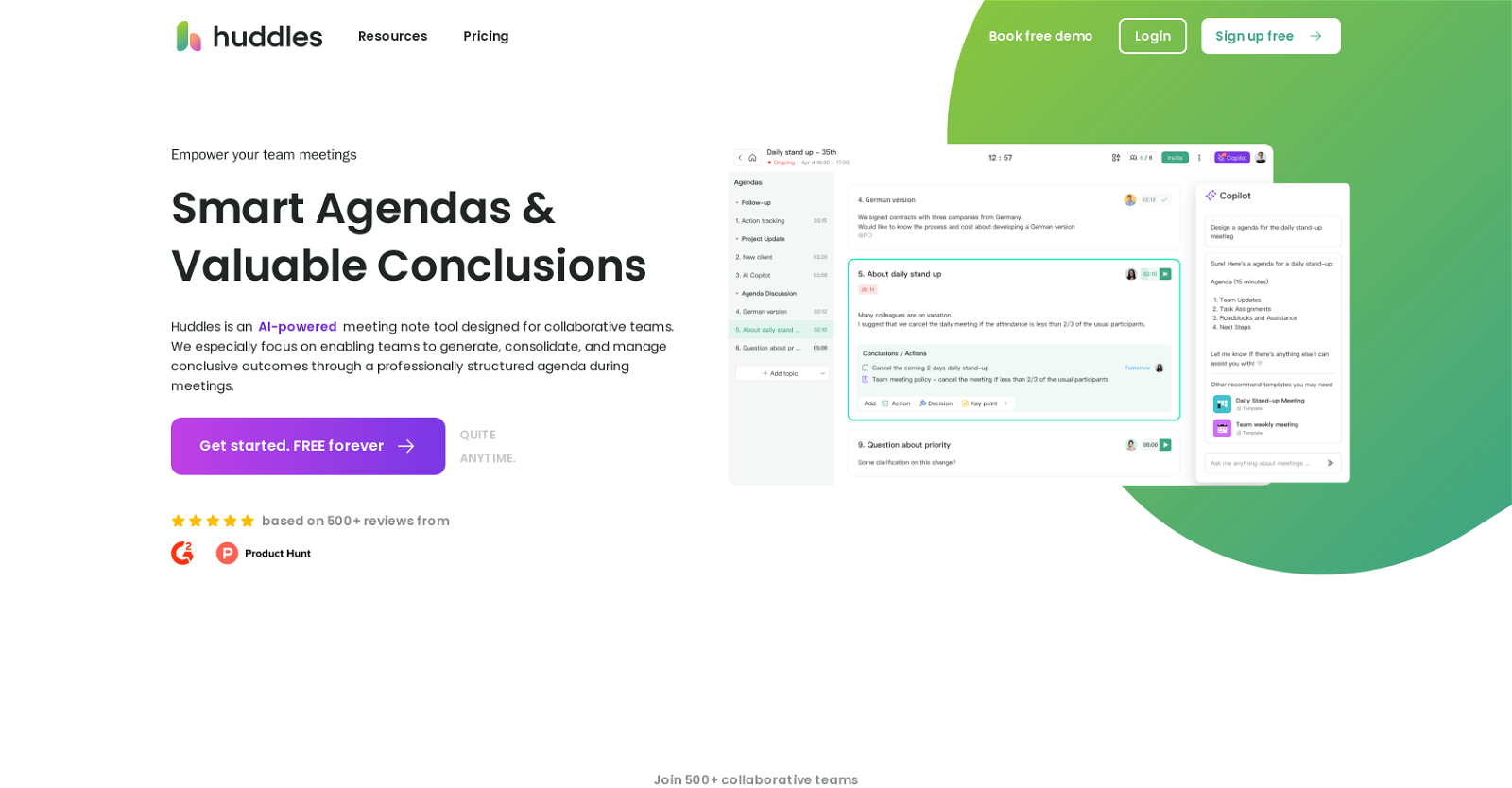
Huddles.app is an AI-powered meeting note tool made for collaborative teams. It aids in generating, consolidating, and managing professionally structured agendas and conclusions from meetings.
A key feature of Huddles.app is its ability to auto-generate an efficient meeting agenda with a single click, reducing preparation times. The platform furthermore provides tools supporting collaborative decision-making, action tracking, and categorization of outcomes.
Focus is also given on active participation of all team members by encouraging open discussions and interaction. With real-time reminders from participants, the tool helps stay on track and it discourages deviating from the topic.
Huddles.app also provides teams with 200+ customizable meeting templates and engages AI to suggest meeting outcomes. Post-meeting, it fosters follow-up on conclusions, turning them into actionable tasks, and streamlines recurring meetings for better productivity.
As a result, meetings become more efficient, inclusive, focused and outcome-oriented.
Would you recommend Huddles.app?
Help other people by letting them know if this AI was useful.
Feature requests
36 alternatives to Huddles.app for Meetings
Pros and Cons
Pros
Cons
Q&A
If you liked Huddles.app
Featured matches
Other matches
People also searched
Help
To prevent spam, some actions require being signed in. It's free and takes a few seconds.
Sign in with Google