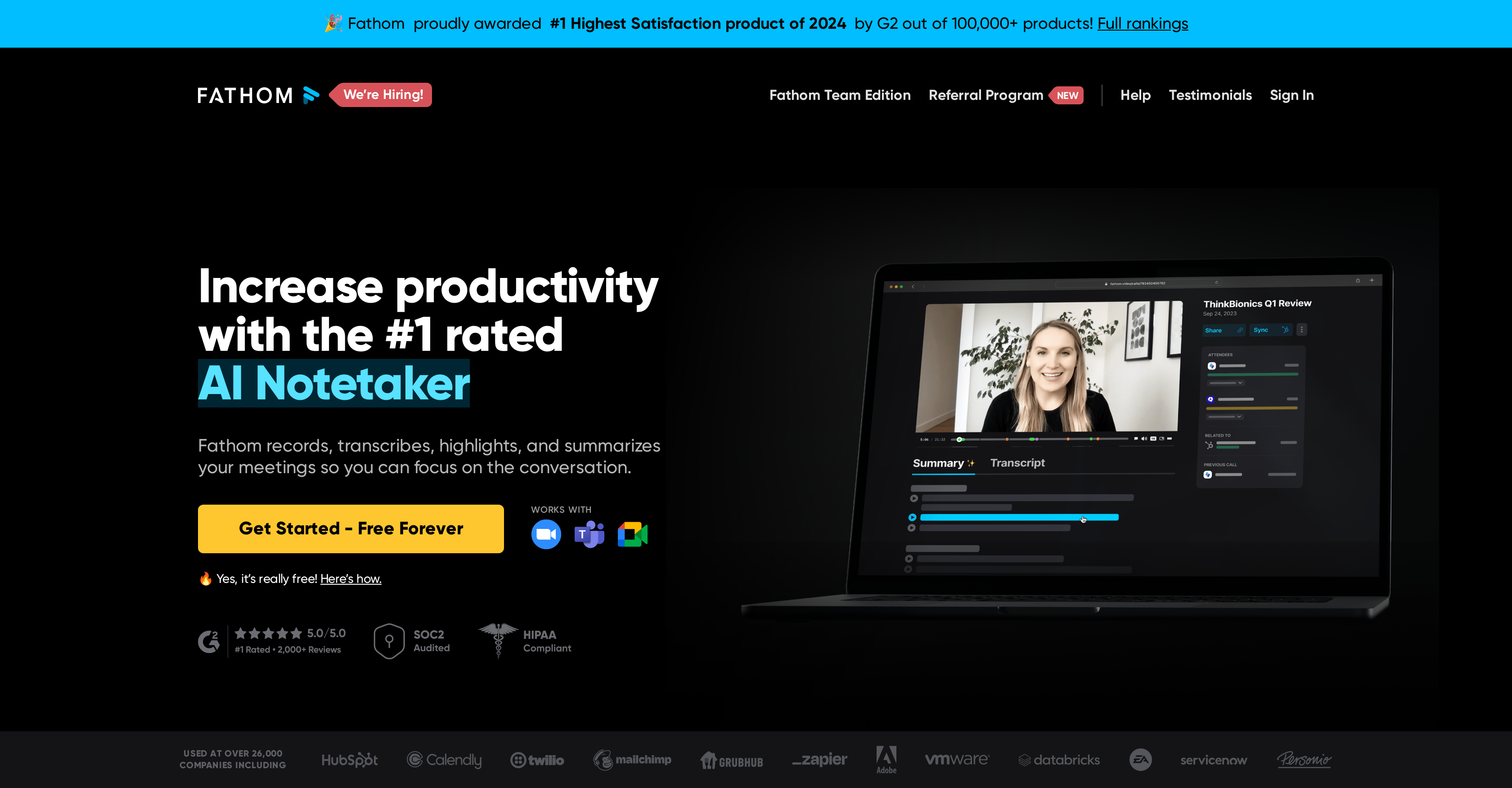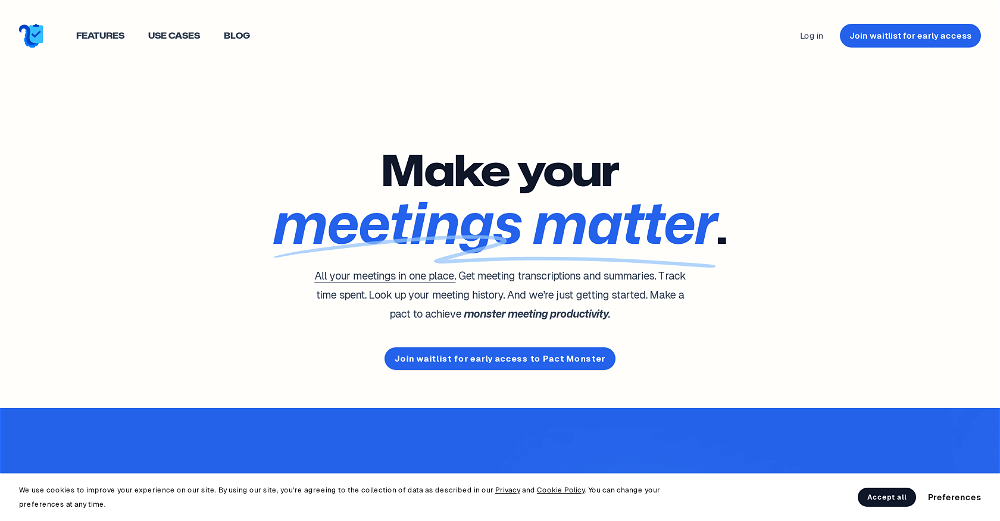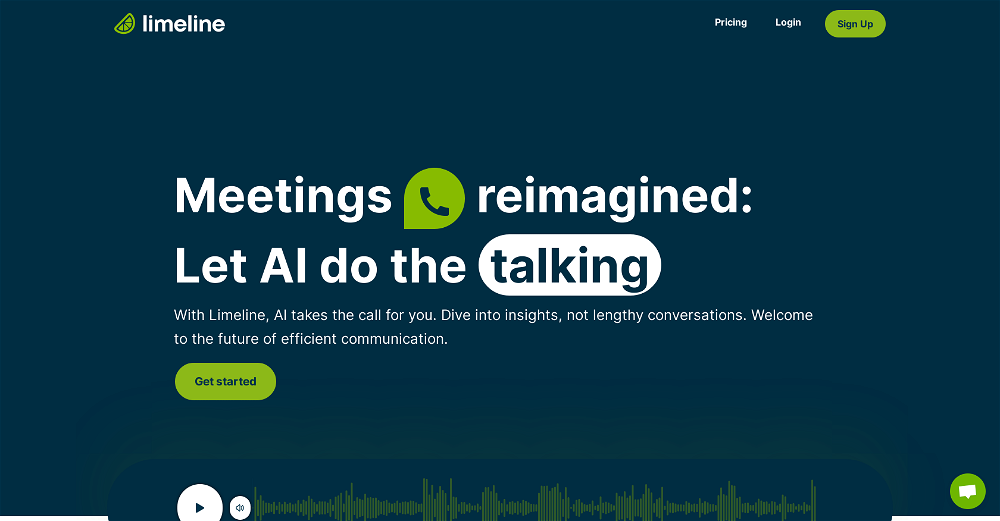What is Fathom 2.0?
Fathom 2.0 is a powerful AI meeting assistant that automates note-taking and summarization during meetings.
What features does Fathom 2.0 offer for meetings?
Fathom 2.0 offers a variety of features for meetings including recording, transcribing, highlighting, and summarizing conversations. It automatically generates call notes and syncs them to your CRM. Additionally, Fathom has an interactive feature where users can click to highlight a portion of the call and Fathom will summarize what was spoken.
Does Fathom 2.0 work with Zoom only?
Yes, Fathom 2.0 is designed specifically to work with Zoom. It operates alongside your Zoom client, enhancing its functionality but not replacing it.
How does Fathom 2.0 automate note-taking during meetings?
Fathom 2.0 automates note-taking by recording, transcribing, and highlighting the important segments during meetings. You can manually select portions of the call for Fathom to concentrate on, after which it provides a summarized output.
How does Fathom 2.0 summarize a meeting's content?
Fathom 2.0 uses AI capabilities to summarize a meeting's content. You just have to click to highlight a portion of the call, and Fathom will automatically summarize what has been spoken in that segment.
Can Fathom 2.0 share highlights to Slack?
Yes, Fathom 2.0 can share highlight clips from your calls to Slack for easy sharing with your team members.
In what languages is Fathom 2.0 available?
Fathom 2.0 supports seven languages, namely English, French, Spanish, Italian, German, and Portuguese.
How secure is using Fathom 2.0?
Using Fathom 2.0 is very secure. It provides 100% private and secure call recordings, featuring end-to-end encryption along with robust monitoring and regular 3rd party penetration testing.
Is Fathom 2.0 free to use?
Fathom 2.0 is free for personal use. However, the website mentions that they plan to introduce paid team-centric functionality in the future while maintaining the core Fathom experience as free.
What does the team-centric functionality in Fathom 2.0 do?
There is no specific detail on their website about what the team-centric functionality does in Fathom 2.0.
Can Fathom 2.0 sync call notes to my CRM?
Yes, Fathom 2.0 automatically generates call notes and syncs them to your CRM, enabling easy access to all relevant discussions and decisions.
How can Fathom 2.0 increase my productivity?
Fathom 2.0 can increase productivity by automating note-taking, transcribing meeting conversations, and summarizing them. It syncs your call notes to your CRM and allows you to share highlights via Slack. This allows you to focus on the conversation rather than jotting down notes manually.
How to get started with Fathom 2.0?
Getting started with Fathom 2.0 is easy. Go to Fathom's website and sign up for free. After a quick setup, you can start using Fathom 2.0 to enhance your Zoom calls.
Can I integrate Fathom with other productivity tools?
Yes, Fathom 2.0 can be integrated with other productivity tools. It integrates with Slack for sharing call highlights and with Salesforce & Hubspot for syncing call notes. Summaries can also be imported into Google Docs, Gmail, Asana, Todoist, and Notion.
How does Fathom 2.0 handle privacy and data security?
Fathom 2.0 is committed to data privacy and security. It ensures all call recordings are 100% private. Security measures in place include end-to-end encryption, robust monitoring and frequent 3rd-party penetration testing. They ensure their legal terms and privacy policy are understandable, and they have eliminated 3rd-party cookies.
What happens to my data after a call ends in Fathom 2.0?
Once your call ends in Fathom 2.0, you have immediate access to the call recording and the fully transcribed content, along with all highlighted moments. This data is kept private and secure, it can only be shared if you intentionally decide to do so.
Can Fathom 2.0 transcribe my meetings?
Yes, Fathom 2.0 can transcribe your meetings. It records and transcribes your meetings automatically, so you can easily review or share what was discussed at any time.
How does Fathom highlight and summarize conversations in calls?
Fathom 2.0 uses AI to highlight and summarize conversations in calls. During a call, you can highlight a specific part of the conversation. Fathom 2.0 then takes the highlighted section and provides a succinct summary of what was spoken in that segment.
Can Fathom 2.0 be used without having a Zoom client?
No, Fathom 2.0 cannot operate without a Zoom client. It is specifically designed to enhance and work alongside Zoom, not as a standalone service.
How can I share call recordings with Fathom 2.0?
You can share call recordings in Fathom 2.0. However, all recordings are private by default and they can only be seen by others if you decide to share them. Importantly, Fathom allows you to share the call recording without sharing your highlights and notes.