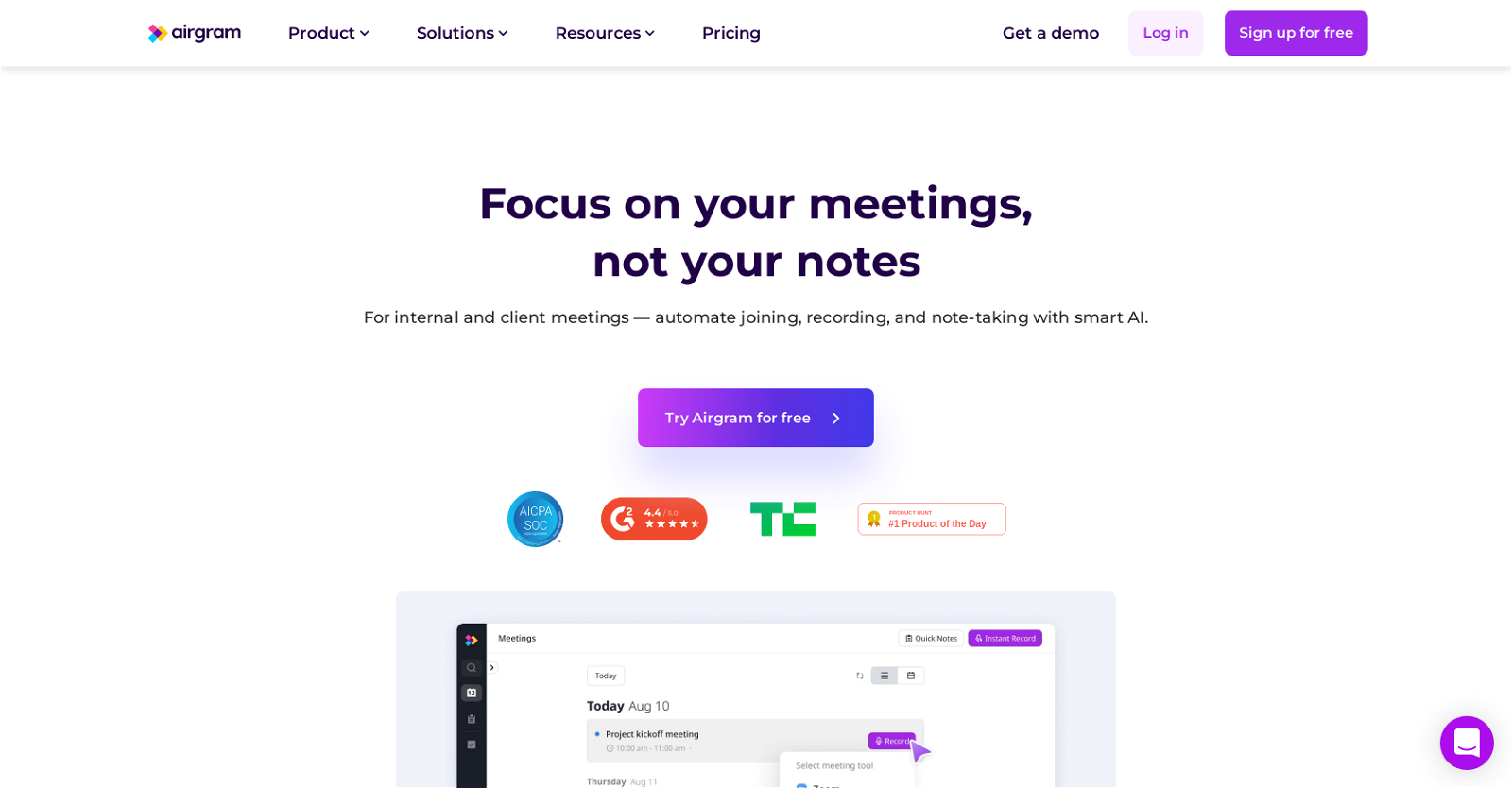What platforms is Airgram compatible with?
Airgram is compatible with popular video conferencing platforms such as Zoom, Google Meet, and Microsoft Teams.
What are the main features of Airgram?
The main features of Airgram include automatically recording and transcribing meetings, taking meeting notes, assigning action items, creating meeting agendas, exporting notes and transcripts to other platforms, and providing a range of features to facilitate collaboration within teams.
Does Airgram automatically record and transcribe meetings?
Yes, Airgram does automatically record and transcribe meetings. This is done with high-quality audio and video in real time.
Can meeting notes be taken within Airgram?
Yes, meeting notes can be taken within Airgram. During the meeting, team members can use Airgram's integrated rich-text editor for note-taking.
What is Airgram's integrated rich-text editor for?
Airgram's integrated rich-text editor is used for taking notes and adding text, bullet lists, images, and more during the meeting.
What can I add to the meeting notes using the slash (/) command in Airgram?
With the slash (/) command in Airgram, team members can add text, bullet lists, images, and more to the meeting notes.
How does the AI-based topic feature of Airgram work?
Airgram's AI-based topic feature extracts crucial information such as price, person, location, and time from meeting transcripts, creating a quick and informative meeting takeaway.
Can I export notes and transcripts from Airgram to other platforms?
Yes, notes and transcripts from Airgram can be exported to other platforms such as Notion, Google Docs, Word, or Slack.
What languages does Airgram support for transcriptions?
Airgram supports transcriptions in eight languages: English, German, French, Spanish, Portuguese, Russian, Japanese, and Chinese.
How can I assign action items with Airgram?
With Airgram, action items can be assigned with due dates at the end of the meeting, facilitating decision implementation.
Is Airgram SOC 2-certified?
Yes, Airgram is SOC 2-certified, signifying that it adheres to high standards of data security.
How can Airgram help facilitate team collaboration?
Airgram facilitates team collaboration by providing tools for developing and sharing meeting agendas collaboratively in advance, taking notes and adding content during the meeting, and assigning action items with due dates at the end of the meeting.
How can I search across the meeting transcript in Airgram?
In Airgram, users can search across the meeting transcript for a specific keyword or phrase, allowing for swift retrieval of pertinent information.
What's the process of getting Airgram AI assistant to join the meeting?
The process of getting the Airgram AI assistant to join the meeting involves logging on to the web app, selecting a scheduled meeting on the calendar or launching a new meeting and then starting the recording process. The Airgram AI assistant will then be permitted to join the meeting and start recording and transcribing the conversations in real time.
Can the AI assistant of Airgram join the meeting without my presence?
Yes, the Airgram AI assistant can join and record Zoom, Google Meet, and Microsoft Teams calls without your presence. This can be scheduled in advance.
What use cases is Airgram suitable for?
Airgram is suitable for a range of use cases, including sales team meetings, product team discussions, customer success interactions, one-on-one meetings, education sessions, user research and team meetings, and hiring & recruiting processes.
Can I download the meeting recordings from Airgram for offline viewing?
Yes, there is an option to download the meeting recordings from Airgram to local storage, allowing for offline viewing at any time.
How does the sentence extraction feature of Airgram help in reviewing meetings?
The sentence extraction feature of Airgram helps in reviewing meetings by extracting crucial information like price, person, location, and time to provide a quick and valuable meeting takeaway.
Are there any built-in meeting agenda templates in Airgram?
Yes, Airgram provides built-in meeting agenda templates to facilitate meeting planning and organization.
Is Airgram available as a Chrome extension?
Yes, Airgram is available as a Chrome extension, providing users the convenience of creating meeting agendas, capturing calls, and taking meeting notes directly from the browser for Google Meet users.