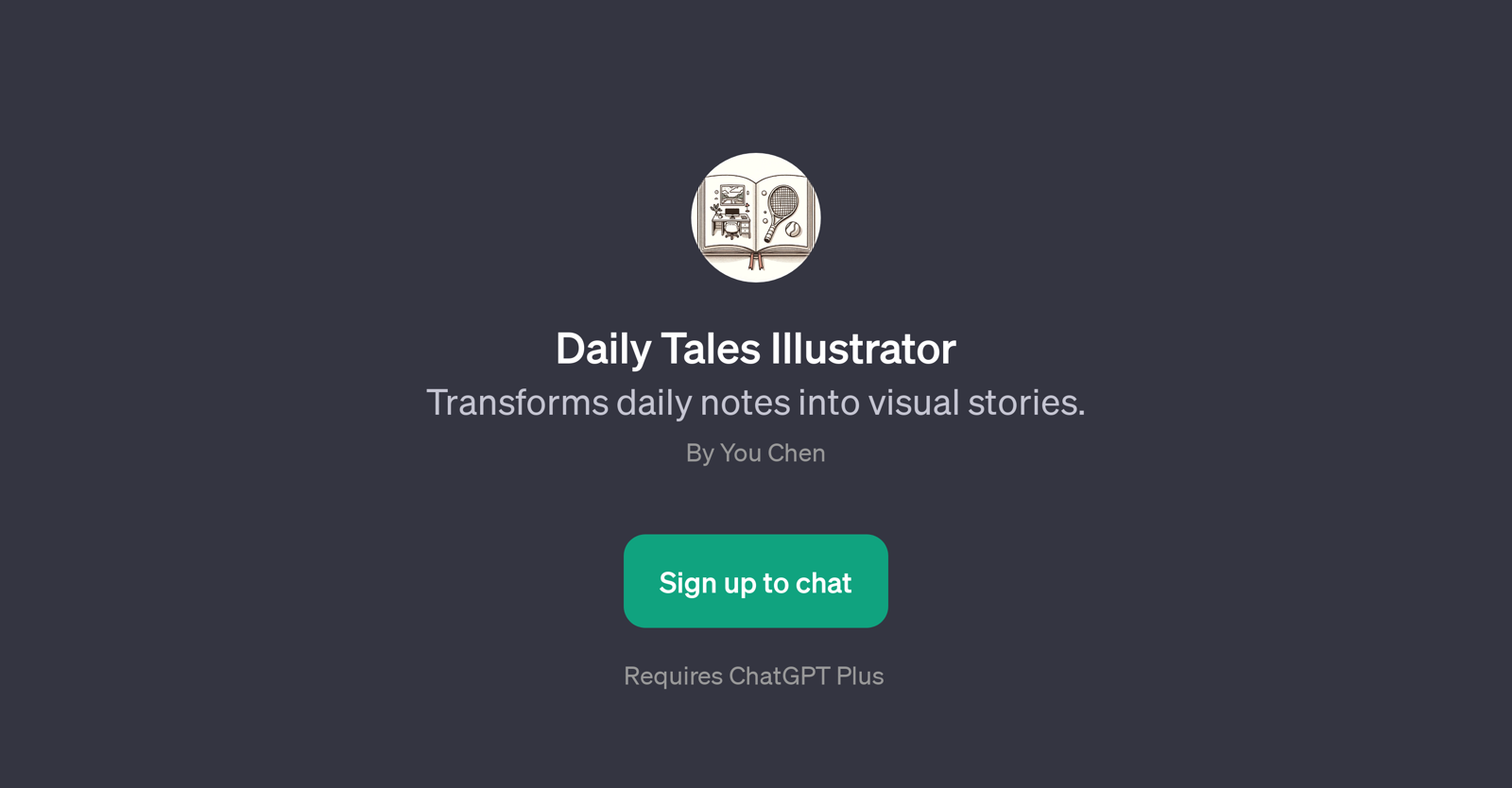Daily Tales Illustrator
The Daily Tales Illustrator is a GPT that primarily transforms daily text notes into visual stories. It works as an application sitting on top of ChatGPT and leverages its language understanding capabilities to convert written text into illustrative content.
This GPT offers a creative approach for visualizing the written content by transforming your day-to-day notes into engaging visual narratives. The functionality of Daily Tales Illustrator is not limited to personal note-taking, it can extend to other use cases including but not limited to educational, business, and storytelling scenarios where the translation of text notes into visual representation can enhance understanding and engagement.
The Daily Tales Illustrator requires a ChatGPT Plus subscription for usage, indicating its premium features and advanced capabilities. It prompts users with suggestions on how to get started, thereby providing guidance to maximize its utility.
This tool provides an innovative way to interact with your text data, making the process of note-taking more interactive and fun. As the primary function of the tool is the translation of textual data into visual stories, it can be a great addition to educators, writers, and business professionals toolbox alike.
Would you recommend Daily Tales Illustrator?
Help other people by letting them know if this AI was useful.
Feature requests



If you liked Daily Tales Illustrator
People also searched
Help
To prevent spam, some actions require being signed in. It's free and takes a few seconds.
Sign in with Google