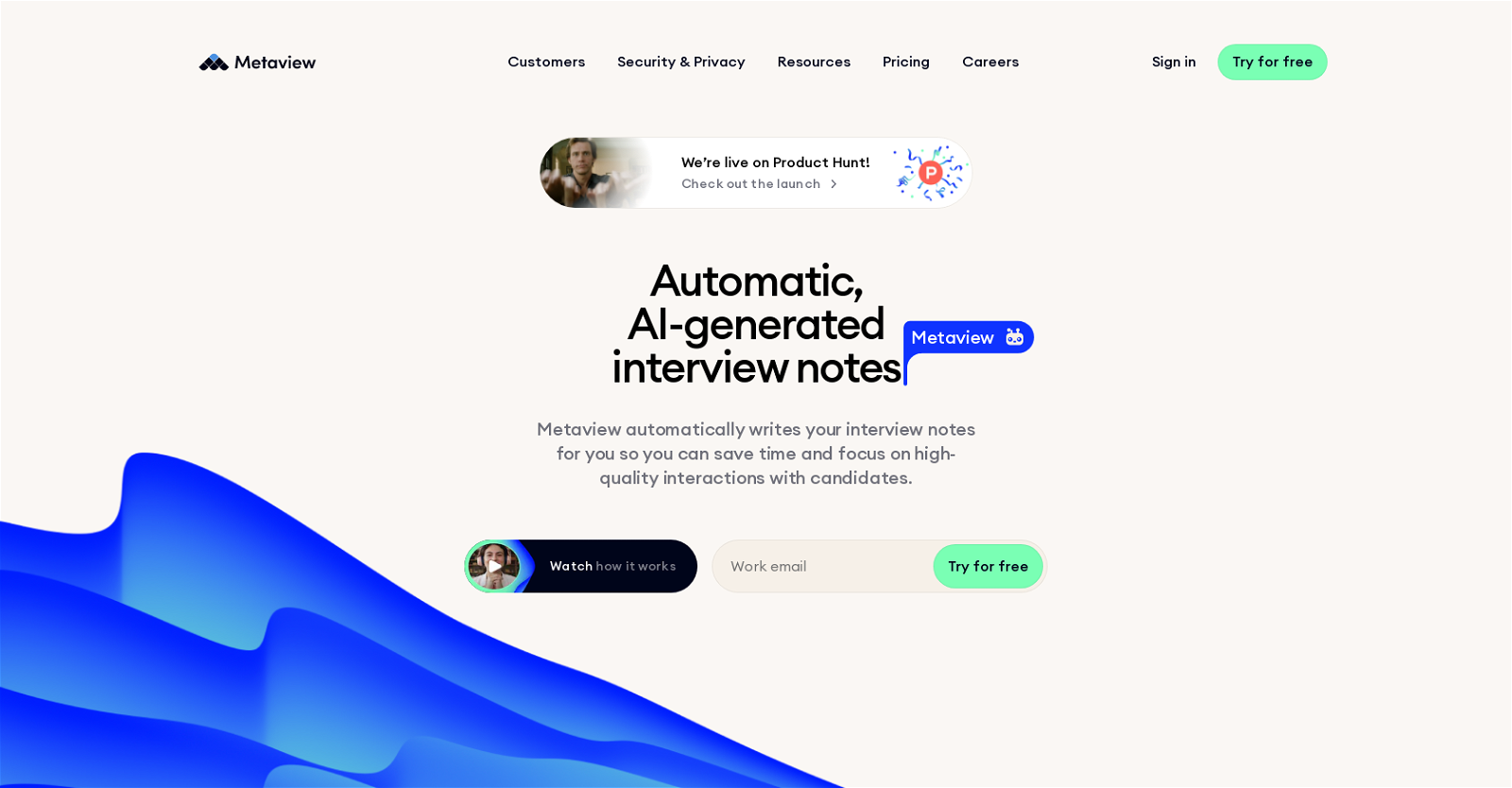What is Metaview?
Metaview is an AI-powered recruiting tool designed to automate note-taking during job interviews. It generates concise summaries of the interaction with candidates, allowing recruiters to focus more on core aspects of the conversation.
What features does Metaview offer recruiters?
Metaview offers recruiters the ability to automatically generate interview notes, saving time on manual work. It can be customized with user-designed templates for notes. It also integrates seamlessly with existing tools and platforms, is compatible with any video conferencing platform or mobile calls, and is tuned specifically for recruiting. Metaview also aligns with regulations like GDPR and CCPA to ensure secure data management.
How does Metaview interact with existing tools like GoodTime and Calendly?
Metaview syncs seamlessly with existing tools such as GoodTime and Calendly. This enables automatic capturing of interviews through recruiters' calendars, ATS, or any other tools they use, without needing to alter their existing workflows.
Is Metaview limited to certain video conferencing platforms?
No, Metaview works with all video-conferencing platforms as well as mobile calls. This compatibility ensures no disruption of existing workflows.
Can I customize Metaview to my specific needs?
Yes, Metaview is customizable to cater to specific user needs. Users can design their own note-taking templates to align the notes exactly with the structure they want.
Does Metaview comply with data privacy regulations like GDPR and CCPA?
Yes, Metaview is designed to comply with data privacy regulations such as the General Data Protection Regulation (GDPR) and the California Consumer Privacy Act (CCPA). It ensures that the candidate's data is managed securely.
How does Metaview ensure the security of candidate data?
Metaview ensures the security of candidate data by implementing granular access controls. It also offers customizable data retention and employs SOC II-compliant security measures.
What does it mean that Metaview is 'AI-based'?
Being 'AI-based' means that Metaview's functionalities are powered by artificial intelligence. This includes its ability to automate note-taking, generate concise summaries, and learns from user feedback to improve its performance over time.
How does Metaview improve its note-taking abilities over time?
Metaview’s note-taking abilities improve over time through user feedback and continuous learning from data inputs. After every interview, based on user feedback, Metaview's AI tailors and refines its performance to align more closely with the user's specific needs.
How does Metaview save time during the interview process?
Metaview saves time during the interview process by automatically writing interview notes, thus freeing up recruiters to focus more on the interview itself. It also saves time by eliminating the need for manual feedback entry, as it designs summaries in a ready-to-share form directly after the interview.
Can Metaview generate summaries of candidate responses?
Yes, Metaview automatically generates bullet points summarizing candidates' responses to each of the interview questions.
Why is Metaview described as 'purpose-built' for recruiting?
Being 'purpose-built' for recruiting means that Metaview is designed specifically to cater to needs and challenges unique to the task of recruiting. It optimizes its features, such as automated note-taking and summarizing responses, to be most useful in a recruiting context.
What kind of data inputs does Metaview use to improve?
Metaview improves by integrating data from various sources, including user feedback and inputs, as well as data from other elements of the recruitment ecosystem, such as an Applicant Tracking System (ATS).
What role does user feedback play in Metaview's continued learning?
User feedback plays a critical role in Metaview's learning process. After every interview, it gathers feedback from users and uses this data to tailor and refine its functionalities, making it more tailored and accurate to individual users over time.
Can I design my own templates on Metaview?
Yes, users can design their own note-taking templates on Metaview. This enables users to tailor the structure of the notes to their specific requirements.
Does Metaview interface with an Applicant Tracking System (ATS)?
Yes, Metaview interfaces with an Applicant Tracking System (ATS) amongst other tools. This allows Metaview to capture and synthesize relevant notes automatically, working within existing recruitment workflows.
Are the notes generated by Metaview concise and accurate?
Yes, the notes generated by Metaview are concise and accurate. They provide a summarised view of candidate responses to interview questions, which helps recruiters focus on key details.
What kind of access controls does Metaview offer for data security?
Metaview offers granular access controls for data security. These controls limit access to sensitive data and allow for secure data management.
How does Metaview handle data retention?
Metaview handles data retention through customizable settings. This means users can configure how long candidate data is stored in compliance with privacy policies and regulations.
How does Metaview simplify the admin side of recruiting?
Metaview simplifies the admin side of recruiting by automating note-taking, summarizing responses, and integrating seamlessly with existing workflow tools. This reduces manual work, saves time, and allows recruiters to focus more on high-quality interactions with candidates.