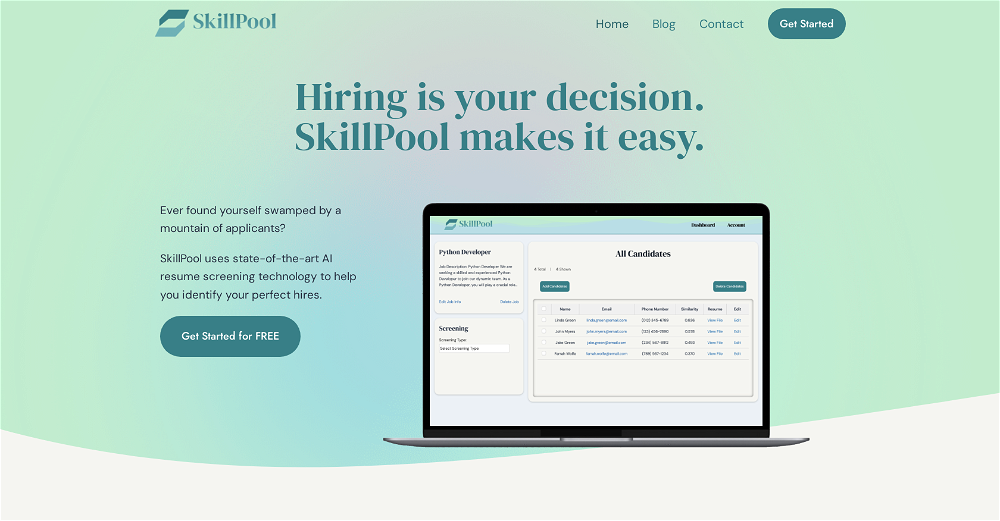What is Fetcher?
Fetcher is an Artificial Intelligence recruiting tool that aids in sourcing passive candidates. It provides robust technology integrations and features seeking to promote user's brand to knowledge workers in various professional fields. Moreover, Fetcher offers personalized diversity search criteria feature focused in recruiting underrepresented talent. The goal is to enhance the candidate experience and streamline the recruitment process, thus favoring recruiters' productivity.
How does Fetcher find candidates?
Fetcher employs advanced artificial intelligence technology that automatically sources high-quality candidate profiles that match the users' hiring requirements. It curates these profiles from a variety of databases and job boards.
Does Fetcher offer options for sourcing underrepresented talent?
Yes, Fetcher actively aids in recruiting underrepresented talent and even offers a personalized diversity search criteria feature to help build a well-represented pipeline.
Can Fetcher promote my brand to knowledge workers?
Absolutely, one of the key features of Fetcher is that it promotes a user's brand to knowledge workers across various professionals.
In which professional fields Fetcher can help source candidates?
Fetcher can source candidates in various professional fields such as engineering, finance, product, operations, marketing, sales, customer service and more.
What types of technology does Fetcher integrate with?
Fetcher integrates with various technologies including Applicant Tracking Systems (ATS), Customer Relationship Management (CRM) systems, Email, Calendar, and Slack, with the intention to boost team productivity.
Does Fetcher ensure verified personal email addresses of the sourced candidates?
Yes, Fetcher does ensure to offer verified personal email addresses for the sourced candidates. It emphasizes providing reliable candidate contact information to ease the recruitment process.
Is Fetcher suitable for companies at all stages of growth?
Indeed, Fetcher is designed to assist companies at each stage of their growth journey. With its advanced sourcing capabilities and fast operational pace, it can be extremely beneficial for developing and mature businesses alike.
Can Fetcher help in sourcing passive candidates?
Absolutely, Fetcher is specifically designed to source passive candidates. It uses advanced AI technologies to match high-quality profiles with the user's hiring requirements, saving recruiters precious time.
How does Fetcher contribute to diversity in the recruitment process?
Fetcher contributes significantly to diversity in the recruitment process by offering a unique feature of personalized diversity search criteria. This allows businesses to add specific diversity goals to their searches, facilitating in building a well-represented pipeline of potential candidates.
Does Fetcher have a feature for personalized diversity search criteria?
Yes, Fetcher provides a feature that allows for personalized diversity search criteria. This option empowers recruiters to set specific diversity goals for the candidate sourcing process.
How can Fetcher boost a team's productivity?
Fetcher aims to boost a team's productivity by providing robust technology integrations. By integrating with ATS, CRM, email, calendar, and even Slack, Fetcher aims to streamline several recruitment processes, freeing up time for the recruitment team.
Does Fetcher facilitate automated talent sourcing?
Yes, Fetcher does facilitate automated talent sourcing. It leverages AI technology to automate the sourcing of high-quality candidate profiles that align with users' hiring requirements.
Does Fetcher assure high-quality candidate profiles?
Indubitably, Fetcher assures high-quality candidate profiles. It employs advanced AI technology to source profiles that are a good match for specified hiring requirements.
How does Fetcher help in enhancing the candidate experience?
Fetcher primarily focuses on enhancing the candidate experience by minimizing the typical hassles of recruitment process. As an AI recruiting tool, it sources passive candidates on behalf of recruiters, so they can devote more time to engage with potential candidates and elevate the overall candidate experience.
Can Fetcher fit into organizational workflow?
Fetcher is designed to effortlessly fit into an organization's workflow. Thanks to its robust integration capabilities with ATS, CRM, and productivity tools like email, calendar, and Slack, Fetcher ensures seamless operation and streamlines recruitment processes.
Does Fetcher aid job recruitment process?
Definitely, Fetcher is a specialized tool aimed at enhancing and simplifying the job recruitment process. It sources high-quality candidate profiles that match the user's hiring requirements, making the process of recruitment efficient and effective.
Does Fetcher replace the need for traditional sourcing method?
Fetcher provides an alternative to traditional sourcing methods, specifically designed to save time and increase efficiency. By automatically sourcing high-quality candidate profiles, Fetcher allows recruiters to focus more on the candidate experience, making it a vital tool in the modern recruitment process.
What kind of response time does Fetcher offer?
Fetcher claims to have a 95% average open rate for the sourced candidate's verified personal email addresses. However, the specific response time is not stated on their website.
How does Fetcher's AI technology function in recruiting top talent?
Fetcher's AI technology functions by automatically sourcing high-quality candidate profiles that match the user's hiring requirements. It is designed to minimize manual searching and scouring databases and job boards, effectively employing AI to handle most of the sourcing tasks.
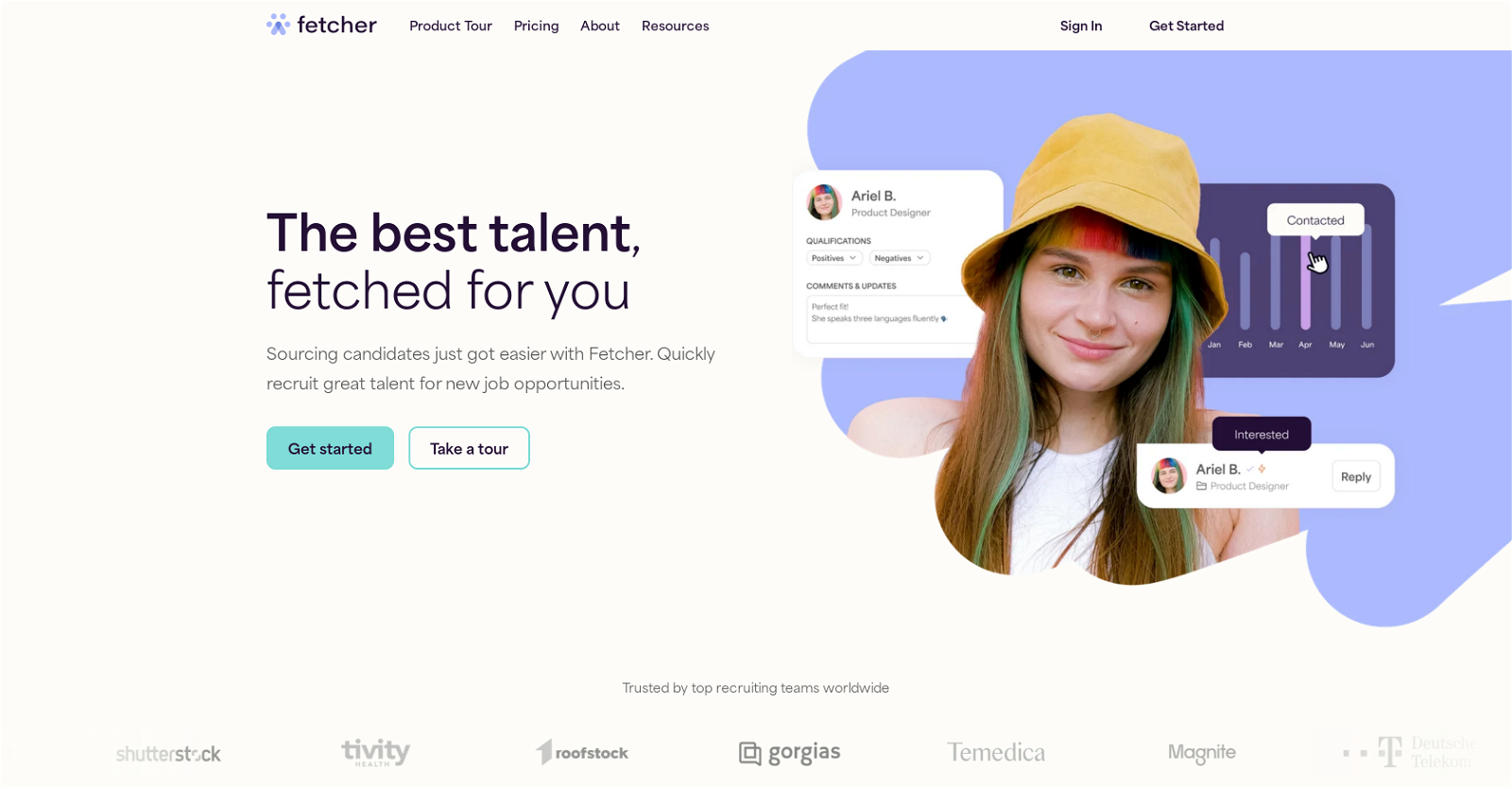
 Automate candidate screening with our AI-powered video recruitment platform.2
Automate candidate screening with our AI-powered video recruitment platform.2 257
257 1238
1238 16
16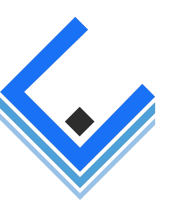 1
1 131
131 2
2 3
3 73
73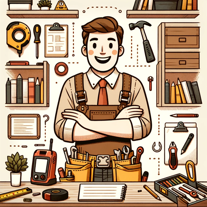 2
2 5
5 29
29
 106
106 123
123 Facilitates recruitment processes for HR professionals.5
Facilitates recruitment processes for HR professionals.5 Empowering businesses to create job descriptions and interviews instantly.
Empowering businesses to create job descriptions and interviews instantly.