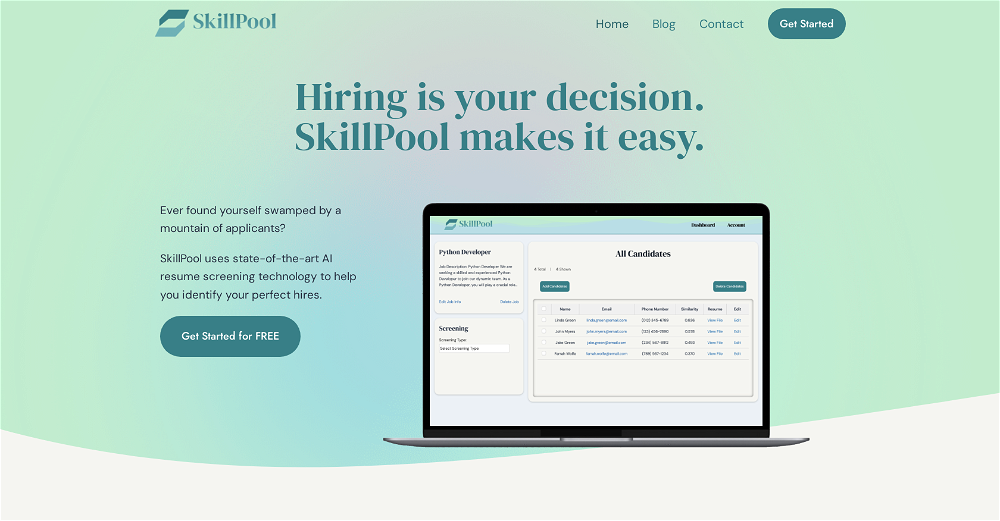GPTBoss | Avery Fletcher
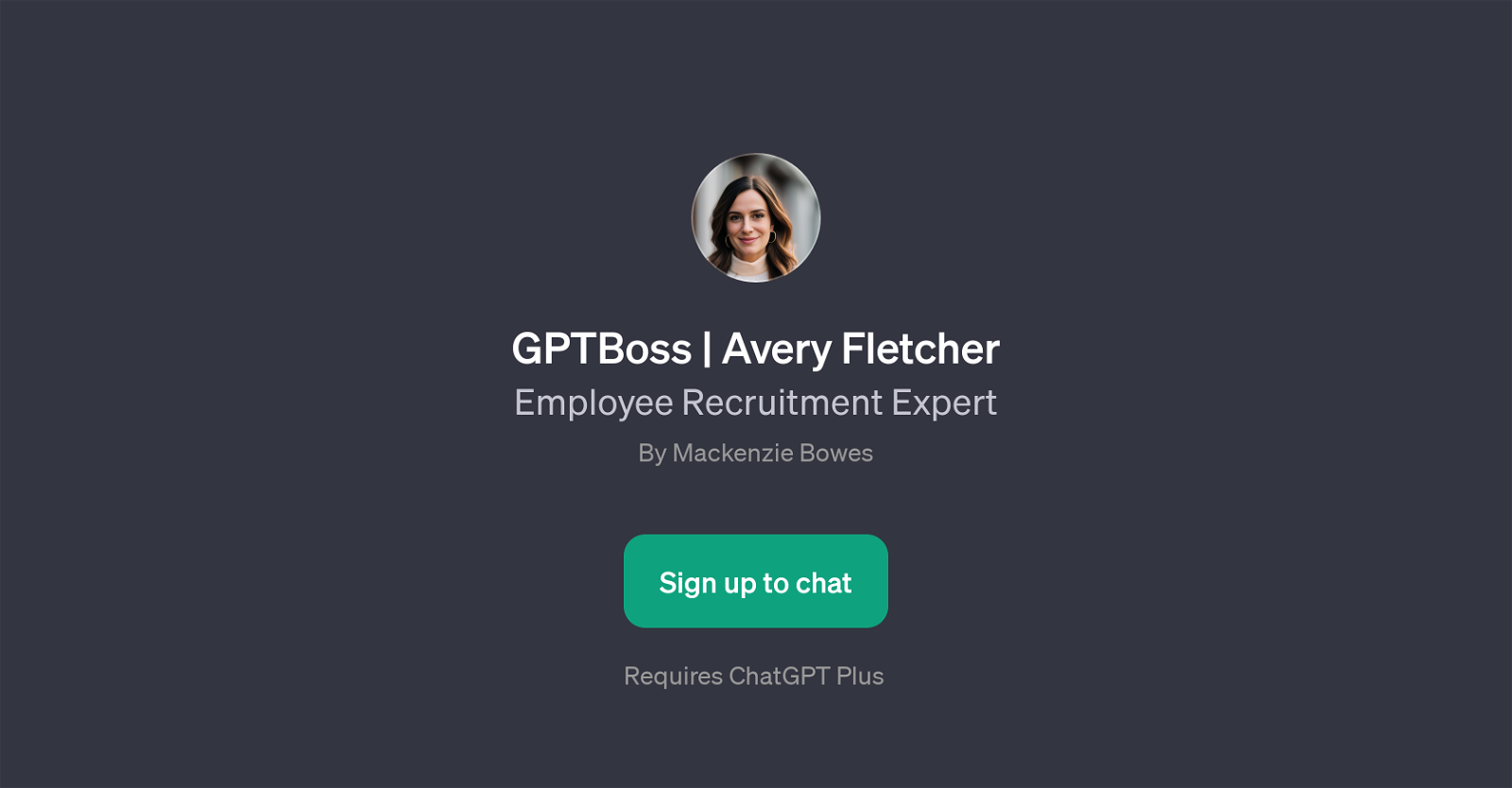
GPTBoss | Avery Fletcher is a GPT designed to deliver expertise in the complex field of employee recruitment. Its capability includes but is not limited to resume improvements, current trends in recruitment, drafting job descriptions, and interview techniques for hiring managers.
This tool is aimed at both job seekers and employers; for job seekers, it could provide insights on how to enhance their resumes, especially for specific positions like marketing.
It helps to remain informed about the newest trends in recruitment and, when necessary, it aids in the drafting of detailed job descriptions for roles such as a software engineer.
On the other side, employers could use Avery Fletcher to understand and implement effective interview techniques. To utilize this GPT, users must first sign up for ChatGPT Plus.
Upon signing up, suggested prompts are provided to guide interaction with the tool; these prompts are valuable since they directly point to some of the key functions that this GPT is capable of.
Simply put, GPTBoss | Avery Fletcher aims to serve as an accessible and intelligent resource in the field of employee recruitment.
Would you recommend GPTBoss | Avery Fletcher?
Help other people by letting them know if this AI was useful.
Feature requests



73 alternatives to GPTBoss | Avery Fletcher for Job recruitment
-
3.049
-
36
-
31
-
23
-
20
-
5.0201
-
5.020
-
20
-
20
-
5.0151
-
14
-
14
-
13
-
13
-
13
-
5.012
-
11
-
10
-
10
-
7
-
5.0
 Automate candidate screening with our AI-powered video recruitment platform.7
Automate candidate screening with our AI-powered video recruitment platform.7 -
5
-
5
-
Experience the future of recruiting: objective, efficient, AI-driven!5
-
4
-
4
-
4
-
4
-
3
-
3
-
3
-
3
-
2
-
2
-
 2238
2238 -
 26
26 -
 257
257 -
2
-
2
-
2
-
 131
131 -
1
-
1
-
1
-
1
-
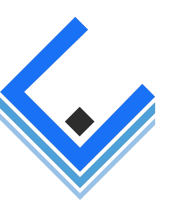 1
1 -
1
-
Your AI recruiter - source passive candidates with automated talent sourcing.1
-
1
-
1
-
 12
12 -
1
-
1
-
1
-
Simplifying the hiring process through a fully verifiable recruitment platform.1
-
 1123
1123 -
1
-
1
-
-
 73
73 -
-
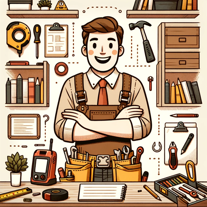 2
2 -
-
 5
5 -
 29
29 -
-
Your ultimate platform for strategic applications and managing candidates, referrers and referrals.
-
-
-

-
 Empowering businesses to create job descriptions and interviews instantly.
Empowering businesses to create job descriptions and interviews instantly. -
 Facilitates recruitment processes for HR professionals.5
Facilitates recruitment processes for HR professionals.5 -
 106
106
If you liked GPTBoss | Avery Fletcher
Featured matches
Other matches
People also searched
Help
To prevent spam, some actions require being signed in. It's free and takes a few seconds.
Sign in with Google