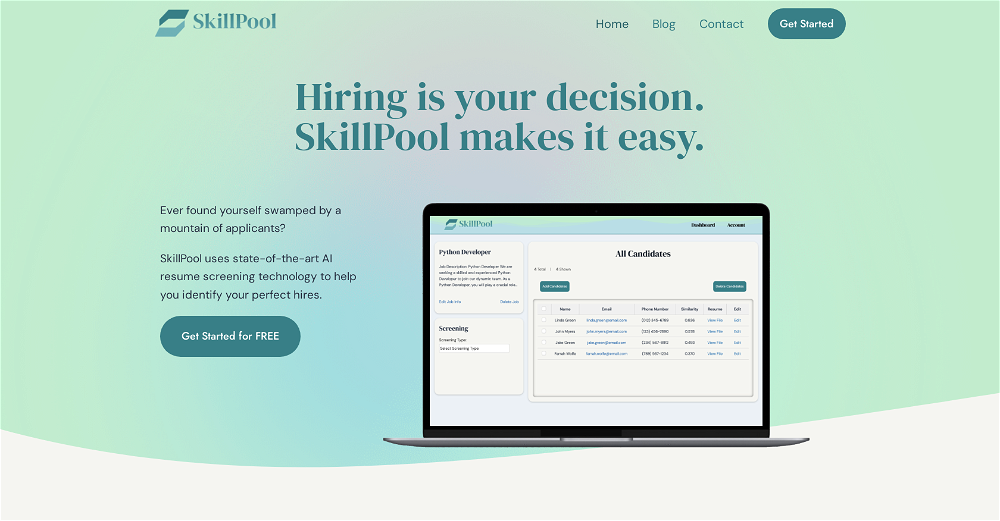Job recruitment
2023-08-25
SkillPool
42
Hire Fast. Hire Perfect. Hire with SkillPool.
Overview
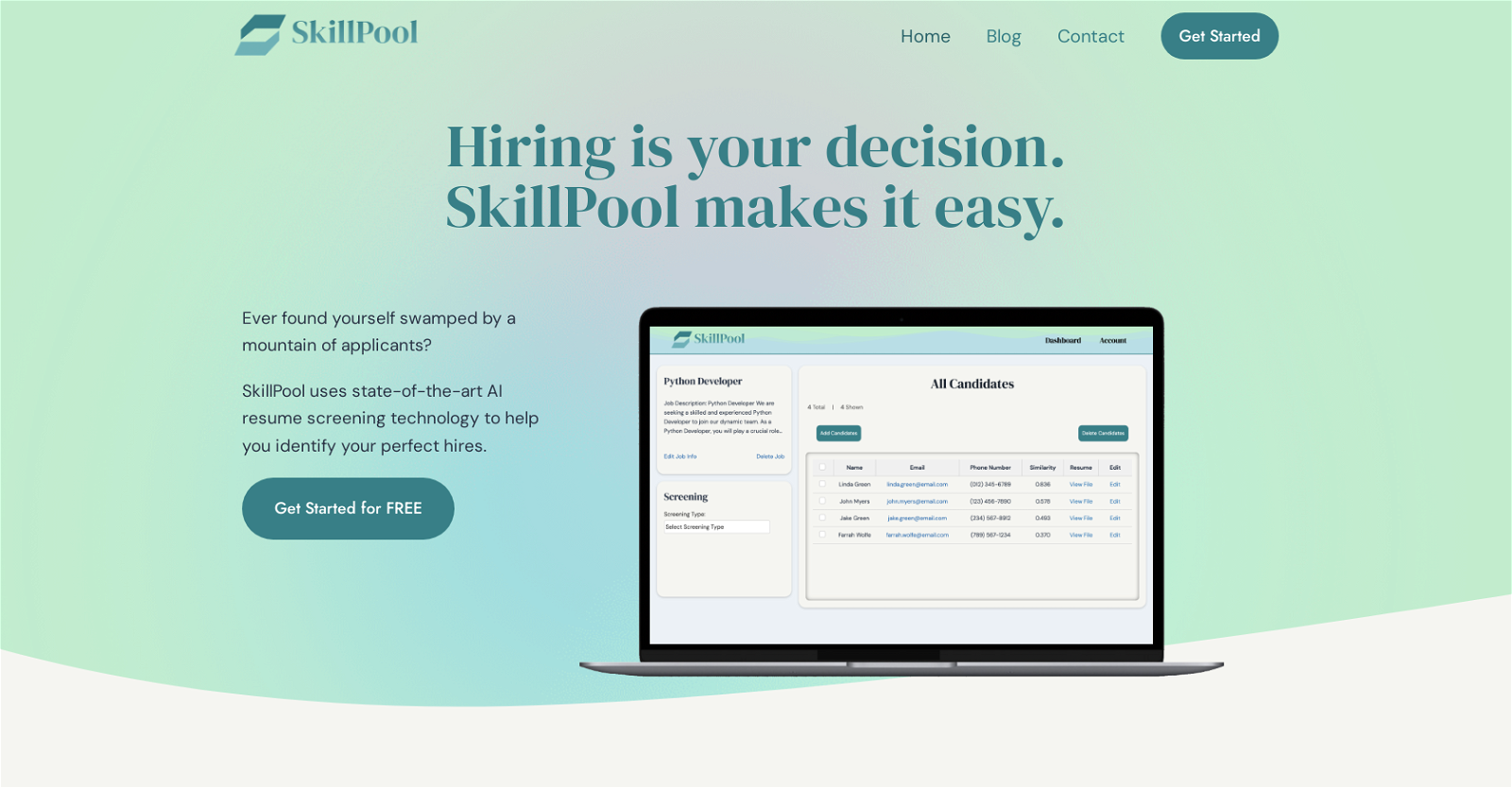
Job recruitment#37 most recent
Most popular alternative: Sourcio (35 saves)
View all 69 alternatives
Recommendations
Generated by ChatGPT
SkillPool is an advanced AI-based hiring platform with one core focus: to simplify the hiring process for recruiters. We understand the critical importance of identifying the right candidates efficiently to drive organizational success. With our platform, you can efficiently match incoming candidates with the given job requirements, streamlining the hiring journey.🔍 AI-Powered Precision:
Leveraging the power of artificial intelligence, SkillPool's advanced technology ensures intelligent candidate selection. Here, we employ sophisticated algorithms to match the most suitable candidates with the given job description, allowing you to screen through your applicant pool and find the most suited candidates with ease. Say goodbye to manual screening – SkillPool offers a hybrid solution, combining the speed of AI with human insights to optimize efficiency and accuracy.
🎉 Enjoy the Benefits:
Find your ideal candidate without ever leaving the platform! Seems impossible? With SkillPool, it's very much a reality! Feel free to interact without candidates, send them questionnaires, and schedule meetings all within our software. But that's not all! We allow you to test each of your existing candidate pool over all of your jobs against a newly entered job description, allowing you to find hidden talent!
💼 Explore SkillPool Today:
Discover the power of SkillPool's recruitment solutions.
Visit our website at https://skillpool.tech/ to learn more about how we can elevate your hiring process and boost your efficiency!
42
Would you recommend SkillPool?
Help other people by letting them know if this AI was useful.
Post
Feature requests
Are you looking for a specific feature that's not present in SkillPool?
💡 Request a feature
SkillPool was manually vetted by our editorial team and was first featured on August 25th 2023.
★★★★★
★★★★★
48

Build your next AI startup 100x faster with StartKit.AI boilerplate code.
★★★★★
★★★★★
18
1

★★★★★
★★★★★
166
4

69 alternatives to SkillPool for Job recruitment
-
35
-
31
-
21
-
20
-
20
-
20
-
5.0201
-
5.020
-
5.0151
-
14
-
13
-
13
-
13
-
13
-
5.012
-
11
-
10
-
9
-
7
-
Experience the future of recruiting: objective, efficient, AI-driven!5
-
5
-
5
-
4
-
4
-
4
-
3
-
3
-
3
-
3
-
2
-
2
-
2
-
2
-
 257
257 -
1
-
1
-
1
-
 1238
1238 -
Your AI recruiter - source passive candidates with automated talent sourcing.1
-
1
-
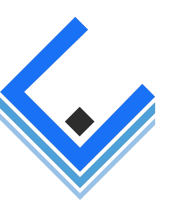 1
1 -
1
-
1
-
 16
16 -
1
-
1
-
 131
131 -
-
-
-
 123
123 -
-
-
 73
73 -
-
Your ultimate platform for strategic applications and managing candidates, referrers and referrals.
-
-
 5
5 -
-

-
 Empowering businesses to create job descriptions and interviews instantly.
Empowering businesses to create job descriptions and interviews instantly. -
 Facilitates recruitment processes for HR professionals.5
Facilitates recruitment processes for HR professionals.5 -
 2
2 -
 106
106 -
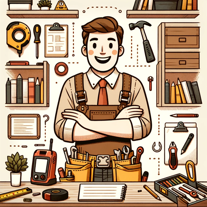 2
2 -
-
Simplifying the hiring process through a fully verifiable recruitment platform.
-
-
 29
29
Pros and Cons
Pros
Streamlined hiring process
Advanced resume screening
Easy 3-step process
Varied pricing plans
Free plan available
Additional learning resources
Instant candidate suitability ranking
Job-specific resume screening
Hassle-free resume upload
Scalable for organizations sizes
Discount on annual billing
Single button to screen
Automatic job creation
Efficient candidate screening
Saves employers' time and effort
Productivity focused
Easy job addition
Versatile usage
Automated identification of candidates
Tailored plans for progress levels
Inclusion of blog resources
Cons
Limited free plan
No multidimensional analysis
No ATS system integration
Doesn't support batch resume upload
No mention of data security
Reduced accuracy for non-standard resumes
No customization options
No multilingual support
No application tracking feature
No personalized feedback for candidates
Q&A
What is SkillPool?
SkillPool is an advanced AI-based tool designed to streamline the hiring process. It uses state-of-the-art AI to screen resumes and help employers quickly identify the most suitable candidates for their job openings.
How does SkillPool use AI in the hiring process?
SkillPool leverages advanced AI technology to automate the candidate screening process. It uses its AI model to rank applicants based on their suitability, thereby significantly reducing manual effort and increasing efficiency in the hiring process.
How does SkillPool rank applicants?
SkillPool uses its AI model to rank applicants based on their suitability. The candidates' resumes are analyzed using the AI's algorithms and each applicant is ranked based on the job description and requirements.
What are the steps to use SkillPool?
SkillPool offers a simple three-step process to use its services. The first step is to add the job posting by entering the job name and description. The second step involves uploading candidate resumes. The final step is to press a button for the program to screen the applicants and rank them based on suitability for the role.
What types of pricing plans does SkillPool offer?
SkillPool has three different pricing plans to cater to different organizational needs. These are the Free plan, perfect for small startups; the Basic plan, suitable for growing startups; and the Pro plan, designed for larger businesses.
What is the difference between SkillPool's free, basic and pro plan?
The difference between SkillPool's Free, Basic, and Pro plans lies in the number of available jobs and resumes per job. The Free plan allows for one job and up to 10 resumes per job. The Basic plan offers five jobs and up to 50 resumes per job. The Pro plan, on the other hand, supports 15 jobs and up to 200 resumes per job.
Who can benefit from using SkillPool?
Employers, HR professionals, and organizations of all sizes can benefit from using SkillPool. It is particularly beneficial for small startups, growing startups, and larger businesses looking to streamline their hiring process and quickly identify the most suitable candidates.
Does SkillPool provide any additional resources?
Yes, SkillPool provides additional resources in the form of blog articles. These articles help users to stay updated with the latest HR and recruitment practices.
How can SkillPool make my hiring process more productive?
SkillPool can make your hiring process more productive by streamlining the process of resume screening. By using AI to rank applicants based on their suitability, SkillPool saves time and effort, making it easier to identify the most qualified candidates quickly.
How many resumes can I upload with SkillPool's different plans?
The number of resumes you can upload with SkillPool's different plans varies. The Free plan allows for up to 10 resumes per job, the Basic plan lets you upload up to 50 resumes per job, and the Pro plan supports up to 200 resumes per job.
How can I get started with SkillPool?
You can get started with SkillPool by creating a free account on their website, entering your job name and description, uploading the resumes of the applicants, and pressing the 'screen' button to allow SkillPool's AI model to rank the applicants based on their suitability.
What is the capacity of job openings in each SkillPool's plan?
The capacity of job openings in each SkillPool's plan varies. The Free plan allows for one job, the Basic plan allows for five jobs, and the Pro plan allows for 15 jobs.
How does SkillPool guarantee the quality of suitable candidates?
The quality of suitable candidates that SkillPool identifies is guaranteed by the advanced AI technology the platform uses. Its AI model ranks the applicants based on their suitability for the job, based on information extracted from their resumes and the specific requirements of the job description.
How does SkillPool handle the uploaded resumes?
SkillPool handles the uploaded resumes by using their proprietary AI model to analyze them. The AI extracts pertinent information using algorithms, which is then used to rank the candidates based on their suitability for the job.
What kind of support can I expect from SkillPool?
IDK
Is SkillPool suitable for small startups?
Yes, SkillPool is suitable for small startups. The platform offers a Free plan specifically designed for small startups, allowing the posting of one job and the upload of 10 resumes per job.
What are some of the key features of SkillPool's AI resume screening technology?
The key features of SkillPool's AI resume screening technology include the ability to efficiently analyze and rank resumes based on the job description and requirements. The AI ranks applicants based on their suitability, allowing employers to quickly identify the most suitable candidates.
How can SkillPool help large businesses in their hiring process?
SkillPool can help large businesses streamline their hiring process by automating the task of resume screening. Using the Pro plan, larger businesses can post up to 15 jobs and upload up to 200 resumes per job, thereby enabling them to efficiently screen a large number of applicants.
How does SkillPool's AI differentiate between candidates?
SkillPool's AI differentiates between candidates by analyzing and comparing the information in their resumes with the job description and requirements. The AI then ranks each candidate based on their suitability for the role.
Can I try SkillPool for free before subscribing to a plan?
Yes, you can try SkillPool for free before subscribing to a plan. The platform offers a Free plan that allows you to post one job and upload up to 10 resumes for that job.
If you liked SkillPool
Featured matches
Other matches
Help
⌘ + D bookmark this site for future reference
⌘ + ↑/↓ go to top/bottom
⌘ + ←/→ sort chronologically/alphabetically
↑↓←→ navigation
Enter open selected entry in new tab
⇧ + Enter open selected entry in new tab
⇧ + ↑/↓ expand/collapse list
/ focus search
Esc remove focus from search
A-Z go to letter (when A-Z sorting is enabled)
+ submit an entry
? toggle help menu
Sign in to continue (100% free)
To prevent spam, some actions require being signed in. It's free and takes a few seconds.
Sign in with Google0 AIs selected
Clear selection
#
Name
Task