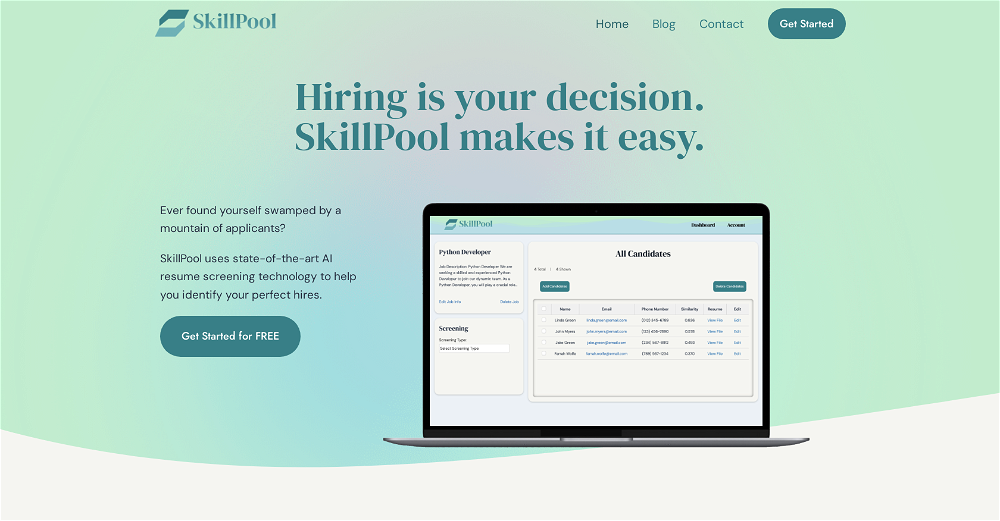What is LegWork?
LegWork is an AI-powered Recruitment tool designed to automate and streamline various processes in the recruitment pipeline. It uses AI to facilitate tasks that are often done manually, effectively revolutionizing the recruitment process to optimize efficiency and improve candidate experience.
How does LegWork automate hiring processes?
LegWork uses artificial intelligence to automate various facets of recruitment including candidate screening, interview scheduling, and offer management. The AI-driven platform starts a dialogue with applicants, verifying information and gathering context related to their experiences. It automates the interview scheduling process for top-ranked candidates and uses AI to send job offers, effectively optimizing time management.
What features does LegWork offer?
LegWork offers a variety of features designed to streamline recruitment processes. These include candidate screening, interview scheduling, offer management, a specialized 'hiring command center', internal job boards for promoting in-company growth, and the ability to create branded job boards using AI.
How does LegWork screen candidate applications and resumes?
LegWork screens candidate applications and resumes using its AI platform. This is accomplished by starting a conversation that verifies information and context related to the candidate's experiences. High-qualifying candidates are given scores, further facilitating the screening process.
Can LegWork score candidates?
Yes, LegWork can assign scores to candidates using its AI platform. This allows for easier identification of the most suited candidates for job openings.
Can LegWork automate interview scheduling?
Yes, LegWork can automate interview scheduling. The platform's AI system can identify high-ranking candidates based on their scores and automatically schedule interviews with them.
How does LegWork handle job offers?
LegWork handles job offers using AI-driven automation, which provides a more efficient approach to sending job offers. The automation of this process aids in quicker talent acquisition and smoother transitions in the hiring process.
Can LegWork create branded job boards for a company?
Yes, LegWork can create branded job boards for a company. The platform uses AI to extract features from a company URL, thereby producing on-brand job boards without the need for additional design resources.
What is LegWork's 'hiring command center'?
The 'hiring command center' on LegWork is a feature that offers unique user experiences tailored to specific roles within the recruitment process. This includes roles such as recruiters, hiring managers, and executives, making it a comprehensive tool for managing all aspects of recruitment.
Can LegWork facilitate internal growth within a company?
Yes, LegWork can facilitate internal growth within an organization through its feature that offers internal job boards. This feature empowers organizations to seek potential hires from within their existing workforce.
How does LegWork use AI to improve the recruitment process?
LegWork uses AI to improve the recruitment process by automating various manual tasks, including candidate screening, interview scheduling, and offer management. This not only streamlines the recruitment process but also enhances the experience for candidates and recruiters.
How is LegWork different from other recruitment tools?
Unlike many conventional recruitment tools, LegWork utilizes artificial intelligence to automate numerous processes in recruitment. It offers a 'hiring command center' for unique role-specific user experiences, and has features for creating company-specific job boards and promoting internal growth. This integration of advanced AI technologies sets it apart from other recruitment tools.
How does LegWork's AI-driven recruitment solution save time for stakeholders?
LegWork's AI-driven recruitment solution streamlines many traditionally manual aspects of recruitment, such as candidate screening, interview scheduling, and offer management. This results in a significant reduction in the amount of time stakeholders need to invest in the recruitment process.
What are the advantages of using LegWork to recruit top talent?
Using LegWork to recruit top talent brings several advantages. It streamlines the recruitment process using AI automation, efficiently screens candidates, automates interview scheduling, and manages job offers. Furthermore, it offers comprehensive user experiences suited to key recruitment stakeholders and provides tools for internal growth and personalized job boards.
How does LegWork extract features from a company URL to create job boards?
LegWork uses its AI system to extract features from a company's URL to create branded job boards. This is done automatically, saving companies the need to allocate design resources to create their job boards.
How effective is LegWork's candidate screening process?
LegWork's candidate screening process is highly effective. It utilizes AI to start a conversation with applicants, verifying their information and gaining context for their experiences. The system then assigns scores to high-qualifying candidates, thus enabling efficient screening and subsequent interview scheduling.
Does LegWork customise user experience based on specific roles?
Yes, LegWork does customise user experience based on specific roles in the recruitment process. The 'hiring command center' caters to the unique needs and functions of recruiters, hiring managers, and executives.
Can I schedule interviews with top-ranked candidates automatically on LegWork?
Yes, with LegWork you can schedule interviews with top-ranked candidates automatically. The platform identifies the most qualified candidates based on their assigned scores and automatically arranges interviews, thereby saving time and improving efficiency.
Does LegWork offer any analytics to track the recruitment process?
IDK
What does LegWork do to promote internal job boards within an organization?
LegWork promotes internal job boards within an organization, which can help in promoting internal growth. It's a feature that supports looking for potential hires within the existing workforce, thereby fostering professional growth from within.
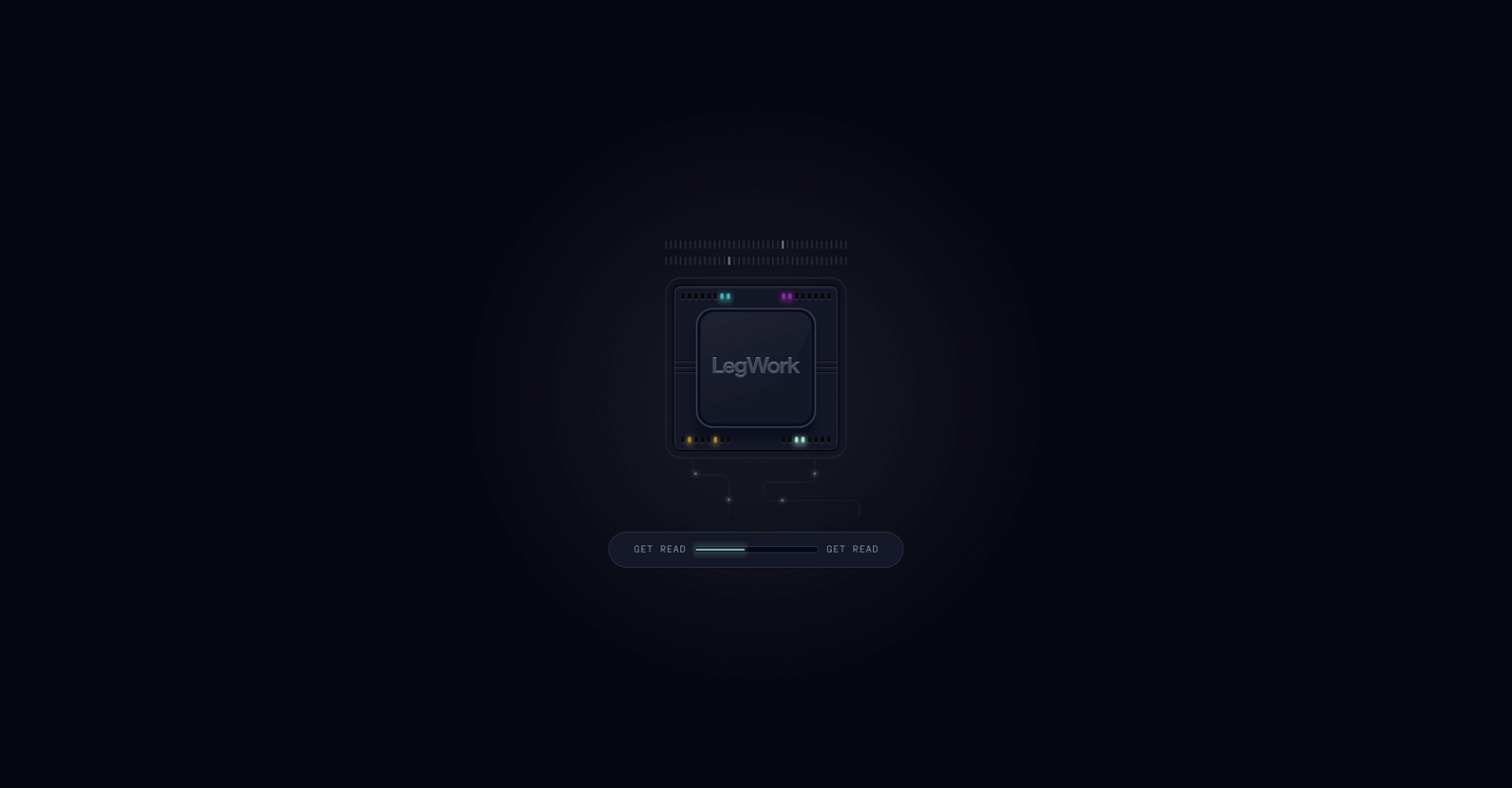



 257
257 1238
1238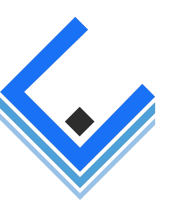 1
1 16
16 131
131 123
123 73
73 5
5
 Empowering businesses to create job descriptions and interviews instantly.
Empowering businesses to create job descriptions and interviews instantly. Facilitates recruitment processes for HR professionals.5
Facilitates recruitment processes for HR professionals.5 2
2 106
106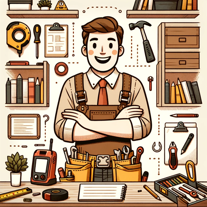 2
2 29
29