Inkdrop Assistant
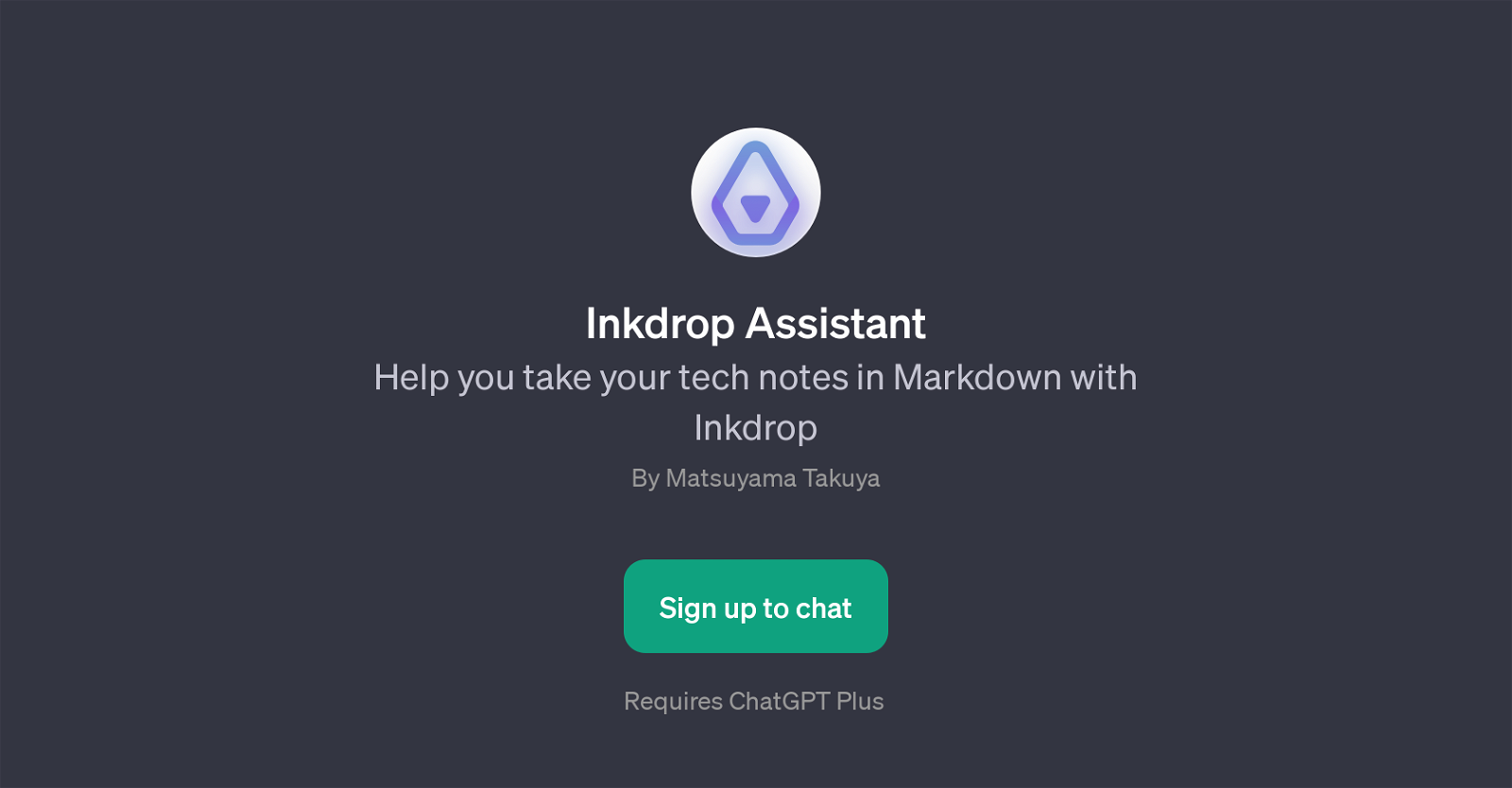
Inkdrop Assistant is a GPT (Generative Pretrained Transformer) designed to facilitate the process of taking technical notes in Markdown using Inkdrop. It is aimed to provide support and guidance to Inkdrop users, allowing them to effectively utilize this note-taking tool.
Inkdrop Assistant enables seamless interaction between the user and the Inkdrop app by responding to various user queries related to the app's functionality.
Example prompts that it can respond to include 'How to install Inkdrop on Ubuntu?' and 'How can I paste a code snippet to my note?'. In essence, Inkdrop Assistant acts as an interactive digital manual offering real-time instructions on the utilization of Inkdrop functions.
As such, the GPT augments the user's ability to recognize and utilize the powerful markdown features provided by Inkdrop by instantly providing solutions to any challenges that might arise during use.
It should be noted that the use of Inkdrop Assistant requires a ChatGPT Plus subscription.
Would you recommend Inkdrop Assistant?
Help other people by letting them know if this AI was useful.
Feature requests
1 alternative to Inkdrop Assistant for Markdown guidance
If you liked Inkdrop Assistant
Featured matches
Other matches
People also searched
Help
To prevent spam, some actions require being signed in. It's free and takes a few seconds.
Sign in with Google






