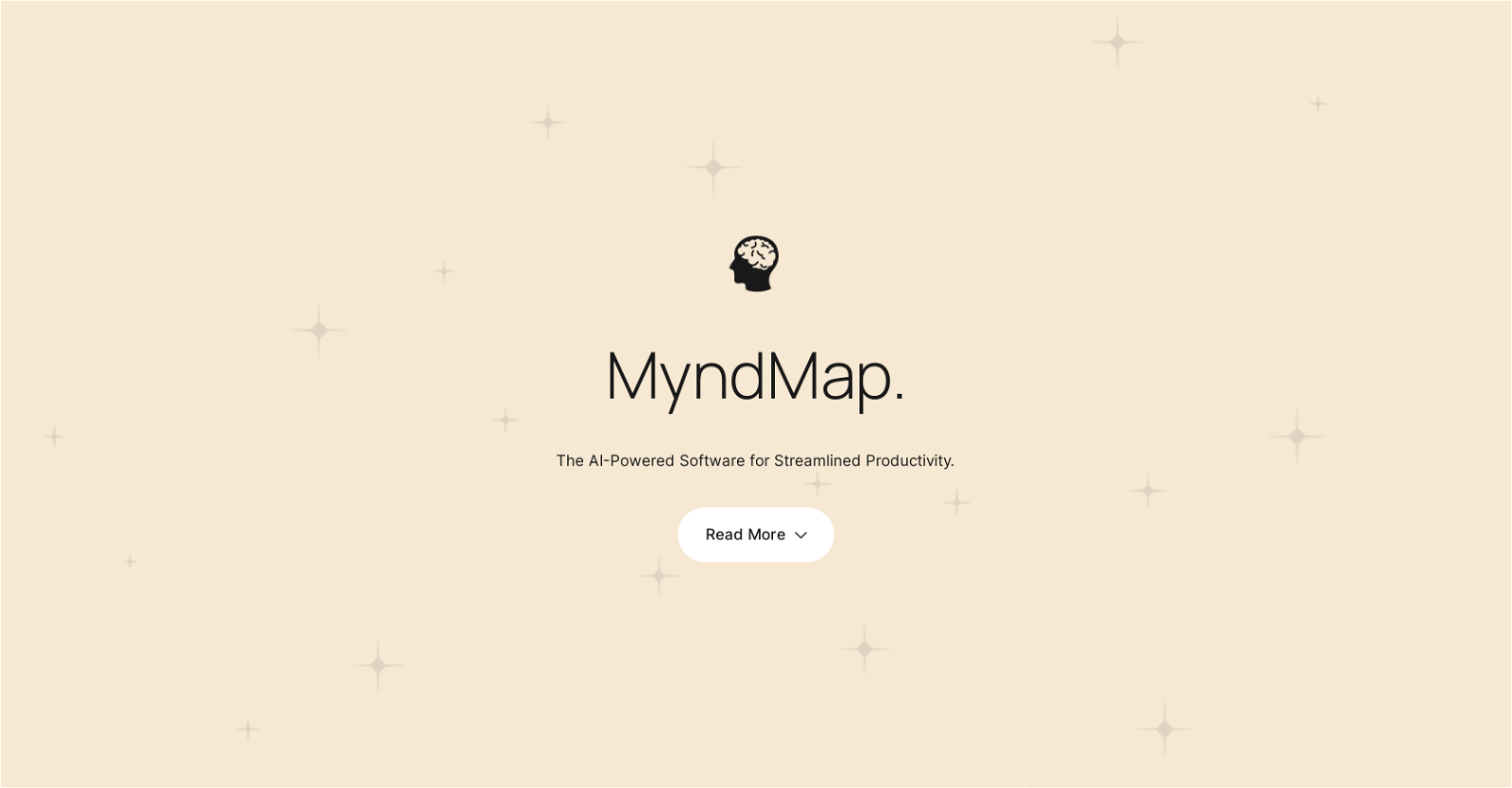
MyndMap is an AI-powered software designed to streamline productivity by offering tailored recommendations and support. It aims to empower individuals to improve focus, productivity, and overall well-being.
One of its key features is its Personalised AI assistant, which learns from user interactions and adapts to their unique needs. It can assist with tasks organization, setting reminders, offering helpful suggestions, and providing insightful analysis to make daily life easier and more efficient.MyndMap also offers an ADHD Assessment based on the criteria outlined in the DSM-5, a globally recognized guide for understanding ADHD.
However, the platform takes the assessment process further by incorporating its innovative AI-driven platform. By analyzing user responses, the AI provides a personalized experience, identifies patterns and behaviors, and offers tailored recommendations and support.
With continued interactions, the AI evolves and adapts to the individual's unique requirements.Additionally, MyndMap provides a task organization feature to simplify daily routines and boost productivity.
Users can create, prioritize, and categorize tasks with intuitive drag-and-drop functionality. They can also set deadlines, reminders, and due dates to ensure tasks are not overlooked or forgotten.By offering personalized AI assistance, an ADHD assessment, and a comprehensive task management system, MyndMap aims to be a trusted companion for individuals with ADHD seeking effective strategies for managing their daily tasks.
Would you recommend MyndMap?
Help other people by letting them know if this AI was useful.
Feature requests



40 alternatives to MyndMap for Task management
-
61
-
29
-
 Voice-guided help to combat procrastination and ADHD.1791
Voice-guided help to combat procrastination and ADHD.1791 -
16
-
5.0161
-
5.0132
-
12
-
12
-
 Your AI companion for creating efficient, personalized checklists.11
Your AI companion for creating efficient, personalized checklists.11 -
 10361
10361 -
9
-
5.08
-
7
-
 672
672 -
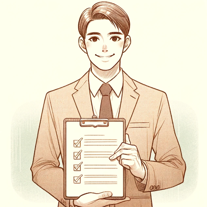 630
630 -
 6273
6273 -
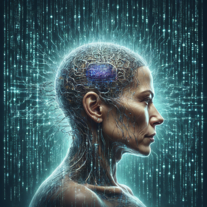 52K
52K -
 542
542 -
 4
4 -
 427
427 -
 45K
45K -
 465
465 -
 489
489 -
5.0
 478
478 -
 4
4 -
3
-
 Innovative assistant for task management and creative problem-solving362
Innovative assistant for task management and creative problem-solving362 -
3
-
 3
3 -
 3172
3172 -
 2
2 -
5.022
-
 110
110 -
 Generating clear and metric-driven linear issues.124
Generating clear and metric-driven linear issues.124 -
 111
111 -
 1105
1105 -
 56
56 -
 21
21 -
9
-
Pros and Cons
Pros
Cons
Q&A
If you liked MyndMap
-
17
-
54
-
17
-
98
-
61
-
25
-
12
-
2.3722
-
56
-
4.2271
-
47
-
4.6100
-
11
-
5.0771
-
4
-
5.025
-
78
-
2
-
5.022
-
9
-
3
-
7
-
7
-
3.01101
-
1
-
5.093
-
1696
-
62
-
8
-
385
-
7
-
1
-
24
-
1
-
5
-
61
-
124
-
372
-
83
-
12
-
233
-
16
-
139
-
232
-
56
-
118
-
35
-
1
-
14
-
319
-
3420
-
29
-
261
-
1486
-
59
-
147
-
143
-
1
-
1
-
60
-
250
-
1130
-
33
-
5.0283
-
5
-
3
-
3
-
2
-
3
-
4
- 5.0
-
18
-
1
-
4.51791
-
5.0331
-
6
-
5.0775
-
26
-
3.072
-
18
-
14
-
212
-
47
-
1
-
15
-
5
-
19
-
17
-
57
-
6
Help
To prevent spam, some actions require being signed in. It's free and takes a few seconds.
Sign in with Google



