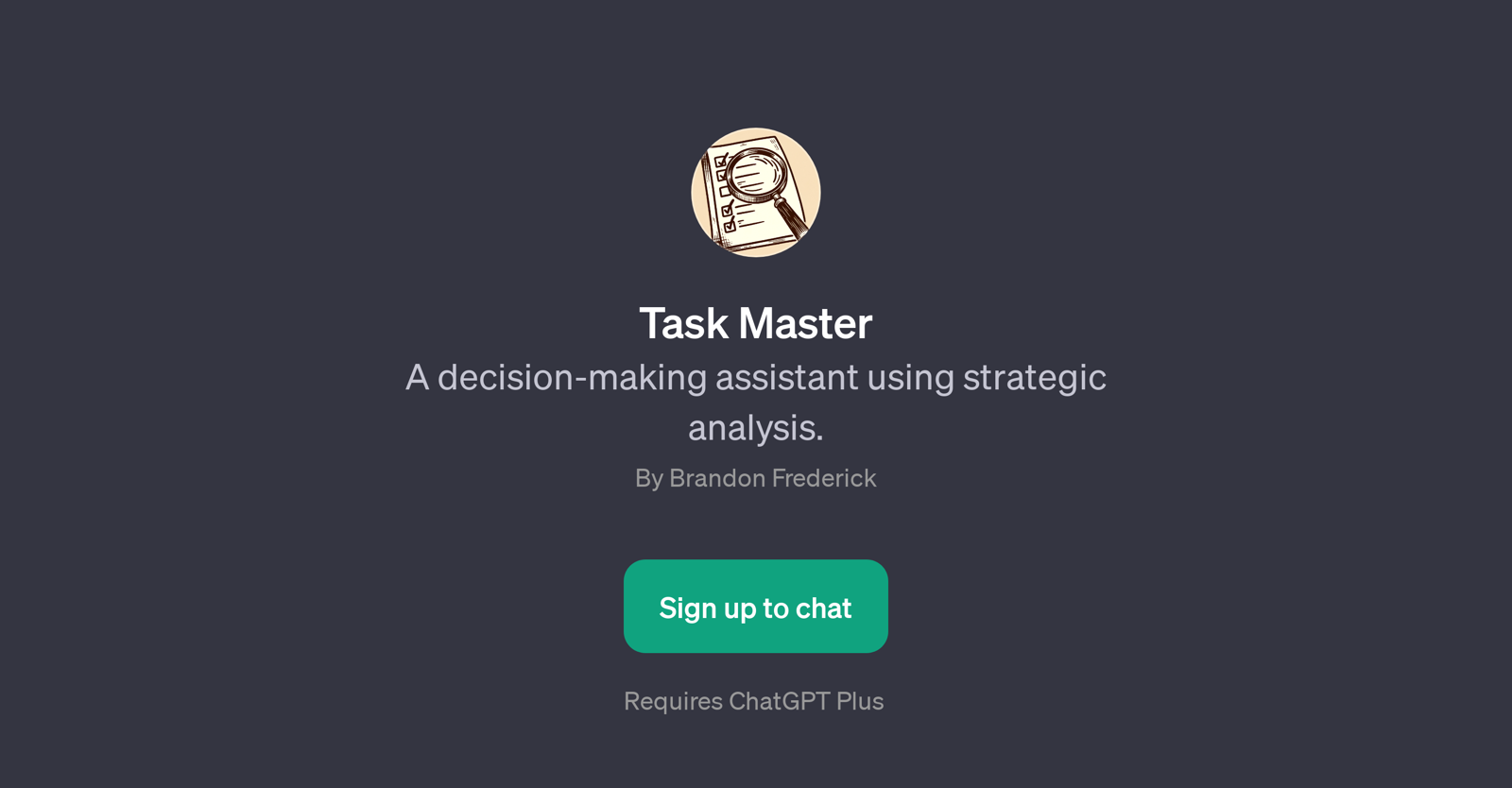Task Master
Task Master is a GPT specifically developed to serve as a decision-making assistant through strategic analysis. Its principal function revolves around expediting the prioritization and management of tasks.
Task Master can interact with users, helping them organize their responsibilities effectively. It does so through a variety of strategic tools, such as the SWOT analysis and Cost Benefit Analysis, typically used in project management and strategic planning processes.
Furthermore, it incorporates the Eisenhower Matrix, contributing to a comprehensive approach to task prioritization by differentiating tasks based on their urgency and importance.
This interactive and strategic approach allows users to address complex decision-making situations more effectively, providing them with a grounded understanding of their tasks' priority.
The useful interaction with Task Master is facilitated via prompt starters, which users can utilize to guide the AI in providing the necessary strategic analysis.
The GPT's capabilities extend beyond mere task-listing to offer meaningful guidance that can significantly streamline decision-making processes. Task Master is a tool requiring ChatGPT Plus.
The dynamic collaborative capability of Task Master makes it an invaluable tool in both individual and organizational decision-making processes.
Would you recommend Task Master?
Help other people by letting them know if this AI was useful.
Feature requests



If you liked Task Master
Help
To prevent spam, some actions require being signed in. It's free and takes a few seconds.
Sign in with Google