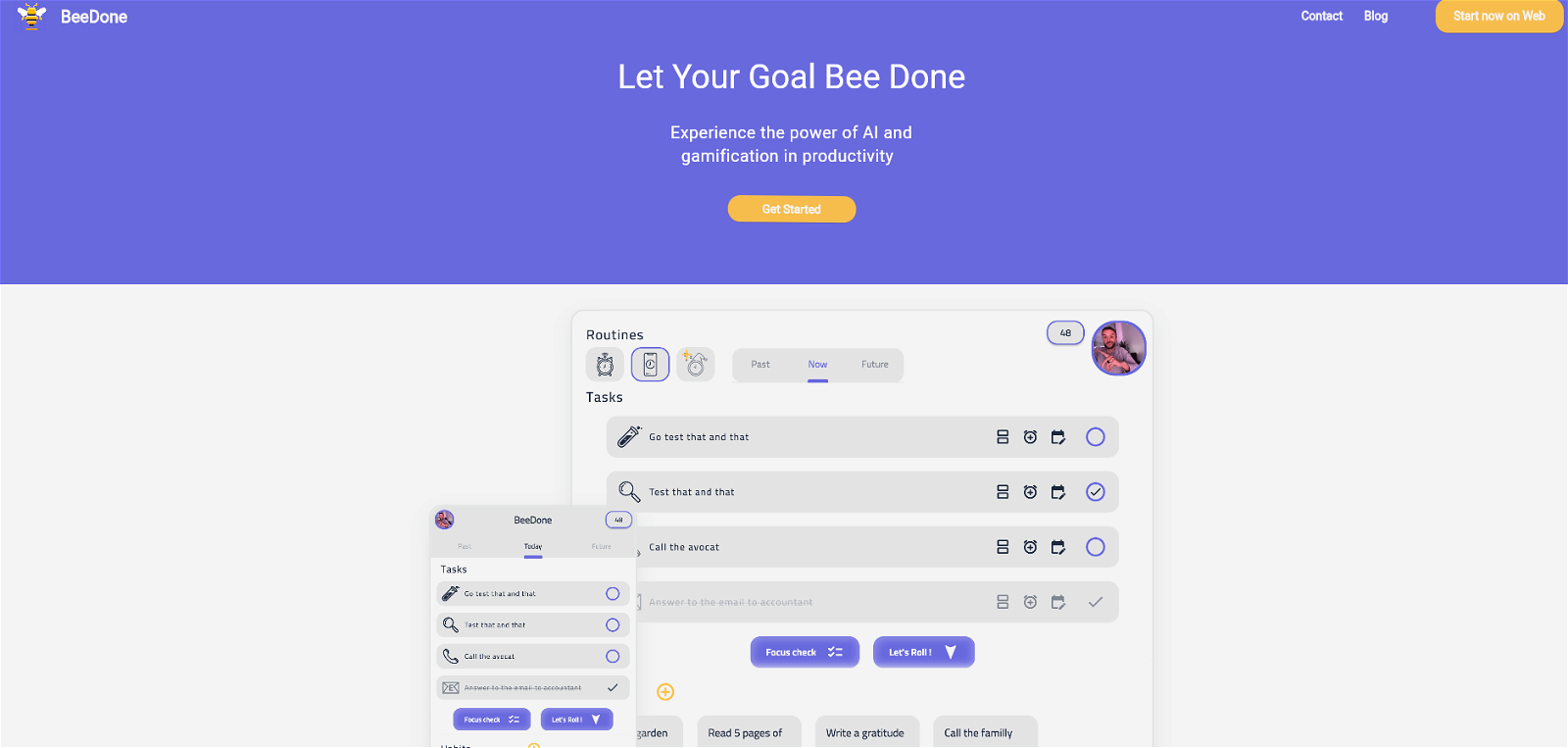
BeeDone is a versatile application designed to improve productivity and streamline tasks. The core functionality of BeeDone revolves around task management, allowing users to organize their tasks efficiently.
The tool provides capabilities to create, assign, and track the progress of tasks, thereby assisting in maintaining a systematic workflow. Notably, it optimizes the process of task allocation by matching the task requirements with the skillset of individuals, thereby ensuring efficiency.
BeeDone also promotes team collaboration, providing a single platform where a team can converge to manage their tasks collectively while keeping track of individual responsibilities.
It also provides a visualization of the task progress, which can aid in identifying bottlenecks and managing deadlines. A distinguishing feature of BeeDone is the adaptability it offers, making it equally useful for personal task management as well as for larger team projects.
This flexibility makes it a versatile tool for a variety of sectors and industries. Whether it is for personal task management or for streamlining workflows in an organization, BeeDone can be a crucial tool for enhancing productivity while maintaining a structured and coordinated approach to task handling.
Would you recommend BeeDone?
Help other people by letting them know if this AI was useful.
Feature requests



40 alternatives to BeeDone for Task management
-
5.01112
-
61
-
29
-
 Voice-guided help to combat procrastination and ADHD.1791
Voice-guided help to combat procrastination and ADHD.1791 -
16
-
5.0161
-
5.0132
-
12
-
12
-
 Your AI companion for creating efficient, personalized checklists.11
Your AI companion for creating efficient, personalized checklists.11 -
 10361
10361 -
9
-
5.08
-
7
-
 672
672 -
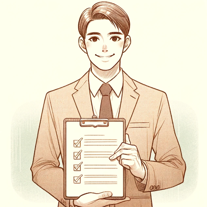 630
630 -
 6273
6273 -
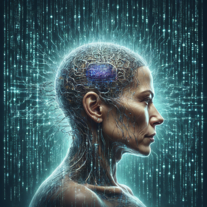 52K
52K -
 542
542 -
 4
4 -
 427
427 -
 45K
45K -
 465
465 -
 489
489 -
5.0
 478
478 -
 4
4 -
3
-
 Innovative assistant for task management and creative problem-solving362
Innovative assistant for task management and creative problem-solving362 -
3
-
 3
3 -
 3172
3172 -
 2
2 -
 110
110 -
 Generating clear and metric-driven linear issues.124
Generating clear and metric-driven linear issues.124 -
 111
111 -
 1105
1105 -
 56
56 -
 21
21 -
9
-
Pros and Cons
Pros
Cons
Q&A
If you liked BeeDone
-
17
-
54
-
17
-
98
-
25
-
12
-
2.3722
-
56
-
4.2271
-
47
-
4.6100
-
11
-
5.0771
-
4
-
5.025
-
5.01112
-
78
-
2
-
5.022
-
9
-
3
-
7
-
7
-
3.01101
-
1
-
5.093
-
1696
-
62
-
8
-
385
-
7
-
1
-
24
-
1
-
5
-
61
-
124
-
372
-
83
-
12
-
233
-
16
-
139
-
232
-
56
-
118
-
35
-
1
-
14
-
319
-
3420
-
29
-
261
-
1486
-
59
-
147
-
143
-
1
-
1
-
60
-
250
-
1130
-
33
-
5.0283
-
5
-
3
-
3
-
2
-
3
-
4
- 5.0
-
18
-
1
-
4.51791
-
5.0331
-
6
-
5.0775
-
26
-
3.072
-
18
-
14
-
212
-
47
-
1
-
15
-
5
-
19
-
17
-
57
-
6
Help
To prevent spam, some actions require being signed in. It's free and takes a few seconds.
Sign in with Google


