Task Management Assistance
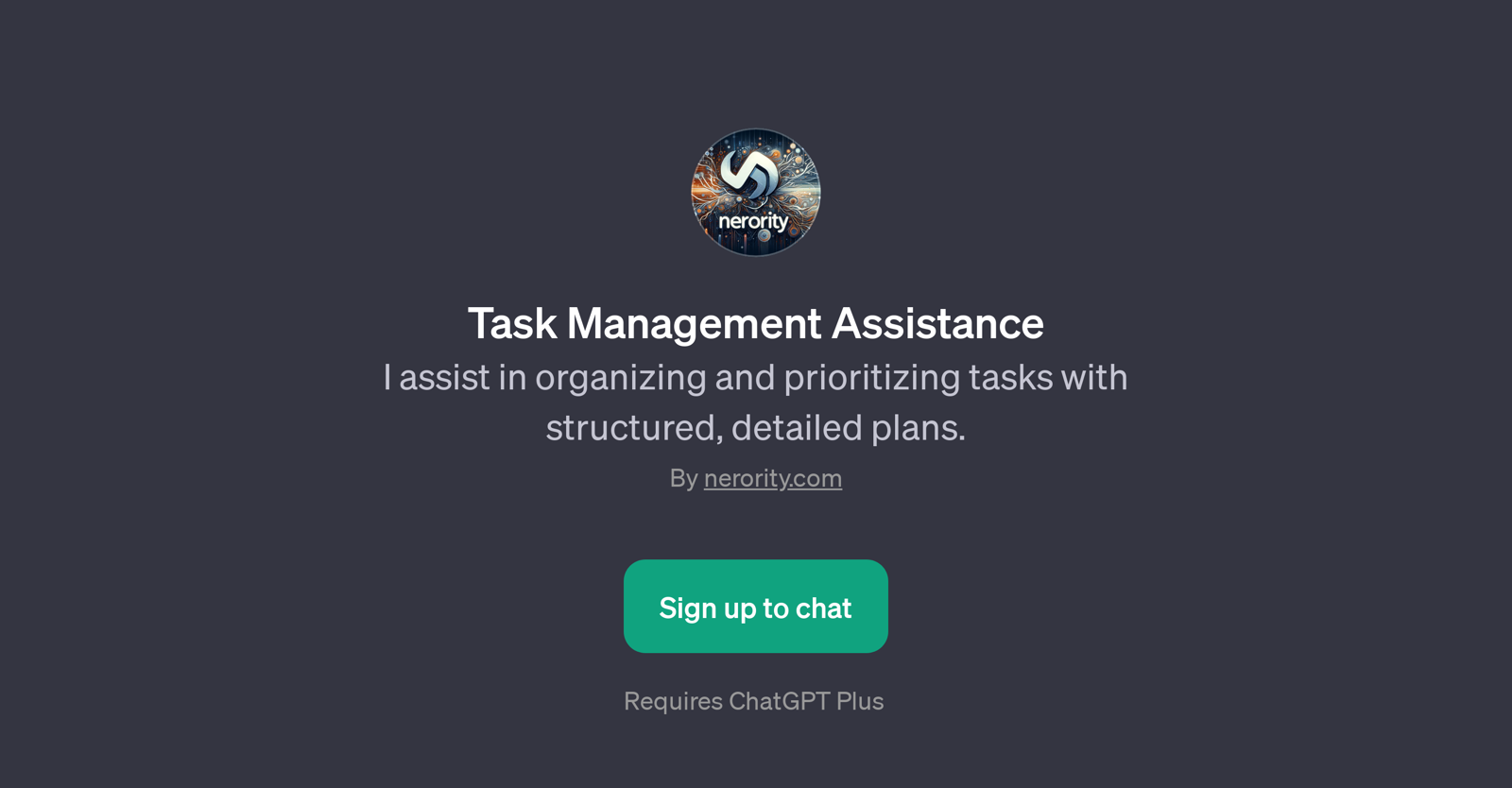
Task Management Assistance is a GPT designed to assist in the organization and prioritization of tasks through structured and detailed plans. This tool utilizes the power of conversational AI to simplify task management.
Upon engaging with this GPT, it prompts users to list their tasks, and triggers the planning and prioritization process. The primary goal of Task Management Assistance is to enhance productivity by offering insights into how tasks can be managed efficiently.
It can structure multiple tasks, align them based on their priority, and create a detailed plan for users to follow. This GPT represents an integration of AI-powered chatbot functionality to facilitate task planning and management, catering to individuals who manage numerous tasks and projects.
Utilization of Task Management Assistance requires the ChatGPT Plus package due to its resource-intensive AI operations. For full functionality and an optimal task management experience, users must sign up and adhere to the required package rules.
To note, this GPT is developed and maintained by nerority.com.
Would you recommend Task Management Assistance?
Help other people by letting them know if this AI was useful.
Feature requests
40 alternatives to Task Management Assistance for Task management
-
5.01182
-
62
-
29
-
 Voice-guided help to combat procrastination and ADHD.1991
Voice-guided help to combat procrastination and ADHD.1991 -
5.0181
-
16
-
5.0152
-
13
-
12
-
 Your AI companion for creating efficient, personalized checklists.12
Your AI companion for creating efficient, personalized checklists.12 -
9
-
5.09
-
7
-
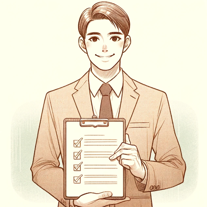 730
730 -
7
-
 7273
7273 -
6
-
 672
672 -
5.0
 578
578 -
 542
542 -
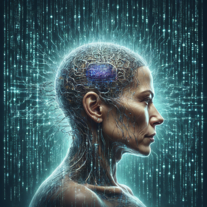 52K
52K -
 5
5 -
 Innovative assistant for task management and creative problem-solving462
Innovative assistant for task management and creative problem-solving462 -
 465
465 -
 489
489 -
 4
4 -
 45K
45K -
 427
427 -
3
-
 3172
3172 -
 3
3 -
 2
2 -
 Generating clear and metric-driven linear issues.224
Generating clear and metric-driven linear issues.224 -
 2105
2105 -
5.022
-
 121
121 -
 111
111 -
 110
110 -
 56
56 -
9
If you liked Task Management Assistance
-
17
-
54
-
17
-
99
-
26
-
12
-
2.3722
-
56
-
4.2271
-
47
-
4.6101
-
11
-
5.0791
-
4
-
5.025
-
5.01182
-
79
-
2
-
5.022
-
9
-
3
-
7
-
7
-
3.01111
-
1
-
5.093
-
1696
-
62
-
8
-
385
-
7
-
1
-
24
-
1
-
5
-
61
-
124
-
372
-
83
-
12
-
233
-
16
-
239
-
232
-
56
-
118
-
35
-
1
-
14
-
519
-
5420
-
30
-
261
-
1486
-
59
-
147
-
143
-
1
-
1
-
60
-
250
-
1330
-
34
-
5.0283
-
5
-
3
-
3
-
3
-
4
-
4
- 5.0
-
18
-
81
-
4.51841
-
5.0331
-
7
-
5.0775
-
26
-
3.072
-
19
-
14
-
215
-
47
-
1
-
15
-
5
-
19
-
17
-
57
-
6
Help
To prevent spam, some actions require being signed in. It's free and takes a few seconds.
Sign in with Google





