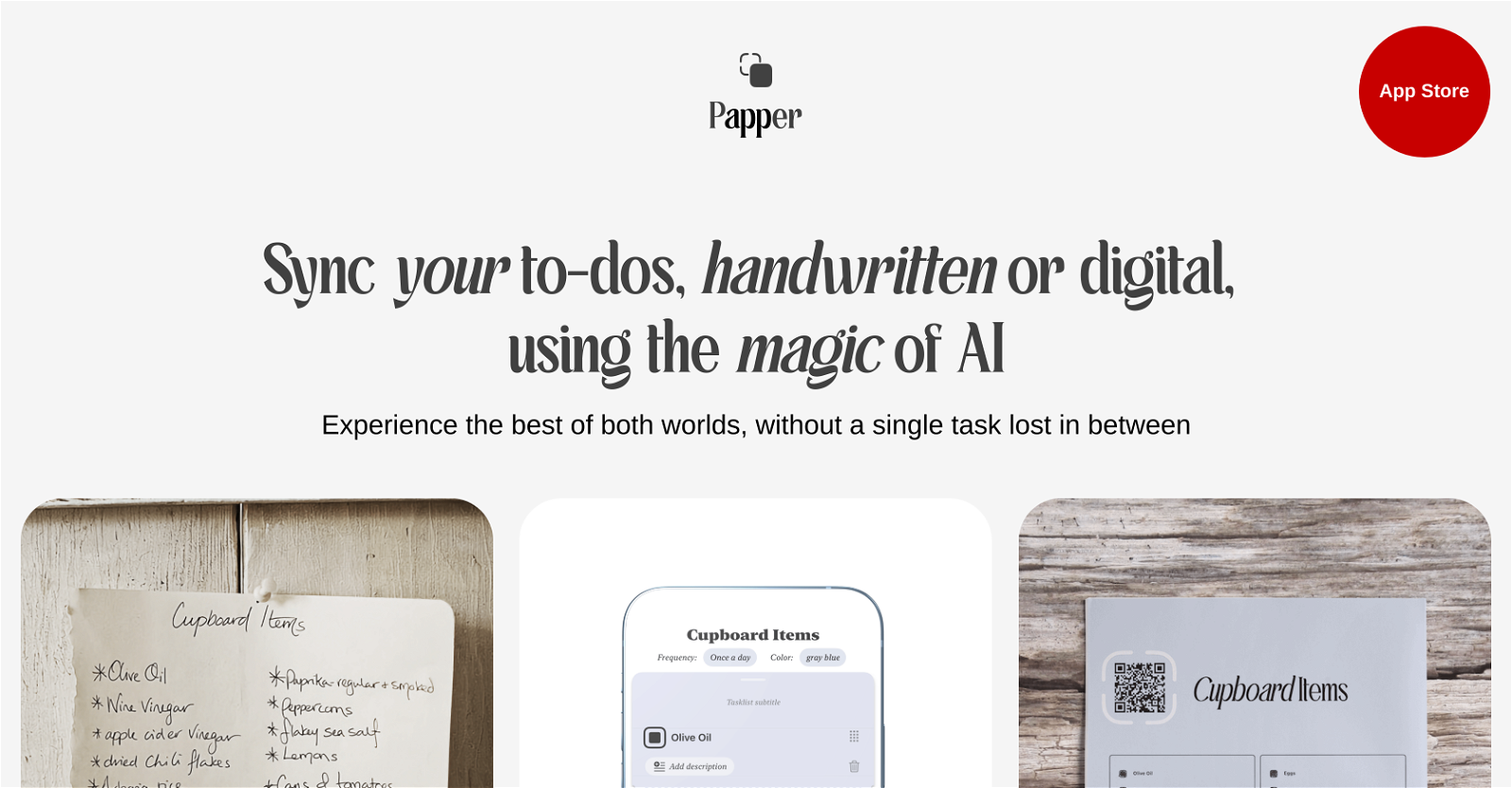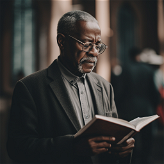What is Papper?
Papper is an innovative application designed to streamline task management by combining the advantages of both handwritten and digital tasks. It converts handwritten notes into digital to-do lists, creates and manages task lists, syncs task progression with Apple Reminders, and facilitates tracking of tasks through aesthetic, distraction-free printouts.
How does Papper convert handwritten tasks into digital ones?
Papper uses advanced Optical Character Recognition (OCR) and Generative Pretrained Transformer (GPT) technologies to convert handwritten tasks into digital ones.
What is the purpose of Papper's printable checklists?
Papper's printable checklists serve a dual purpose. They transform your digital tasks into beautiful, distraction-free printouts which not only make your to-dos a joy to complete but also allow you to track your task progression manually.
Is Papper only available on iOS?
Yes, Papper is exclusively available for iOS devices.
What technologies does Papper use to digitize handwritten tasks?
To digitize handwritten tasks, Papper utilizes advanced Optical Character Recognition (OCR) and Generative Pretrained Transformer (GPT) technologies.
How does Papper sync with Apple Reminders?
Papper provides a two-way sync with Apple Reminders. This synchronization ensures all tasks, whether entered directly into the app or imported from Apple Reminders, are updated simultaneously across both platforms.
Can Papper handle repetitive tasks?
Yes, Papper is equipped to manage repetitive tasks. It has a smart adjustment feature that excellently tracks and manages recurring tasks.
What types of pre-made checklists does Papper offer?
Papper offers dozens of pre-made checklists. These are related to a wide array of subjects, including wellbeing, education, psychology, health, and productivity.
Can I customize the checklists in Papper?
Yes, users can customize the pre-made checklists in Papper to suit their personal preferences and needs.
Is the use of Papper free or does it require in-app purchases?
Papper is free to use, however, additional features and content may be unlocked through optional in-app purchases.
What devices is Papper compatible with?
Papper is compatible with all iOS devices.
What is the minimum iOS version that Papper requires?
Papper requires a minimum of iOS 16 to function.
Does Papper have a dark mode option?
Yes, Papper does provide a dark mode option to its users.
How does Papper's 'smart adjustment' feature work?
Papper's 'smart adjustment' feature is designed for repetitive tasks. However, specific details about how this feature operates are not explicitly provided on their website.
Can Papper recognize handwritten marks from scans?
Indeed, Papper can recognize and interpret handwritten marks from scans. This feature allows instant syncing of task progression by scanning the handwritten marks from the printable checklists.
How does Papper help enhance concentration levels?
Papper promotes enhanced concentration levels through its task-focused design. This design aims at encouraging users to focus on one task at a time, thus aiding in effective task management.
How can I manage tasks directly in the Papper app?
Tasks can be managed directly in Papper's user-friendly interface. Users can create and manage task lists directly in the app. Additionally, progress can be tracked and updated manually.
Are there any features in Papper that can only be unlocked through purchases?
While Papper is free to use, there are features and content that can be unlocked via optional in-app purchases.
Can the progress of tasks in Papper be updated manually?
Yes, Papper supports manual updating of task progression. You can mark tasks on your printouts, and Papper will update your progress in the app.
What are some subjects that Papper's pre-made checklists cover?
Papper's pre-made checklists cover diverse subjects such as wellness, education, sports, health, psychology, and productivity.