Sixty
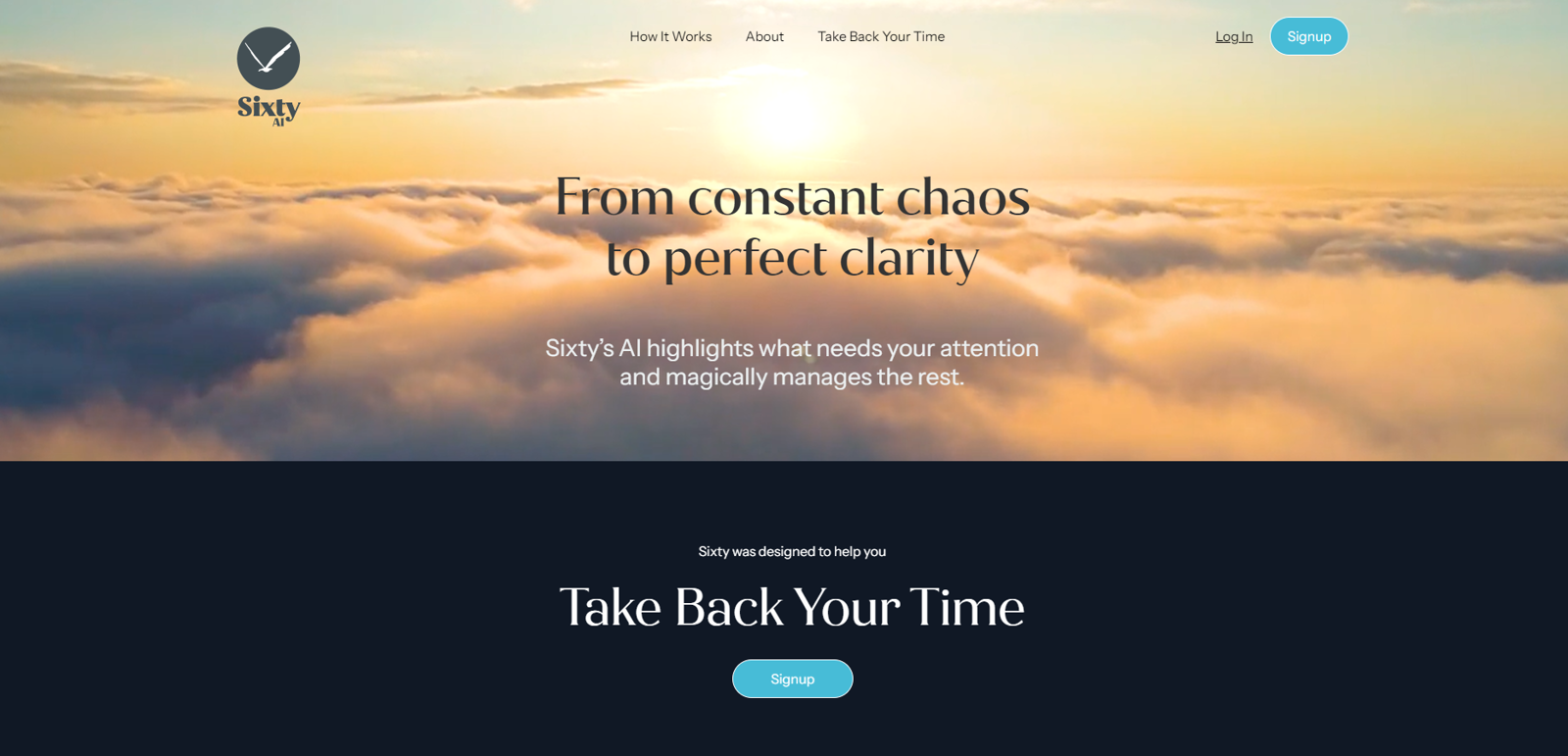
Sixty AI is a tool designed to help users reclaim their time by automating tasks that can easily be handled by artificial intelligence. By highlighting what needs attention and managing the rest, Sixty AI aims to bring clarity to users' lives.The tool focuses on eliminating time wasted on tasks such as clearing inboxes, scheduling, drafting agendas, and preparing briefings.
With customizable snapshots of the daily, weekly, and weekend schedule, users can stay organized and know exactly what they need to accomplish. Additionally, Sixty AI helps users stay on top of email communications by filtering out noise and prioritizing important messages.The tool also offers features such as alerts for last-minute schedule changes, notifications for birthdays and milestones in the user's network, and the ability to easily send thoughtful greetings or gifts.
By streamlining these processes, Sixty AI allows users to stay connected and engaged without spending excessive time on them.The effectiveness of Sixty AI has been recognized by various publications, including Axios and Fortune, which have featured the tool's funding announcements and mission to revolutionize personal relationship management.In summary, Sixty AI is a time-saving tool that leverages AI to automate tasks, prioritize important communications, and bring clarity to users' schedules so they can focus on what truly matters.
Would you recommend Sixty?
Help other people by letting them know if this AI was useful.
Feature requests
40 alternatives to Sixty for Task management
-
5.01182
-
62
-
29
-
 Voice-guided help to combat procrastination and ADHD.1991
Voice-guided help to combat procrastination and ADHD.1991 -
5.0181
-
16
-
5.0152
-
13
-
12
-
 Your AI companion for creating efficient, personalized checklists.12
Your AI companion for creating efficient, personalized checklists.12 -
 10361
10361 -
9
-
5.09
-
7
-
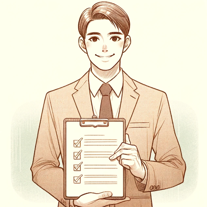 730
730 -
7
-
 7273
7273 -
6
-
 672
672 -
5.0
 578
578 -
 542
542 -
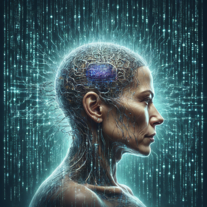 52K
52K -
 5
5 -
 Innovative assistant for task management and creative problem-solving462
Innovative assistant for task management and creative problem-solving462 -
 465
465 -
 489
489 -
 4
4 -
 45K
45K -
 427
427 -
 3172
3172 -
 3
3 -
 2
2 -
 Generating clear and metric-driven linear issues.224
Generating clear and metric-driven linear issues.224 -
 2105
2105 -
5.022
-
 121
121 -
 111
111 -
 110
110 -
 56
56 -
9
If you liked Sixty
-
17
-
54
-
17
-
99
-
26
-
12
-
2.3722
-
56
-
4.2271
-
47
-
4.6101
-
11
-
5.0791
-
4
-
5.025
-
5.01182
-
79
-
2
-
5.022
-
9
-
3
-
7
-
7
-
3.01111
-
1
-
5.093
-
1696
-
62
-
8
-
385
-
7
-
1
-
24
-
1
-
5
-
61
-
124
-
372
-
83
-
12
-
233
-
16
-
239
-
232
-
56
-
118
-
35
-
1
-
14
-
519
-
5420
-
30
-
261
-
1486
-
59
-
147
-
143
-
1
-
1
-
60
-
250
-
1330
-
34
-
5.0283
-
5
-
3
-
3
-
3
-
4
-
4
- 5.0
-
18
-
81
-
4.51841
-
5.0331
-
7
-
5.0775
-
26
-
3.072
-
19
-
14
-
215
-
47
-
1
-
15
-
5
-
19
-
17
-
57
-
6
Help
To prevent spam, some actions require being signed in. It's free and takes a few seconds.
Sign in with Google





