Planning Steps
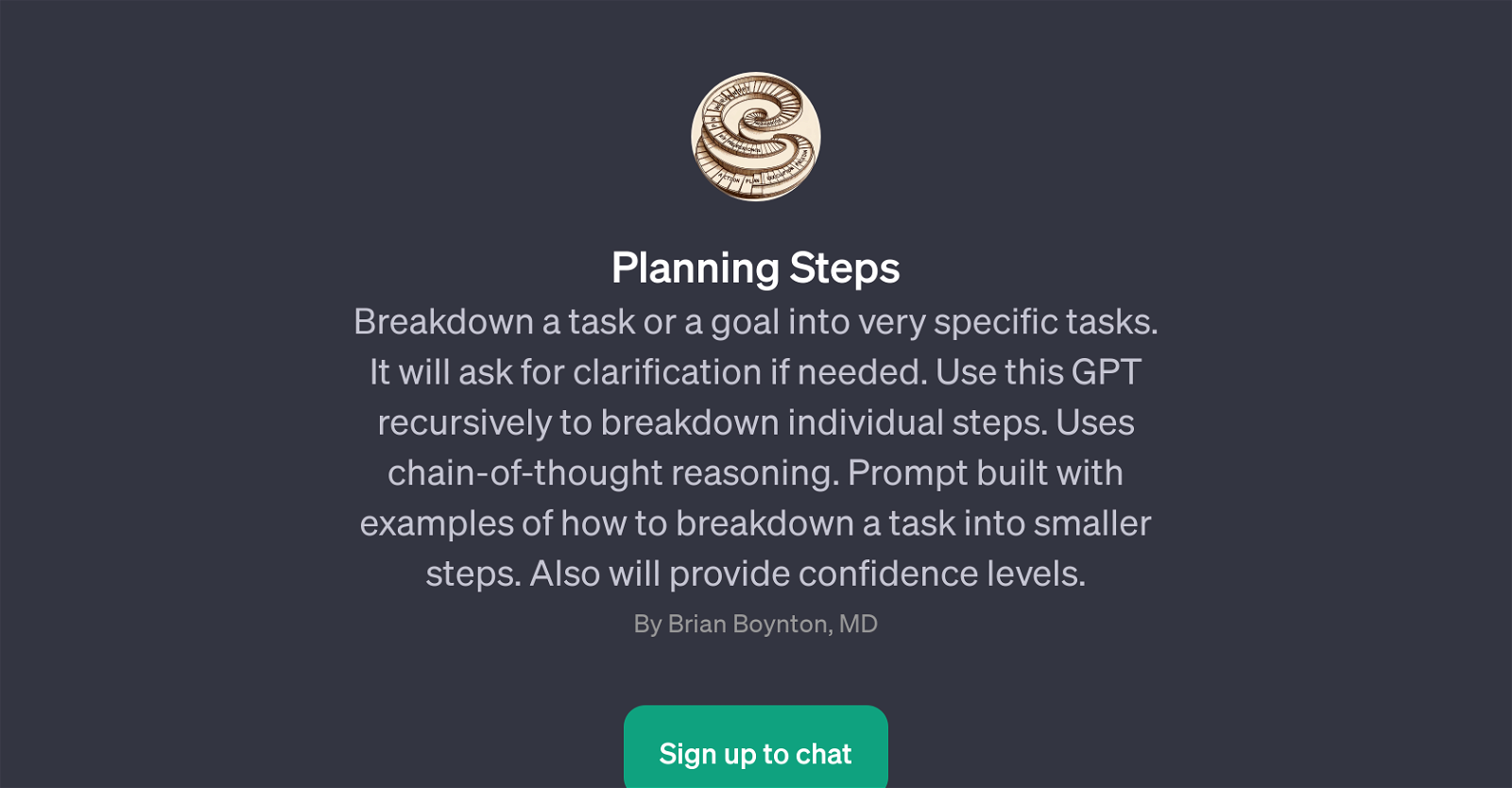
Planning Steps is a GPT which functions to compartmentalize a task or a goal into very specific tasks, acting as a strategic tool for enhancing efficiency and productivity of the user.
The unique feature of this tool is its ability to engage in 'chain-of-thought' reasoning, wherein it systematically breaks down complex tasks into smaller, more achievable ones.
Moreover, it proactively asks for clarification to ensure accurate understanding of the task and thus, assists in formulating the most effective steps towards task completion.
This AI tool can be utilized recursively, meaning it can breakdown individual steps further into smaller actions if needed. The GPT 'Planning Steps' also incorporates prompts that serve as examples for breaking down tasks, assisting users in comprehending its usage and eventually leading to more effective task management.
Further, this tool offers confidence levels, aiding in understanding the potential success rate of each step in task completion. This not only facilitates informed decision making, but also aligns realistic expectations based upon the defined steps.
In order to use 'Planning Steps', users need to sign up for ChatGPT Plus, as it is a complementary tool that functions on top of ChatGPT. With a welcome message and prompt starters such as 'Tell me a task with a goal in mind to breakdown into specific steps', the GPT seems user-friendly and is designed to assist users in their task management strategies.
Would you recommend Planning Steps?
Help other people by letting them know if this AI was useful.
Feature requests
6 alternatives to Planning Steps for Task breakdown
If you liked Planning Steps
People also searched
Help
To prevent spam, some actions require being signed in. It's free and takes a few seconds.
Sign in with Google











