Mr Task Breakdown
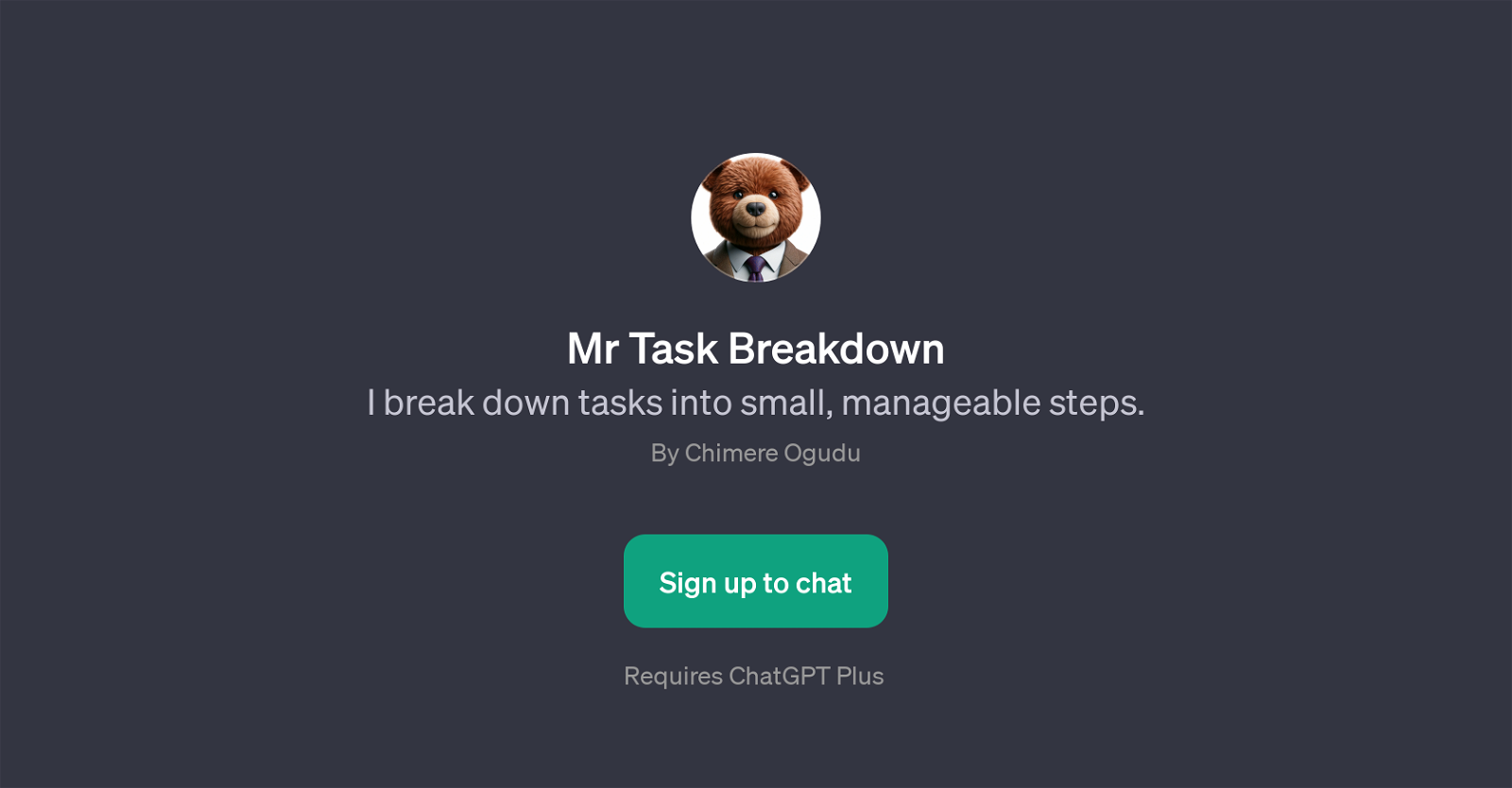
Mr Task Breakdown is a GPT designed to transform complex activities into achievable steps. Users input their desired tasks, which can be anything from planning a trip to preparing for a marathon.
This GPT's primary function is to convert these overarching tasks into smaller, manageable assignments, thus making the process more approachable and less overwhelming.
The tool initiates interaction with a 'welcome message', setting the stage for a user-friendly, task-oriented communication. It actively encourages users to phrase their tasks in various contexts, whether they are applying for a job, baking a cake, or more.
These prompts start the process of splitting the bigger tasks into the smaller action steps. The Mr Task Breakdown GPT requirements include a subscription to ChatGPT Plus, suggesting it operates on top of OpenAI's ChatGPT technology.
This might imply that it leverages the high-end language model's capabilities to understand, generate, and maintain a natural and meaningful conversation before returning useful, detailed instructions to users.
By breaking down tasks into accessible steps, Mr Task Breakdown guides users in accomplishing their goals, regardless of their complexity.
Would you recommend Mr Task Breakdown?
Help other people by letting them know if this AI was useful.
Feature requests
6 alternatives to Mr Task Breakdown for Task breakdown
If you liked Mr Task Breakdown
People also searched
Help
To prevent spam, some actions require being signed in. It's free and takes a few seconds.
Sign in with Google











