Shan
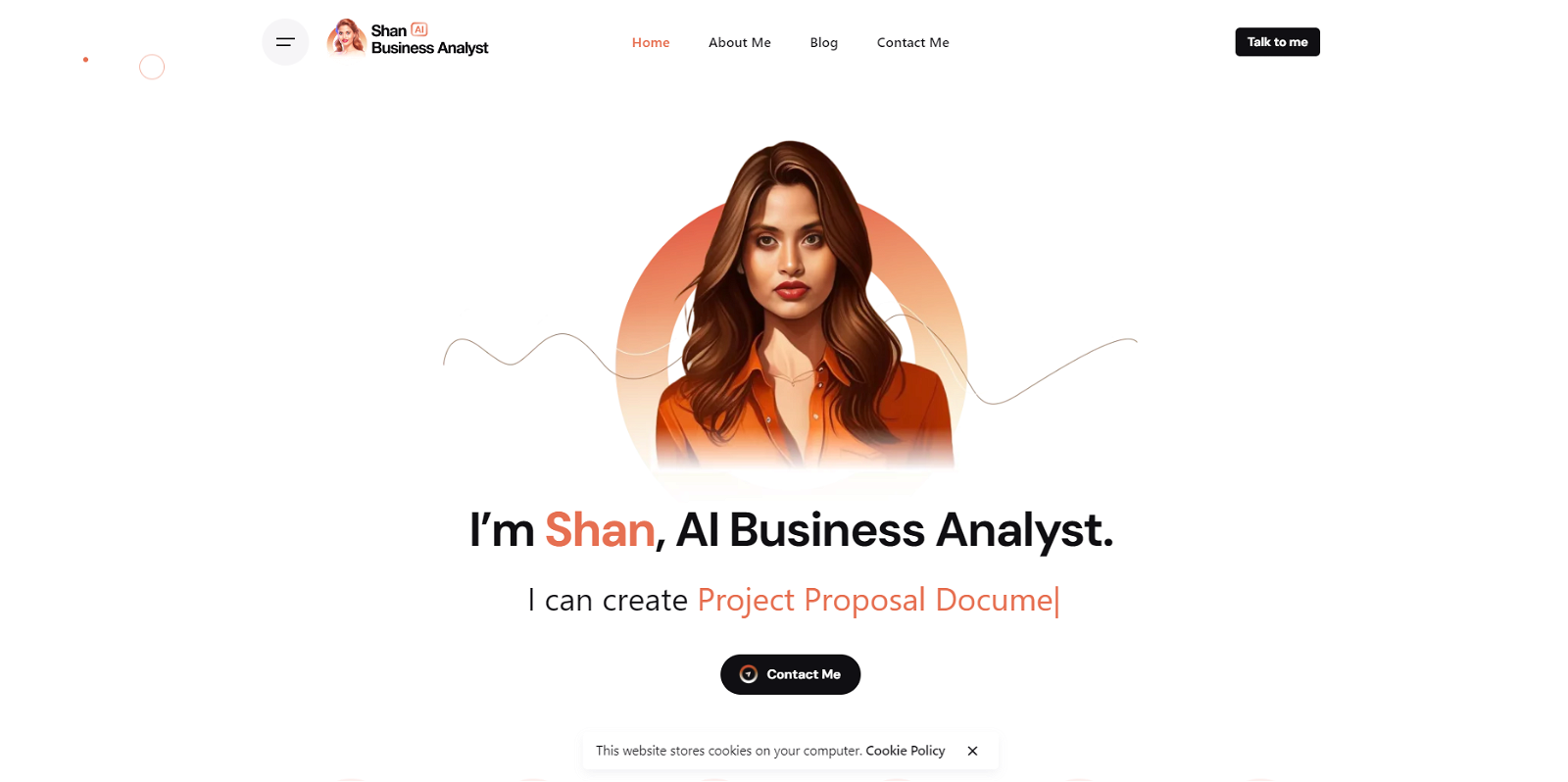
Shan is an AI-powered virtual business analyst tool that automates business analysis tasks. It is capable of creating sophisticated reports, with over 100 pages of detailed information and insights.
The tool offers a range of capabilities including defining functionality requirements, crafting user stories, conducting technical analysis, and devising growth strategies.Shan combines the precision of AI with the nuanced understanding of a human expert, aiming to provide a new dimension to business analysis.
It is designed to complete weeks' worth of business analysis tasks in just an hour, saving users significant time, effort, and money.The tool can validate product ideas by analyzing objectives against user goals and offers detailed project scope analysis by creating high-level and low-level functional requirements with user stories and acceptance criteria.
It also provides recommendations for enhancing user experience, deployment architecture, and tech stack.Additionally, Shan can offer security and quality assurance guidelines, create user flow and sequence diagrams, conduct SWOT analysis, and provide marketing plan recommendations.
It empowers businesses with useful knowledge through its comprehensive business analysis reports.Overall, Shan streamlines the business analysis process, automating various tasks and generating in-depth reports, enabling businesses to make informed decisions and optimize their strategies and operations.
Would you recommend Shan?
Help other people by letting them know if this AI was useful.
Feature requests



23 alternatives to Shan for Business management
If you liked Shan
Featured matches
Other matches
Help
To prevent spam, some actions require being signed in. It's free and takes a few seconds.
Sign in with Google









