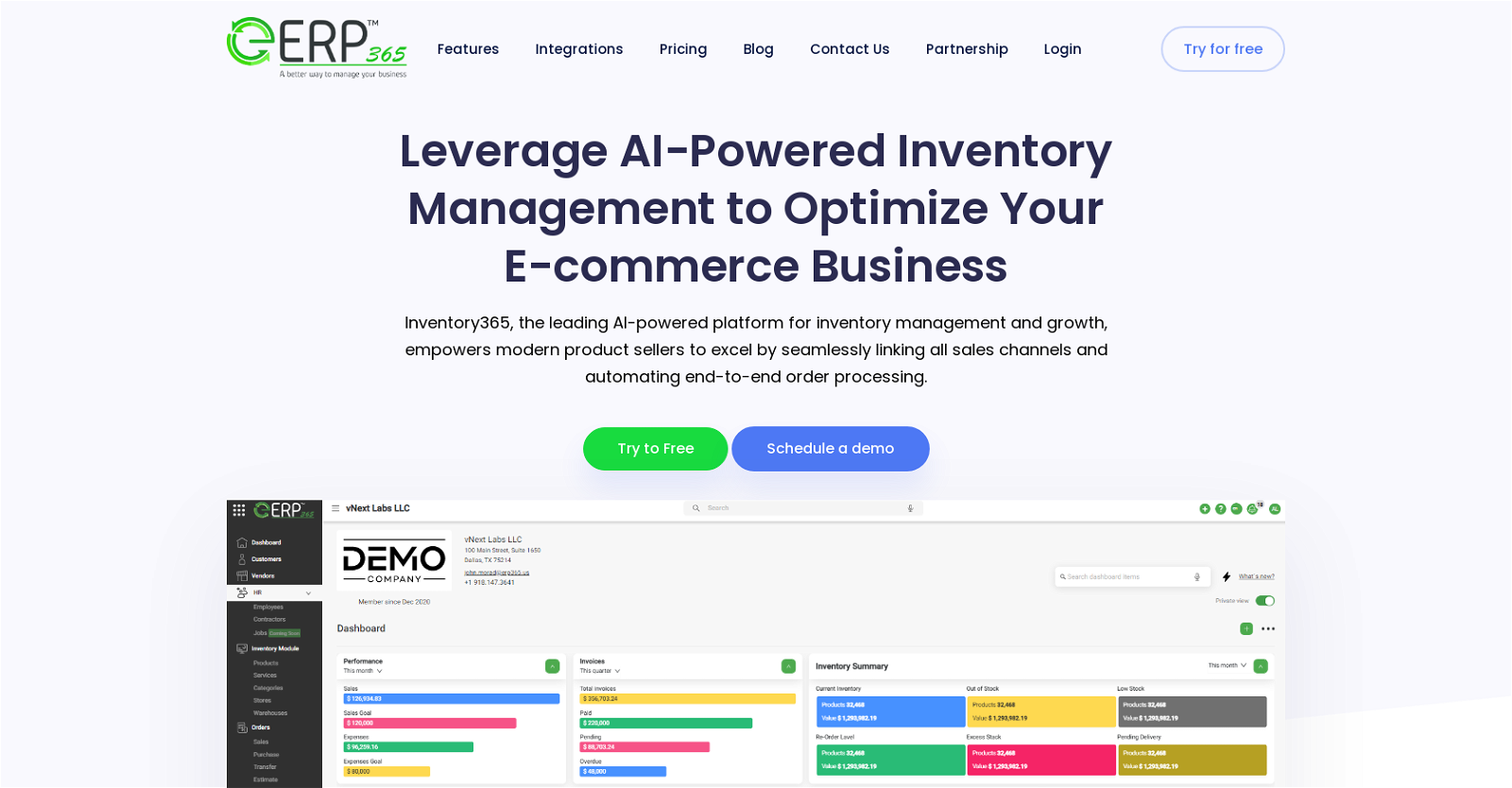What e-commerce platforms can be integrated with Inventory365?
Inventory365 allows businesses to efficiently integrate with top e-commerce platforms such as Shopify, Magento, Amazon, Etsy, eBay, and more, enabling them to handle inventory, sales, customer relationships, and financials in one unified system.
What are the automated reports that Inventory365 provides to businesses?
Inventory365's Scheduled Reports feature enables businesses to automate report generation and delivery, as per predefined intervals on a daily, weekly, or monthly basis. These critical reports might include inventory turnover, profit margins, order accuracy, and performance metrics. The reports are provided in various formats including PDF, Excel, and CSV for flexibility in data analysis and visualization.
How does the real-time inventory tracking in Inventory365 work?
Inventory365 provides real-time inventory tracking by offering visualization into inventory levels across all sales channels and warehouses. Users can set up automated alerts and notifications for low stock and stockouts, ensuring there's always enough stock to fulfill orders. Additionally, it utilizes mobile scanning devices for real-time inventory updates and improved accuracy.
How does the AI forecasting feature in Inventory365 aid in inventory optimization?
Inventory365's AI forecasting feature utilizes market data, machine learning, and business and consumer behavior to accurately forecast demand for products. By taking into account factors like historical sales data, seasonal trends, marketing and advertising campaigns, and customer behavior, it provides actionable insights and forecasts, allowing businesses to optimize inventory levels, reduce risk of stockouts, and avoid lost sales.
How does Inventory365 handle multichannel integration and management?
Inventory365's multichannel integration feature facilitates linking all sales channels, including online marketplaces and ecommerce platforms, and managing them from a single dashboard. It automates sales processes like order routing and batching, minimising manual errors and processing time and efficiently handling customer data.
Can shipping labels be printed directly from Inventory365?
Yes, with Inventory365, businesses can integrate with shipping carriers and print shipping labels directly from the platform, simplifying the entire order fulfillment process.
Are there any customization options available for the reporting and analytic features in Inventory365?
The reporting and analytics features in Inventory365 offer customization options allowing businesses to create custom reports and dashboards to track Key Performance Indicators (KPIs) and performance metrics. It helps monitor inventory turnover, profit margins, and order accuracy, enabling businesses to make informed decisions about their operations.
How does Inventory365 manage multiple currencies and price lists?
Inventory365 manages multiple currencies and price lists through its multi-price/multi-currency feature. Businesses can create different price lists for different customers or sales channels, and set prices in different currencies, catering to global markets with localized pricing.
Is there a price comparison feature in Inventory365 for competitive pricing?
Inventory365 offers a price comparison feature that enables businesses to compare their product prices with those of competitors across different sales channels. It also supports automated price alerts and notifications, informing businesses of any changes in competitors' prices, thus aiding in maintaining competitiveness.
What is the demand prediction feature in Inventory365 and how does it work?
The demand prediction feature in Inventory365 uses market data, machine learning, and consumer and business behavior to accurately forecast demand for products. It considers factors like historical sales data, seasonal trends, marketing and advertising campaigns, and customer behavior to provide actionable insights and accurate forecasts, helping businesses optimise inventory levels.
How does the AI assistant with real-time chat work in Inventory365?
Inventory365 has an AI assistant with real-time chat which provides personalised assistance and support. It can generate reports, provide real-time updates on product inventory levels, answer questions, and help resolve issues. It can also connect users with customer support representatives for immediate assistance.
How does Inventory365 ensure efficient warehouse management?
Inventory365's warehouse management module organizes warehouse operations with custom workflows and labeling. It optimizes picking, packing, and shipping using advanced algorithms and automation. With the use of mobile scanning devices, Inventory365 provides real-time inventory updates and improved warehouse operational accuracy.
Can Inventory365 help in reducing the risk of stockouts?
Inventory365 mitigates the risk of stockouts by providing real-time visibility into inventory levels across all sales channels and warehouses, along with automated alerts for low stock. The AI-powered forecasting feature also helps in accurately predicting demand, optimizing inventory levels, and minimizing the risk of stockouts.
How does Inventory365's order management feature simplify order fulfilment process?
Inventory365's order management feature streamlines the order fulfillment process with automated workflows and order tracking. By setting up automated order routing and batching, it reduces manual errors and processing time. Users can also integrate with shipping carriers and print shipping labels directly from the system.
What kind of data is provided by Inventory365's KPI and performance metrics tracking?
Inventory365's KPI and performance metrics tracking provides data on inventory turnover, profit margins, order accuracy, sales trends, and customer behavior. These insights aid in making informed decisions, leading to improved forecasting, demand planning, and optimization of business operations for maximum efficiency.
Are there specific features in Inventory365 that cater to global markets?
Inventory365 caters to global markets with features like multi-price/multi-currency sales and price comparison. These allow businesses to sell products in different currencies at different prices across multiple sales channels, and compare their product prices with competitors across different sales channels respectively.
How effective is Inventory365's multi-price feature in catering to different regions?
Inventory365's multi-price feature is effective in catering to different regions as it enables businesses to set different prices for their products across multiple sales channels. This helps in localized pricing, allowing businesses to target customers in different regions.
Does Inventory365 offer any features to automate end-to-end order processing?
Yes, Inventory365 offers features to automate end-to-end order processing. It enables businesses to link all their sales channels, automate sales processes like order routing and batching, and streamline order fulfillment with automated workflows and order tracking.
How does the AI in Inventory365 offer personalized assistance and support?
Inventory365's AI offers personalized assistance and support through an AI assistant with real-time chat. It provides answers to users' questions, resolves issues, and provides guidance on best practices. For instance, the AI assistant can generate a sales report for a specific date or provide real-time updates on specific product inventory levels.
Can you tell me more about the one-click integrations available in Inventory365?
Inventory365 offers a feature for one-click integration, connecting the system with over 3000 apps. With this feature, businesses can quickly and easily expand Inventory365's functionality and optimize their operational efficiency.