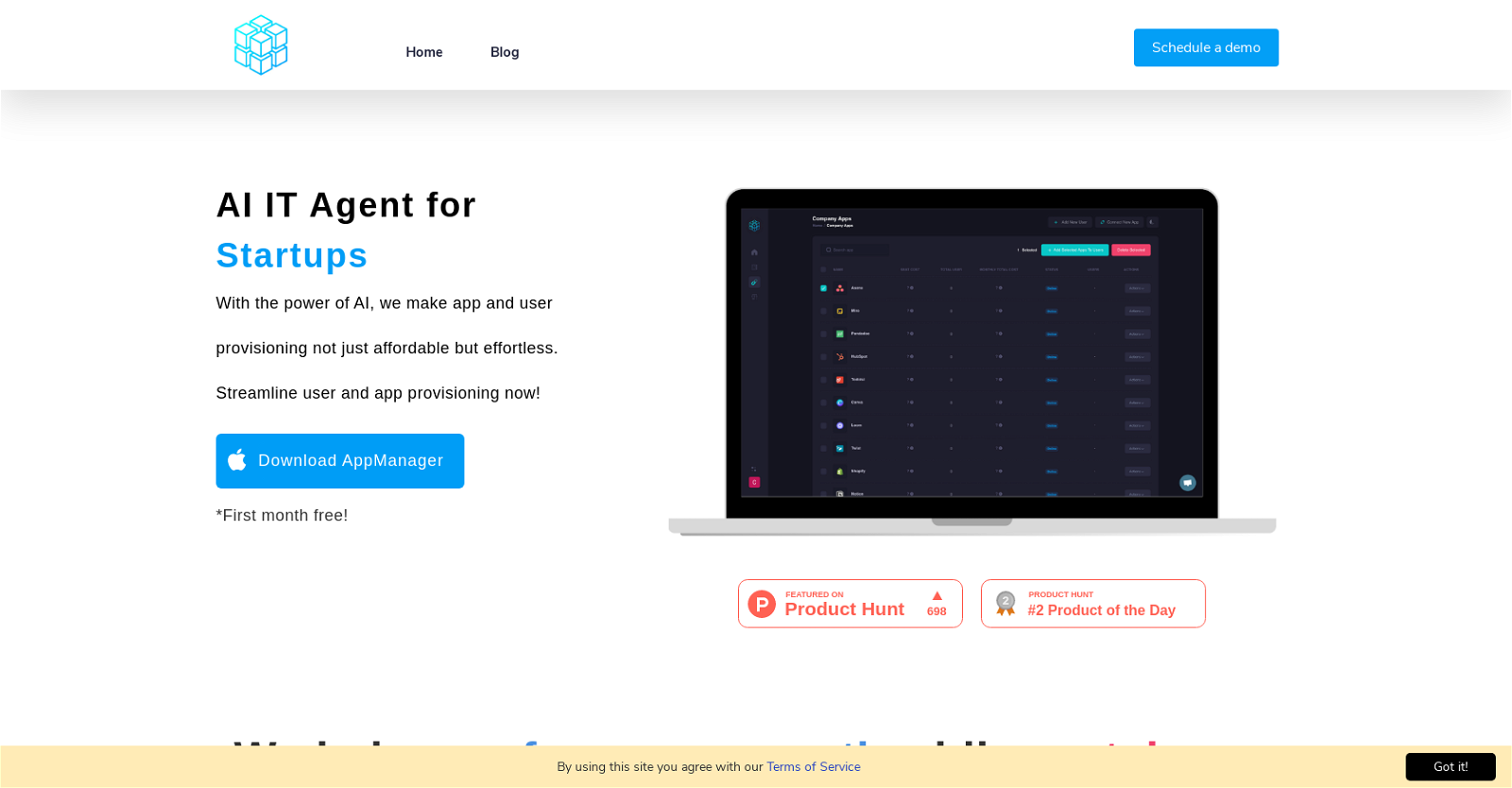Appmanager
AppManager is an AI IT agent designed for startups to streamline app and user provisioning processes. It aims to make app and user provisioning effortless and affordable.
With AppManager, users can efficiently manage user accounts across multiple applications, saving time and effort that would otherwise be spent on individual user management.
Additionally, the tool offers subscription management features, allowing users to easily track and manage app subscription costs, such as upgrading, downgrading, or canceling subscriptions directly from the AppManager platform.
AppManager also provides insights into user costs, breaking down app subscription costs for each employee, which can help companies make smarter decisions regarding their spending.
In terms of app management, the tool centralizes scattered invoices, bringing them together in one place for easy oversight of company spending. Permissions management and payment method updates can also be handled from the AppManager platform.The tool focuses on simplifying administrative tasks, bringing efficiency to user provisioning, cost tracking, and app management processes.
AppManager's aim is to provide a centralized solution for startups, freeing up time and resources so businesses can focus on growth and critical operations.
Would you recommend Appmanager?
Help other people by letting them know if this AI was useful.
Feature requests



If you liked Appmanager
Help
To prevent spam, some actions require being signed in. It's free and takes a few seconds.
Sign in with Google