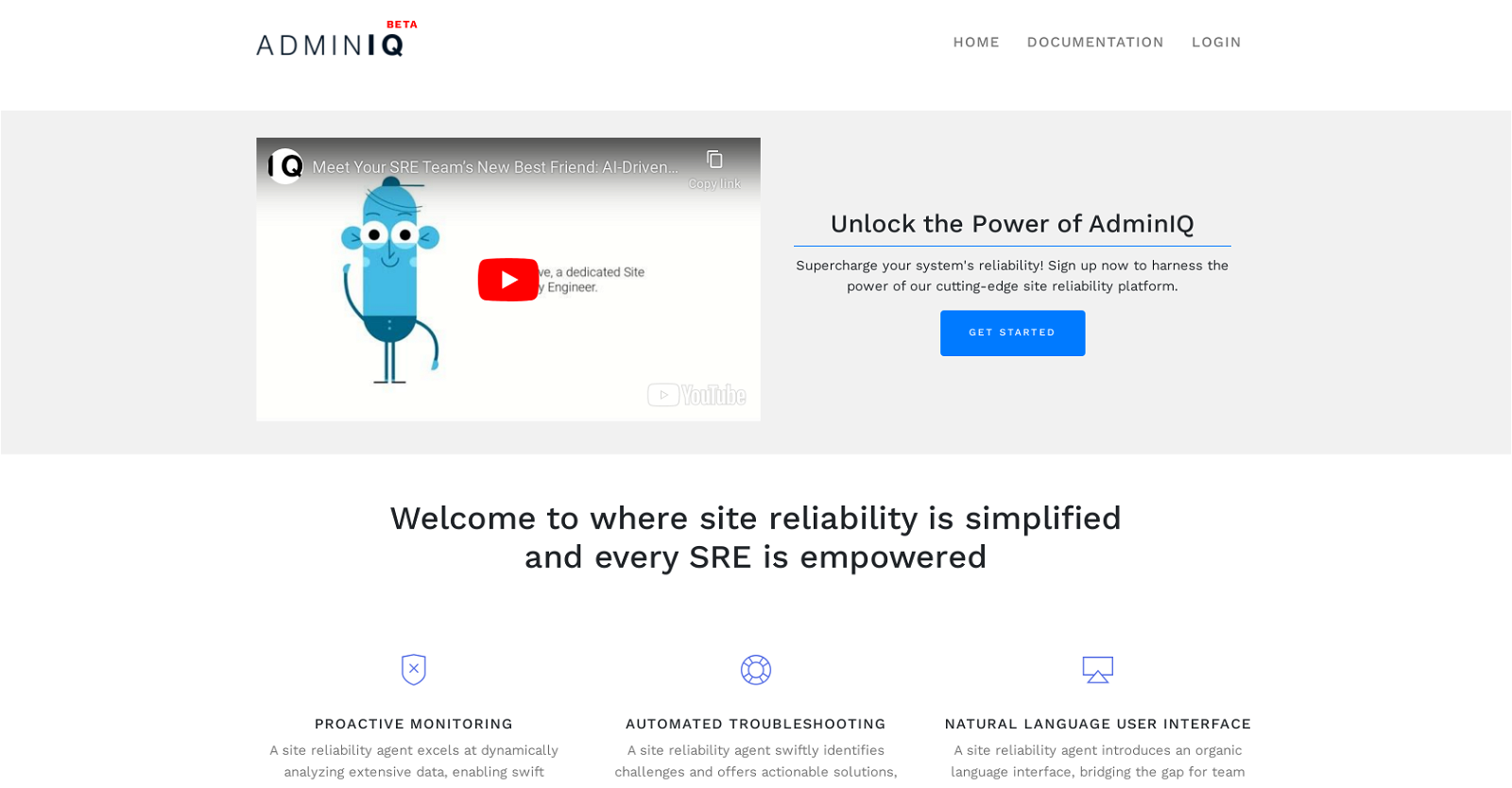What is the main purpose of AdminIQ?
AdminIQ's main purpose is to simplify and enhance Site Reliability procedures, aiming to reduce the complexity and effort of maintaining high-performance websites and services. It provides peace of mind to site administrators and business owners by taking care of site reliability so they can focus on their core operations.
How does AdminIQ streamline Site Reliability procedures?
AdminIQ streamlines Site Reliability procedures by leveraging intelligent automation and intuitive interfaces to minimize downtime and ensure efficient resource management. It automatically detects site performance issues and implements proactive solutions.
How does AdminIQ use AI technologies to improve site performance?
AdminIQ natively incorporates AI technologies to predict potential disruptions and automatically implement preemptive solutions. This not only improves site performance but also aids in uptime management and minimizes downtime.
What are the key features of AdminIQ?
Key features of AdminIQ include automated site monitoring, predictive analytics for proactive troubleshooting, performance optimization, uptime management, intuitive user interface, and resource management. It also provides real-time reporting.
How practical is AdminIQ for beginners or people without technical knowledge?
AdminIQ is designed to be user-friendly, facilitating easy navigation and operation even for those without in-depth technical knowledge. Its intuitive interfaces simplify complex tasks, making it practical and accessible for beginners.
How does AdminIQ ensure effective resource management?
AdminIQ ensures effective resource management by using its intelligent automation to streamline and optimize resource allocation and usage. This promotes efficiency and reduces the risk of resource-related performance issues.
What does AdminIQ mean by predictive analytics for proactive troubleshooting?
When AdminIQ refers to predictive analytics for proactive troubleshooting, it means using AI technologies to analyze trends and patterns, predict potential disruptions, and automatically implement solutions in advance to prevent potential issues.
How does AdminIQ offer real-time reporting and why is this important?
AdminIQ offers real-time reporting, delivering up-to-date diagnostics of site performance. This enables administrators to swiftly identify and address issues, reducing the potential for downtime and enhancing overall performance.
How can AdminIQ help with website monitoring and reliability?
AdminIQ offers automated site monitoring, real-time reporting on performance and uptime, and predictive analytics to proactively identify and address potential issues. These features collectively aid in enhancing website monitoring and reliability.
How does AdminIQ safeguard the digital experience of the end user?
AdminIQ safeguards the digital experience of the end user by ensuring optimal site performance, speed, and availability. It detects and fixes performance issues promptly, minimizing disruptions and thus enhancing the end user experience.
Why is AdminIQ emphasizing speed and availability in its functionality?
AdminIQ emphasizes speed and availability in its functionality as these are key factors impacting the end user's digital experience. Whether loading web pages or accessing online services, speed and availability influence user satisfaction and engagement.
How does AdminIQ help site administrators and business owners focus more on their core operations?
AdminIQ allows site administrators and business owners to focus more on their core operations by reducing the complexity and effort usually associated with maintaining high-performance web services. It takes care of site reliability, managing site performance, speed, and availability.
Why would a company need a service like AdminIQ to manage its site?
A company might need a service like AdminIQ to help manage its site because it simplifies and automates Site Reliability operations. This ensures efficiency, reduces effort, minimizes downtime, and optimizes site performance and user experience.
How does AdminIQ balance uptime, performance, and site complexity?
AdminIQ balances uptime, performance, and site complexity by using AI automation to proactively identify and resolve issues that could impact these aspects. It minimizes downtime and boosts site performance while also managing the complexities of site operations.
What kind of organizations would benefit most from using AdminIQ?
Organizations with high-performance websites or online services, particularly ones that require around-the-clock availability, would benefit most from using AdminIQ. This includes businesses of varying scales from diverse sectors where digital presence and performance is key to their operations.
Can AdminIQ predict potential disruptions? If so, how does this work?
Yes, AdminIQ can predict potential disruptions by using its AI capabilities to analyze patterns and trends that could indicate forthcoming issues. It then implements pre-emptive solutions to prevent these predicted disruptions.
How does AdminIQ ensure minimal downtime for the web services?
AdminIQ ensures minimal downtime for the web services by using AI technologies to predict potential issues before they occur and proactively implementing solutions, as well as offering real-time reporting to quickly identify and address any that arise.
Does AdminIQ automatically implement solutions to predicted disruptions?
Yes, one of the key features of AdminIQ is its ability to automatically implement solutions to predicted disruptions. This is accomplished using predictive analytics and automation capabilities to act on potential issues before they become disruptive.
How does AdminIQ enhance website performance optimization?
AdminIQ enhances website performance optimization by detecting performance issues automatically, leveraging AI to predict and proactively address potential site disruptions, and providing real-time diagnostics to enable rapid issue resolution.
Why should I trust AdminIQ to manage my site's reliability?
You should trust AdminIQ to manage your site's reliability because it not only simplifies and streamlines site operations but also uses smart AI technologies to predict disruptions and implement preemptive solutions, ensuring optimal site performance and uptime.