Vendor
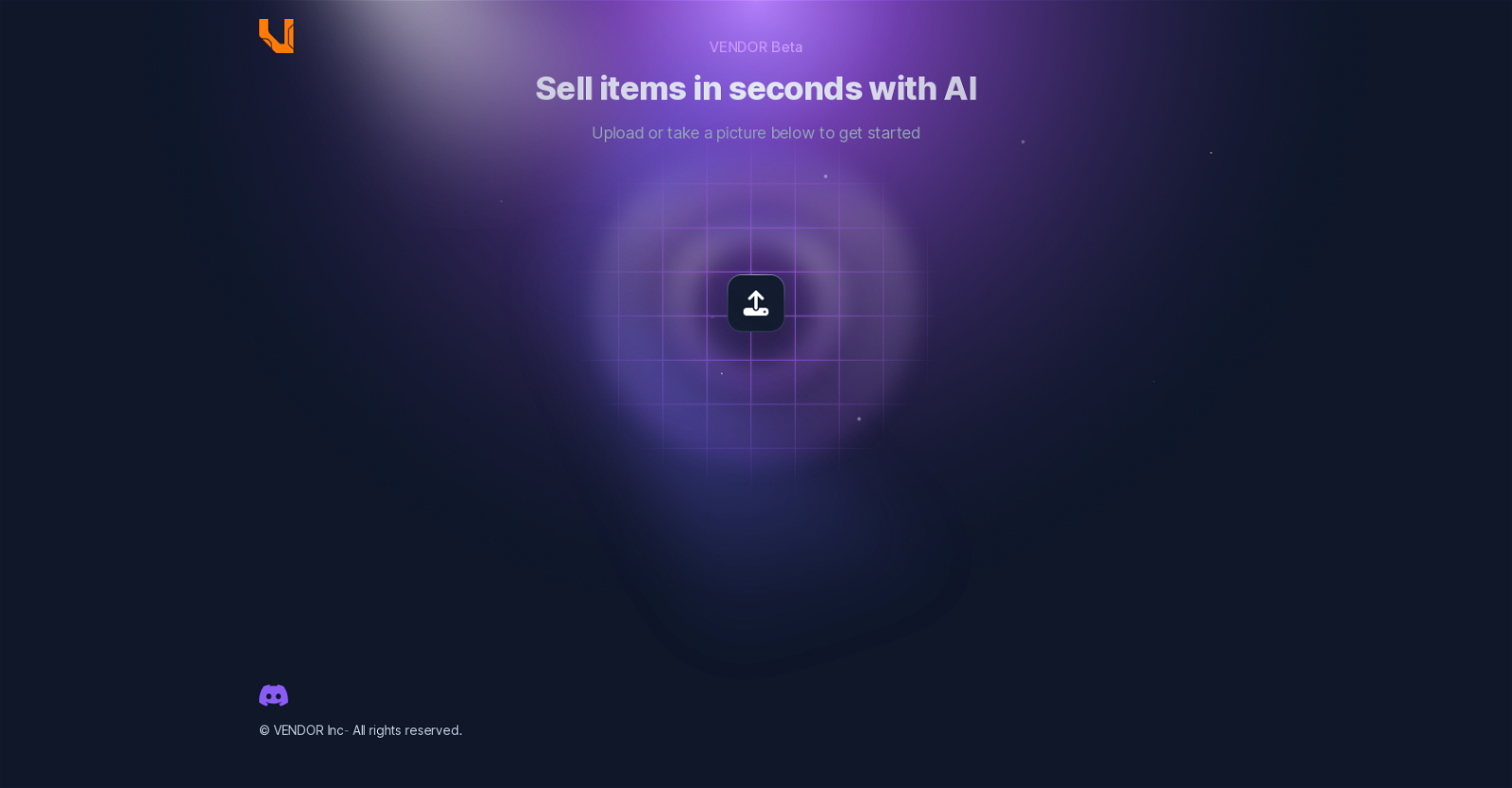
VENDOR is an AI-powered tool that allows users to quickly and efficiently sell used items through eBay. The tool aims to simplify the selling process and help users list items for sale in a matter of seconds.
With VENDOR, users can easily upload or capture pictures of the items they want to sell. The AI technology embedded in the tool then automatically analyzes the uploaded images, identifies the items, and generates optimized listings for eBay.
This reduces the need for manual input and streamlines the listing creation process. By leveraging AI algorithms, VENDOR ensures that item descriptions are accurately and intelligently generated, increasing the chances of attracting potential buyers.
The tool takes care of formatting the listings, including relevant details such as descriptions, keywords, and pricing information. VENDOR's intuitive user interface makes it accessible to both experienced sellers and those new to the platform.
It provides a simple and user-friendly experience, guiding sellers through the necessary steps to get their items listed efficiently. Overall, VENDOR aims to save users time and effort when selling items on eBay.
By utilizing AI technology, it speeds up the process of creating listings, ensuring accurate and professional results. This tool is a valuable resource for individuals looking to sell used items quickly and effectively.
Would you recommend Vendor?
Help other people by letting them know if this AI was useful.
Feature requests



3 alternatives to Vendor for Product pricing
If you liked Vendor
Featured matches
Other matches
People also searched
Help
To prevent spam, some actions require being signed in. It's free and takes a few seconds.
Sign in with Google



