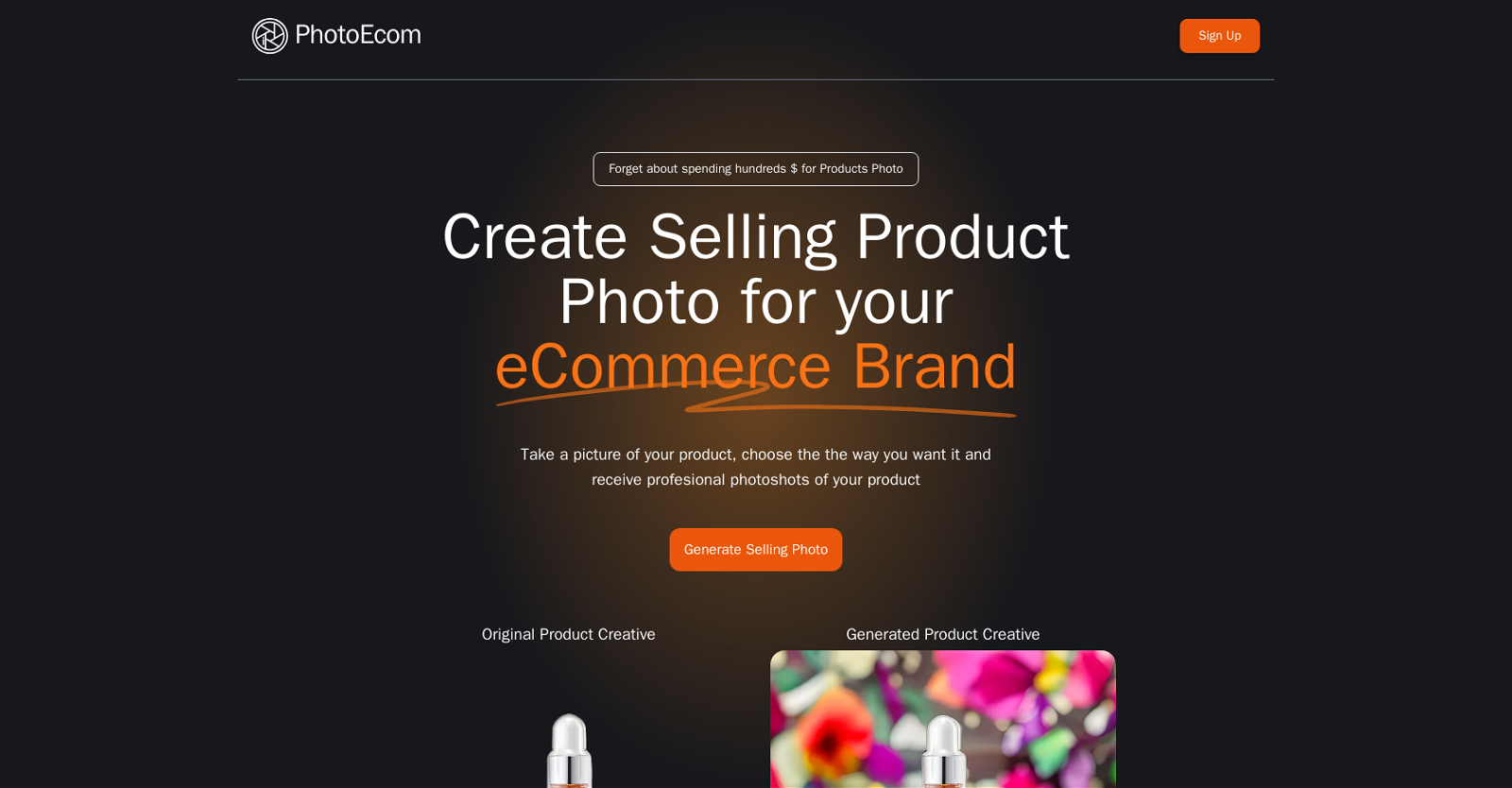What is PhotoEcom?
PhotoEcom is an AI-powered tool designed to generate high-quality product photos for ecommerce brands quickly and easily. The users can enhance their original product photos by generating creative and visually appealing alternatives using this tool. It was created to provide an affordable alternative to traditional product photography services.
How does PhotoEcom work?
PhotoEcom works by leveraging AI technology to streamline the process of creating compelling product images. Users simply take a picture of their product, select their desired style, and receive professional-level product shots in seconds. The tool automates the editing and customization tasks, eliminating the need for costly professional photographers or time-consuming photo editing software.
Is PhotoEcom suitable for my ecommerce business?
Yes, PhotoEcom is suitable for your ecommerce business. It caters to ecommerce entrepreneurs seeking efficient ways to showcase their products effectively without compromising on visual quality. It also helps attract potential customers and improve the overall appearance of ecommerce listings.
How can PhotoEcom enhance my product photos?
PhotoEcom enhances your product photos by generating creative and visually appealing alternatives. It leverages AI technology to automate the editing and customization tasks, which can be used to highlight specific features, present different angles, or experiment with various styles.
Does PhotoEcom offer different styles for product photography?
Yes, PhotoEcom offers a range of styles for product photography allowing users to experiment with their product images. Users can choose their desired style when creating their product photos, giving them greater control over the visual representation of their products.
What makes PhotoEcom different from other photo editing software?
PhotoEcom differs from other photo editing software in its use of AI technology. This allows for the automation of editing and customization tasks, speeding up the process and making it more cost-effective. Furthermore, it specializes in ecommerce product photography providing users with the ability to generate professional photos customized to their unique branding requirements.
Is PhotoEcom better than hiring a professional photographer?
While hiring a professional photographer may produce high-quality images, PhotoEcom provides an affordable, efficient, and equally high-quality alternative. It can deliver professional-level product shots in seconds, eliminating the need for costly photographers and lengthy turnaround times.
How much does a PhotoEcom subscription cost?
IDK
How quickly can PhotoEcom generate professional product photos?
PhotoEcom is capable of generating professional product photos in a matter of seconds. This reduces the time-to-market and allows businesses to quickly update their ecommerce listings with high-quality images.
Can I highlight specific features of my product with PhotoEcom?
Yes, with PhotoEcom you can highlight specific features of your product. The AI-powered tool allows for a high level of customization, including the accentuation of individual features to make your product stand out.
Does PhotoEcom allow me to experiment with various styles?
Yes, PhotoEcom does allow users to experiment with various styles. It provides a range of designs that can help attract potential customers and improve the overall appearance of their ecommerce listings.
Is PhotoEcom an affordable solution for product photography?
Yes, PhotoEcom is an affordable solution for product photography, offering a cost-effective alternative to traditional photography services, which often come with high price tags and lengthy turnaround times.
How can PhotoEcom help me improve my ecommerce listings?
PhotoEcom can help improve your ecommerce listings by creating appealing and realistic product photos. It generates a range of designs that can help attract potential customers and improve the overall appearance of your ecommerce listings.
Can I optimize my online sales with PhotoEcom?
Yes, by enhancing the appeal and realism of product photos, PhotoEcom can help optimize your online sales. High-quality, compelling images are known to improve conversion rates and customer engagement on ecommerce platforms.
What kind of AI technology does PhotoEcom use?
The exact AI technology used by PhotoEcom is not specified on their website, but it is described as a tool that automates the editing and customization tasks to create high-quality product images.
What specific editing tasks does PhotoEcom automate?
PhotoEcom automates the editing tasks such as adjusting lighting, cropping, rotating, and potentially even more complex edits like background removal or changing. It also automates customization tasks, allowing users to quickly apply various design and style options to their product photographs.
How can PhotoEcom help enhance my brand presence?
PhotoEcom can enhance your brand presence by enabling the creation of high-quality, eye-catching product photos that reflect your brand's unique style and values. Such strong visual content plays a crucial role in brand recognition and customer engagement.
Does PhotoEcom support the generation of photos from different angles?
While it's not explicitly mentioned on their website, the level of customization provided by PhotoEcom suggests the tool is capable of generating photos from different angles. This ability could help users to highlight specific features and provide a comprehensive visual presentation of their product.
How realistic are the product photos generated by PhotoEcom?
The product photos generated by PhotoEcom are described as being of professional quality. The AI technology applied allows for creating realistic images that can help to attract potential customers and improve the overall appearance of ecommerce listings.
Can I customize the product photos generated by PhotoEcom according my branding requirements?
Yes, users can customize the product photos generated by PhotoEcom according to their unique branding requirements. Whether it's highlighting specific features, presenting different angles, or experimenting with various styles, the tool provides ample scope for customization.