What is autoRetouch?
autoRetouch is an AI-powered platform that specializes in bulk-editing of product images for ecommerce. The platform features a suite of tools that allow users to apply various editing functions to their images.
How does autoRetouch work?
autoRetouch operates by allowing users to upload their product images and apply a range of editing functions. These range from background removal, ghost mannequin effects, skin retouching to background customization. It works directly in the browser and also provides API access for integration.
What specific editing functions does autoRetouch offer?
autoRetouch offers an array of editing functions including background removal, ghost mannequin effects, background customization, and skin retouching.
How does autoRetouch remove the background from images?
IDK
How does the ghost mannequin feature in autoRetouch work?
autoRetouch's Ghost Mannequin feature uses AI technology to bring fashion products to life, helping customers visualize how they look. It's the first fully automated ghost mannequin or neck-joint effect creator software.
Is any image editing skill required to use autoRetouch?
No, the autoRetouch platform is designed such that no image editing skills are required to use it. It allows users to create beautiful images instantly using its AI-powered editing tools.
How fast is the processing time in autoRetouch?
autoRetouch has a very fast processing time, with an average of 5 seconds to fully process and retouch an image.
What are the pricing details for autoRetouch?
autoRetouch's pricing starts as low as €0.25 per image. More detailed pricing information can be obtained from their pricing page on the website.
What are the marketplace specificiations templates in autoRetouch?
autoRetouch offers a range of marketplace specificiations templates. These can be used to quickly adjust all images to the specific requirements of various online marketplaces within seconds.
How can autoRetouch help in increasing ecommerce purchases?
autoRetouch helps in increasing ecommerce purchases by enabling businesses to create beautiful and consistent product images that engage customers, build trust and boost sales.
How is autoRetouch useful for brand exposure?
autoRetouch aids in scaling brand exposure by enabling businesses to adjust all their images quickly using various marketplace specificiations templates and host their products on all current marketplaces.
Can autoRetouch be accessed on all desktop devices?
Yes, autoRetouch is available on all desktop devices. Users can access it directly from their browser.
How to get started with autoRetouch?
To get started with autoRetouch, users can sign up on their website and choose to try it for free. Images can then be uploaded for editing through the platform.
What type of images can be edited using autoRetouch?
autoRetouch is dedicated to editing product images for ecommerce. This includes images of fashion products, portraits of employees and images for large, frequently updated inventories.
How does autoRetouch enhance product images for e-commerce?
autoRetouch enhances product images for e-commerce by offering a suite of AI-powered editing tools that can perform tasks like background removal, ghost mannequin effects, background customization and skin retouching. This enables creation of attractive and consistent product imagery.
Can autoRetouch be integrated with other platforms or plugins?
autoRetouch provides a section for 'Plugins & Integrations' on their website which implies they can be integrated with other platforms or plugins. However, specific integration options are not mentioned.
How can you adjust images using autoRetouch?
Images can be adjusted in autoRetouch by defining the specifications once and applying the edits to thousands of images at the same time. This can be done using the tools and features provided within the platform.
Can autoRetouch handle bulk-editing of images?
Yes, autoRetouch is designed for bulk-editing of images. Users can define their specifications once and apply edits to thousands of images at once, significantly reducing post production time and hassle.
How does autoRetouch's skin retouching feature work?
autoRetouch has a skin retouching feature which uses AI to enhance the quality of images. However, the exact workings of this feature aren't clearly mentioned on their website.
Is there a trial period for autoRetouch?
There is a 'Try it for Free' button on autoRetouch's website, but the details of the trial period are not explicitly mentioned.
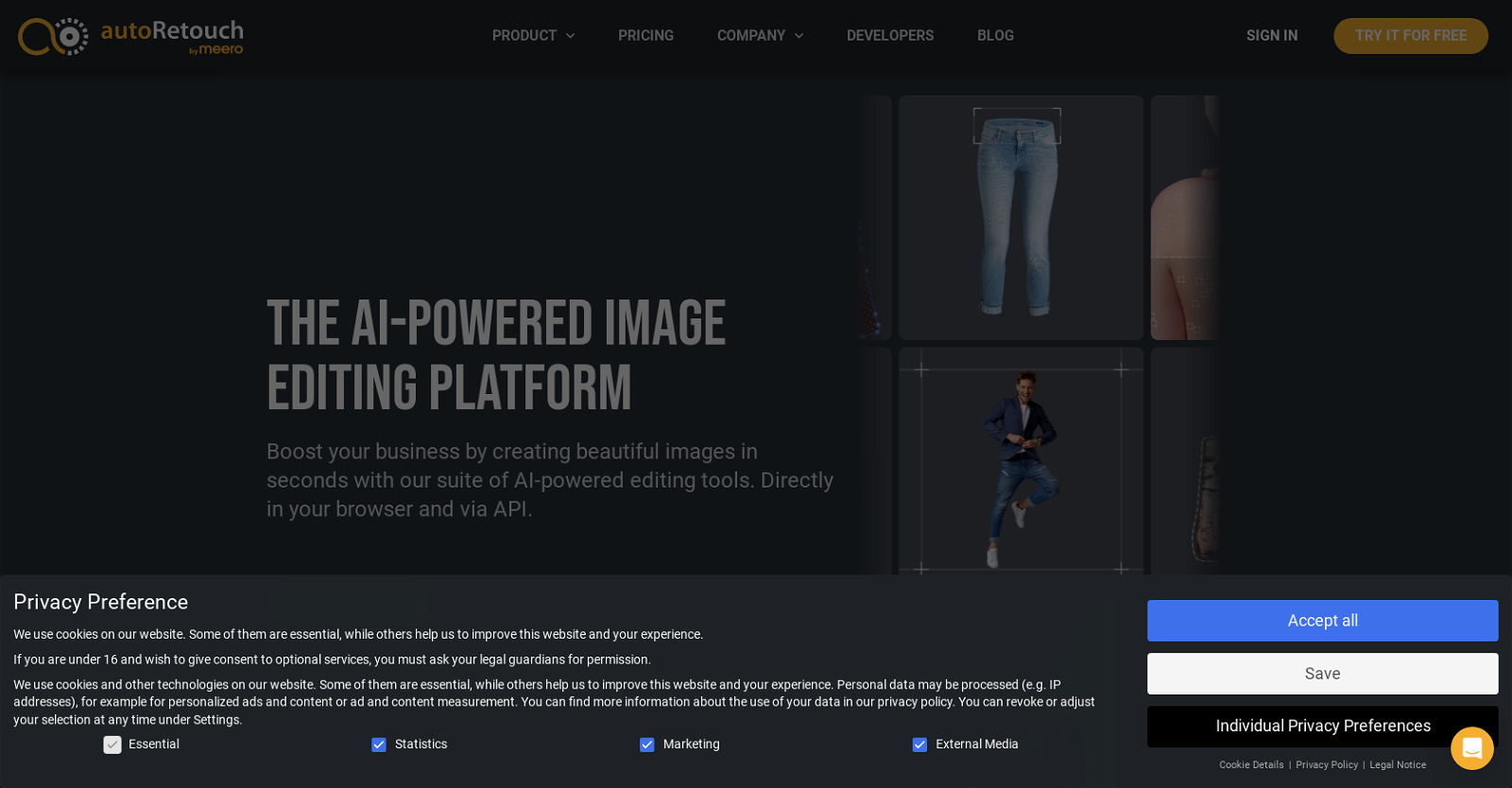
 53
53 5429
5429 4167
4167 279
279 245
245 1862
1862 12K
12K 11
11 155
155 1166
1166











