What platforms are supported by Movavi Photo Editor?
Movavi Photo Editor is compatible with both Windows and Mac platforms.
Does Movavi Photo Editor work on 64-bit systems?
Yes, Movavi Photo Editor is compatible with Windows 7/8/10/11 64-bit systems with up-to-date patches and service packs installed.
What are the AI-based features of Movavi Photo Editor?
Movavi Photo Editor offers AI-based features for retouching, background swapping, and object removal. It also enables automatic photo enhancement, precise object removal, and restoration of old photos using AI technology.
Does Movavi Photo Editor offer preset photo enhancements?
Yes, Movavi Photo Editor offers preset photo enhancements. It features an array of new presets to fine-tune images, color correction presets, and automatic enhancement for light and color balance.
How can Movavi Photo Editor aid in restoring old photos?
Movavi Photo Editor aids in restoring old photos by reducing image noise in scans, adding color to black-and-white photos, and removing crease lines, scratches, and stains.
Does Movavi Photo Editor offer color correction presets?
Yes, Movavi Photo Editor offers pro-quality color correction presets that allow for next-level correction with simplicity.
Can you add custom filters and effects with Movavi Photo Editor?
Yes, with Movavi Photo Editor, users can add custom filters and effects to images. It offers over 100 effects and filters to enhance and personalize photos.
What are the image editing features of Movavi Photo Editor?
Movavi Photo Editor offers numerous image editing features, such as photograph quality enhancement, photo retouching, background swapping, object removal, color correction, auto enhancement, custom filters and effects, sharpness adjustment, and captioning.
Can you add captions to photos with Movavi Photo Editor?
Yes, Movavi Photo Editor allows users to add captions to their photos.
Can I remove unwanted objects or details from images using Movavi Photo Editor?
Yes, Movavi Photo Editor allows users to remove unwanted objects or details from images, using its precise and high-quality object removal tool that leverages AI.
What does the automatic photo enhancement feature of Movavi Photo Editor do?
Movavi Photo Editor's automatic photo enhancement feature improves light and color balance in images. It uses artificial intelligence to provide fast, high-quality results.
Can Movavi Photo Editor add color to black-and-white photos?
Yes, Movavi Photo Editor can add color to black-and-white photos, giving them more vibrant and realistic colors during the process of reviving old photos.
What kind of atmospheric effects does Movavi Photo Editor provide?
Movavi Photo Editor provides a selection of atmospheric effects to aid users in creating captivating images. However, the specific atmospheric effects are not specified.
Can I adjust the sharpness of my photos using Movavi Photo Editor?
Yes, Movavi Photo Editor provides a custom sharpness adjustment feature, which enables users to adjust the level of detail in photos to their liking, emphasize texture, and remove blur.
Does Movavi Photo Editor offer virtual makeup application?
Yes, Movavi Photo Editor offers the option to apply virtual makeup, helping to enhance portraits and create a balanced, realistic look.
Can I apply whiten teeth with Movavi Photo Editor?
Yes, Movavi Photo Editor allows users to whiten teeth in photographs, contributing to the overall enhancement of portraits.
How does the background swapping feature on Movavi Photo Editor work?
The background swapping feature in Movavi Photo Editor uses AI to remove the existing background from an image and replaces it with a chosen backdrop, potentially anything from a cityscape to the Andromeda galaxy.
Is there a tutorial or guide for using Movavi Photo Editor?
The Movavi website offers a help center, how-to guides, a knowledge base, and a learning portal for users to learn more about using the Movavi Photo Editor.
What are the system requirements to run Movavi Photo Editor?
The system requirements to run Movavi Photo Editor are a Windows 7/8/10/11 64-bit system with Intel Core i5 or higher processor, Intel HD Graphics 2000 or NVIDIA GeForce series 8 and 8M graphics card or equivalent, a 1280x768 screen resolution display, and 6GB RAM.
Does the trial version of Movavi Photo Editor have any restrictions or limitations?
Yes, the trial version of Movavi Photo Editor has restrictions: you can save up to 10 images with added watermark, and screenshots are disabled.
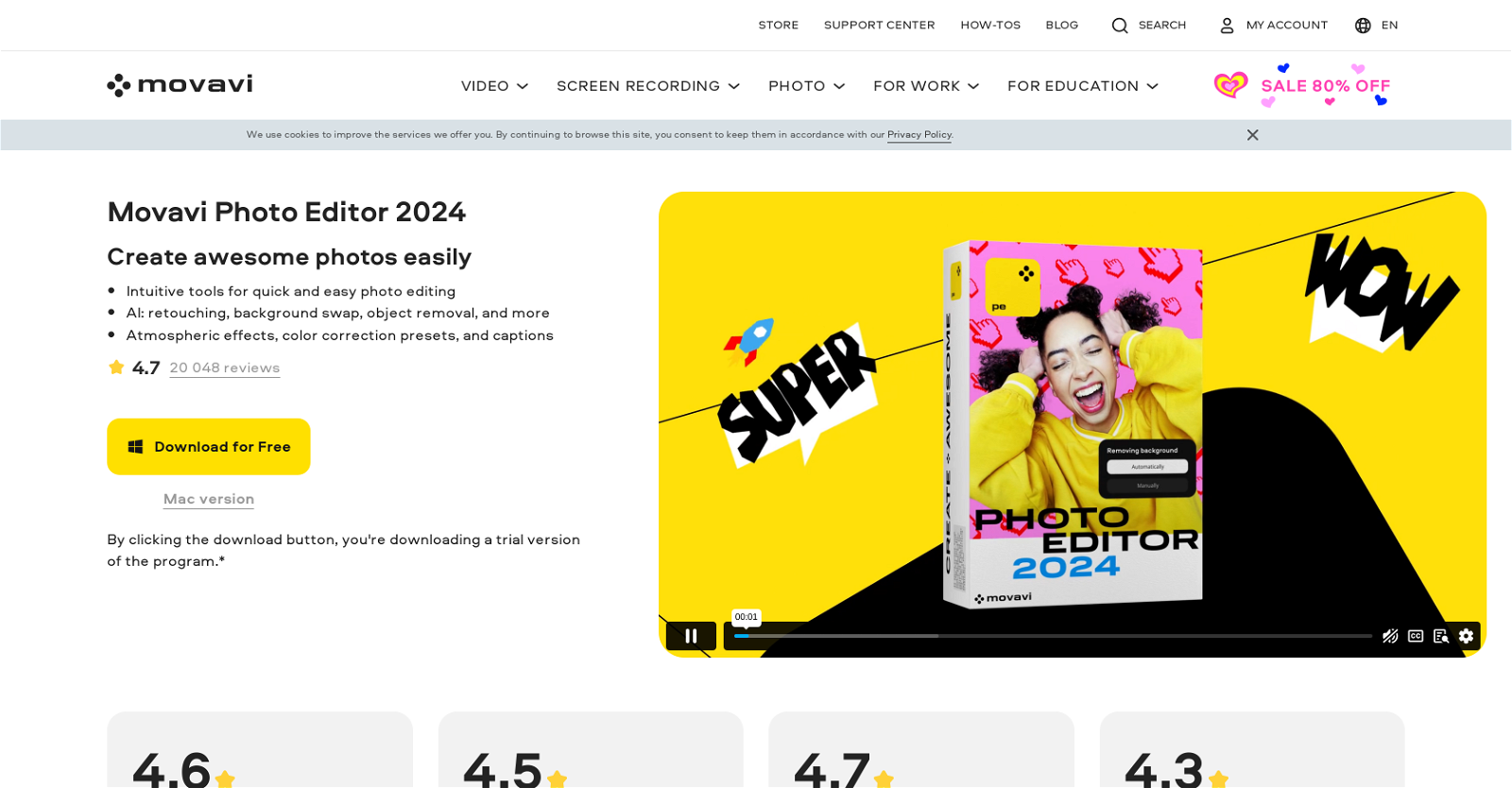



 5429
5429 53
53 4167
4167 245
245 279
279 1862
1862 12K
12K 1166
1166 155
155 11
11








