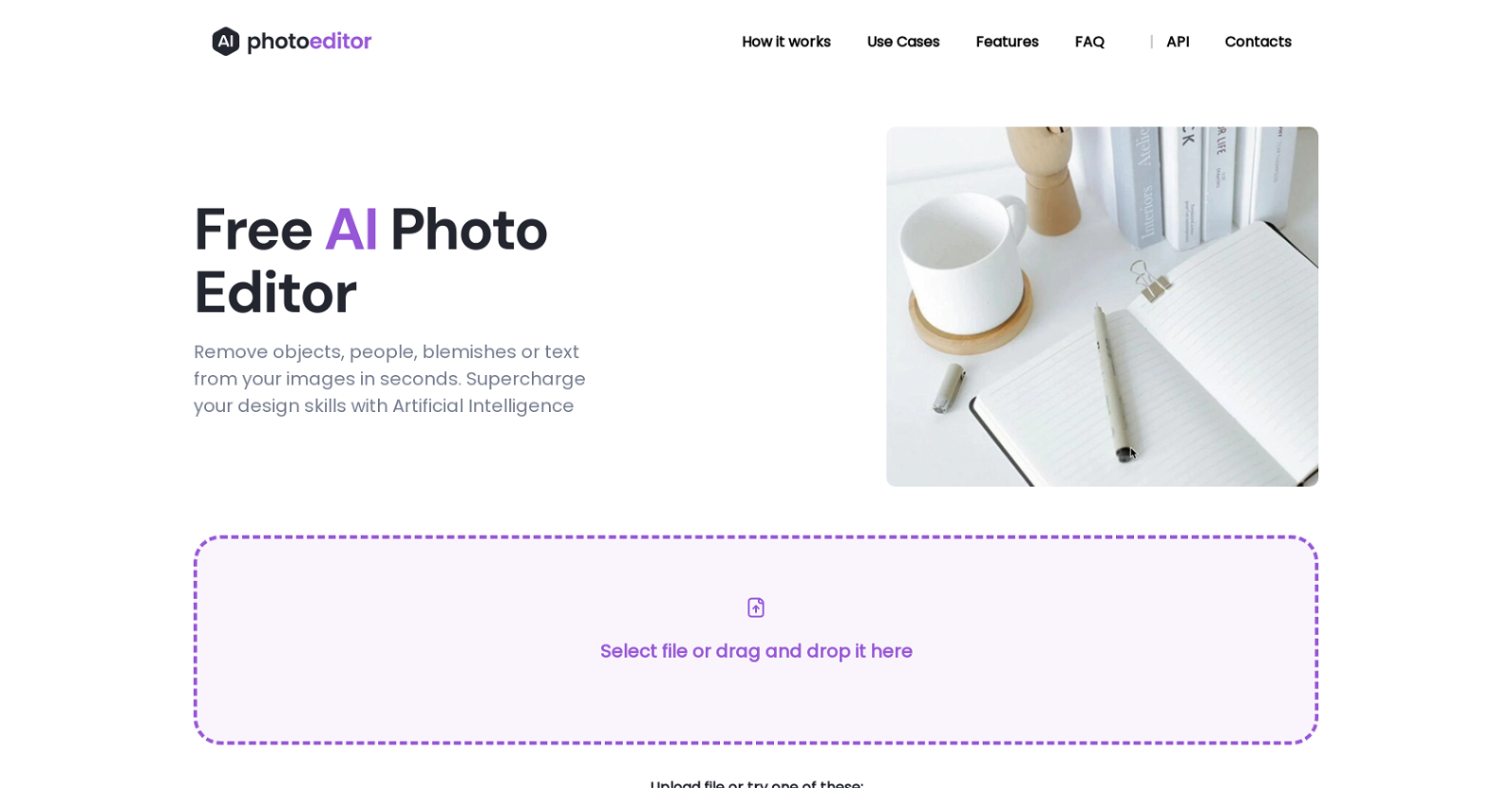
The Free AI Photo Editor is a powerful tool that allows users to remove unwanted objects, text, people, and blemishes from their images quickly and effortlessly.
With the use of Artificial Intelligence algorithms, this tool provides exceptional results compared to traditional editing methods. The process is simple: users can upload any image in JPG, PNG, WEBP, or HEIC format, and then draw a mask or brush over the objects or text they want to remove.
The AI-powered technology seamlessly analyzes the surrounding pixels and context of the selected area to deliver natural-looking results. This photo editor offers a range of features, including object removal, text removal, and face enhancement.
It is compatible with both web and mobile platforms, making it convenient for users to edit their photos from anywhere. The tool provides high-quality results, allowing users to download their edited images in 1024px resolution.
With PhotoEditor.ai, users can create stunning portraits, refine social media visuals, and improve room interior photos. The tool is free to use, requiring no downloads or installation.
The company is currently working on a Premium AI Photo Editor, which will be a paid subscription-based service. The technology behind PhotoEditor.ai is powered by a modular neural network that utilizes Artificial Intelligence algorithms for Machine Learning.
Specifically, it employs inpainting techniques to remove unwanted objects or elements from images. The Free AI Photo Editor is an essential tool for photographers, creative agencies, real estate professionals, e-commerce businesses, and anyone seeking to enhance their images effortlessly and achieve professional-looking results.
Would you recommend Photoeditor?
Help other people by letting them know if this AI was useful.

Feature requests



95 alternatives to Photoeditor for Image editing
-
3.96744
-
1.0201
-
3.31811
-
3.01721
-
156
-
5.0118
-
5.0116
-
1001
-
5.081
-
5.079
-
2.071
-
1.0661
-
1.062
-
5.056
-
521
-
5.052
-
1.0511
-
51
-
50
-
5.0481
-
1.0441
-
5.044
-
3.0381
-
36
-
4.0365
-
5.0324
-
1.032
-
32
-
1.0311
-
5.0301
-
5.0281
-
27
-
25
-
24
-
2.023
-
5.022
-
4.4211
-
3.021
-
5.019
-
18
-
17
-
1.0162
-
16
-
15
-
14
-
14
-
14
-
13
-
13
-
1.0131
-
11
-
111
-
11
-
10
-
10
-
4.5104
-
5.010
-
9
-
5.08
-
5.08
-
7
-
7
-
7
-
6
-
6
-
6
-
5.06
-
5
-
5
-
 5429
5429 -
 53
53 -
5
-
4
-
4
-
 4167
4167 -
4
-
3
-
 245
245 -
2
-
2
-
2
-
Transform visuals while maintaining key elements with Replace Anything.2
-
2
-
2
-
 279
279 -
2
-
2
-
1
-
1
-
 1862
1862 -
 12K
12K -
 1166
1166 -
 155
155 -
 11
11 -
1
Pros and Cons
Pros
Cons
Q&A
If you liked Photoeditor
People also searched
Help
To prevent spam, some actions require being signed in. It's free and takes a few seconds.
Sign in with Google








