What is AI Image Magic Cleanup?
AI Image Magic Cleanup is a cutting-edge image editing tool designed to remove unwanted objects from images automatically and fill in the background.
How does AI Image Magic Cleanup erase unwanted objects from images?
AI Image Magic Cleanup uses a Generative Adversarial Network (GAN) AI model to understand the content and background of an image. Users can highlight the objects they want to erase with a brush, and the AI will delete these elements intelligently while filling in the resulting gap with suitable background content.
What kind of AI is used by AI Image Magic Cleanup?
AI Image Magic Cleanup uses 2022's most advanced AI model, a Generative Adversarial Network (GAN).
What types of objects can AI Image Magic Cleanup remove from images?
The AI Image Magic Cleanup tool is able to remove a variety of objects from images, ranging from logos and watermarks to crowds in the background.
Which devices is AI Image Magic Cleanup compatible with?
AI Image Magic Cleanup is compatible with both desktop and mobile devices.
How fast does AI Image Magic Cleanup process images?
The processing speed of AI Image Magic Cleanup depends on the image’s resolution. Generally, it needs one or two seconds to process an image under 1000px, but higher resolutions take more time.
What is the image resolution limit for free users of AI Image Magic Cleanup?
Free users of AI Image Magic Cleanup are limited to downloading images at a resolution of 720px.
What additional benefits do VIP members of AI Image Magic Cleanup receive?
VIP members of AI Image Magic Cleanup are able to download 4K images and have no restrictions on the number of images they process.
How are payments made for VIP membership of AI Image Magic Cleanup?
Payments for VIP membership of AI Image Magic Cleanup can be made via PayPal, Wechat Pay, or Alipay.
What does the demo service of AI Image Magic Cleanup provide?
The demo service of AI Image Magic Cleanup shows users how their images would be processed and what would be removed.
How do I contact jpgRM for further questions about AI Image Magic Cleanup?
For further queries about AI Image Magic Cleanup, users can contact jpgRM via email at
[email protected].
How does AI Image Magic Cleanup ensure the privacy and security of my images?
AI Image Magic Cleanup assures the privacy of images by deleting them immediately after processing.
Why does AI Image Magic Cleanup charge for its services?
AI Image Magic Cleanup charges a VIP fee to sustain the high GPU server expenses associated with running their tool.
How can I get the best results with AI Image Magic Cleanup?
To get the best results with AI Image Magic Cleanup, you can paint the content you want to remove using a brush and repeat until you're satisfied with the results.
Why might I experience a network error with AI Image Magic Cleanup?
A network error with AI Image Magic Cleanup could occur due to a network or server issue. It is recommended to try again later in such situations.
Can I test AI Image Magic Cleanup using demo images?
Yes, AI Image Magic Cleanup allows users to test its capabilities using demo images provided on the website.
What happens to my image after it's processed by AI Image Magic Cleanup?
After being processed by AI Image Magic Cleanup, your image is deleted immediately maintaining your digital security.
How is resolution linked to processing speed in AI Image Magic Cleanup?
In AI Image Magic Cleanup, the higher the image's resolution, the more processing time is needed. Images under 1000px usually take one or two seconds, but more complex images require more time.
Do you offer any discounts for long-term VIP subscriptions in AI Image Magic Cleanup?
Yes, AI Image Magic Cleanup offers discounts for long-term VIP subscriptions. A VIP subscription for six months is 50% off, and a yearly subscription has a 70% discount.
How do I reset my password for my AI Image Magic Cleanup account?
To reset your password for your AI Image Magic Cleanup account, you need to follow the 'Forgot Password?' link on the login page and enter your email. A link will be sent to your email to reset your password.
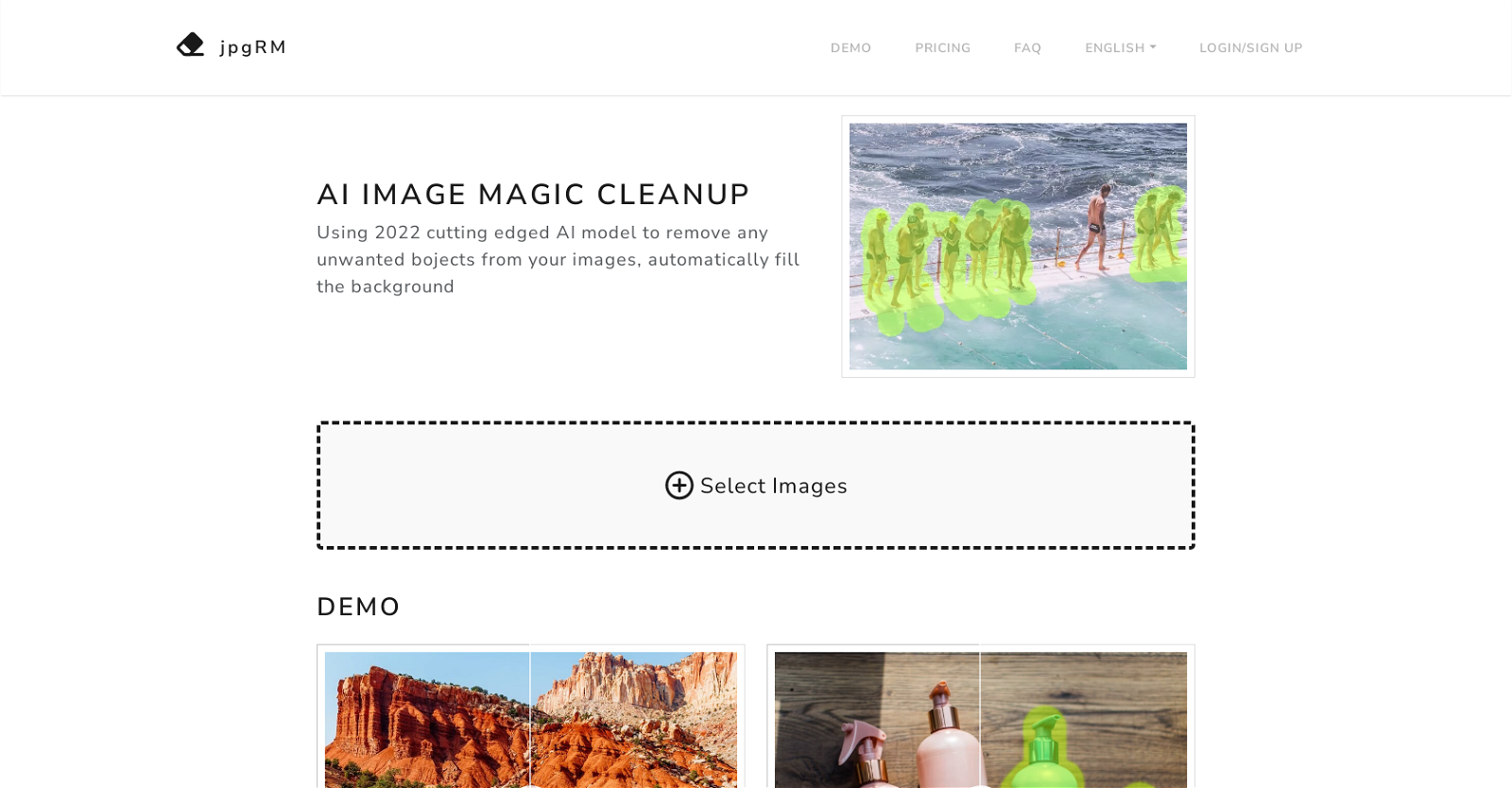
 53
53 5429
5429 4167
4167 279
279 245
245 1862
1862 12K
12K 11
11 155
155 1166
1166











