HeyPhoto
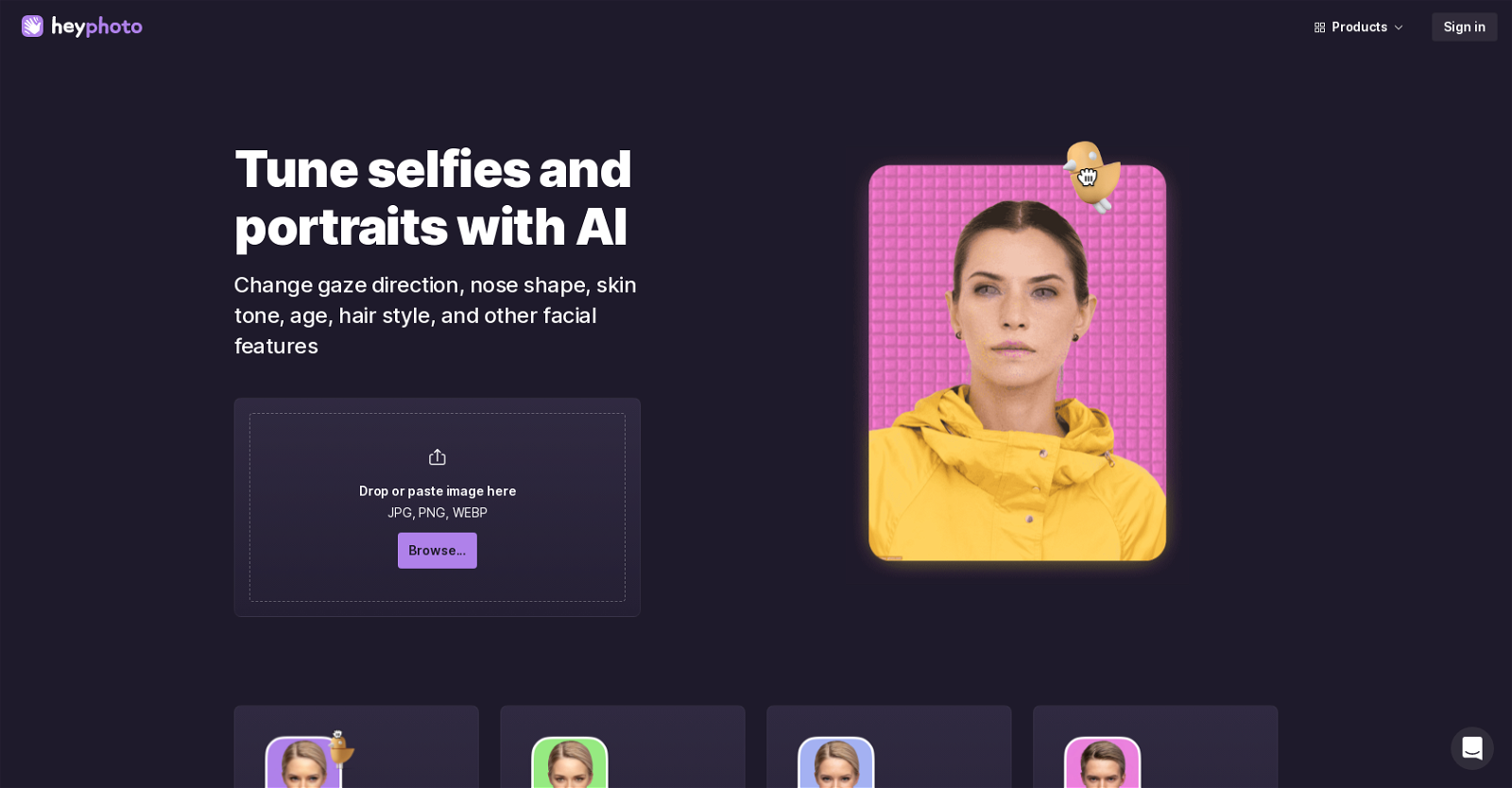
HeyPhoto is a free AI photo editor that allows users to make various modifications to their photos online. With HeyPhoto, users can easily change faces, including making a smiling face, changing hairstyles, adding emotions, makeup, and editing age with just a few clicks.
The tool utilizes artificial intelligence to detect faces in photos and make the necessary changes based on the selected editing tools. HeyPhoto is designed to be intuitive, requiring no special skills to use.To achieve the best results, HeyPhoto recommends using high-quality photos with people directly facing the camera.
Slight rotation is also acceptable. The tool supports photos of up to 5 MB in size and faces of up to 1024x1024 pixels. The resulting edited photos are of the same size and quality as the source image.
It's important to note that HeyPhoto is a free tool, but a watermark is added to the resulting photos as a form of promotion.HeyPhoto also provides other features such as the ability to change gaze direction, nose shape, skin tone, gender, and other facial features.
Users can also experiment with different emotions, adjust skin tone, try new nose shapes, reshape their face, and apply makeup or try new hairstyles.Overall, HeyPhoto is a convenient and accessible AI photo editing tool that allows users to enhance and modify their photos in a simple and user-friendly manner.
Would you recommend HeyPhoto?
Help other people by letting them know if this AI was useful.
Feature requests



95 alternatives to HeyPhoto for Image editing
-
3.96744
-
3.24012
-
1.0201
-
3.31811
-
3.01721
-
156
-
5.0118
-
5.0116
-
1001
-
5.081
-
2.071
-
1.0661
-
1.062
-
5.056
-
521
-
5.052
-
1.0511
-
51
-
50
-
5.0481
-
1.0441
-
5.044
-
3.0381
-
36
-
4.0365
-
5.0324
-
1.032
-
32
-
1.0311
-
5.0301
-
5.0281
-
27
-
25
-
24
-
2.023
-
5.022
-
4.4211
-
3.021
-
5.019
-
18
-
17
-
1.0162
-
16
-
15
-
14
-
14
-
14
-
13
-
13
-
1.0131
-
11
-
111
-
11
-
10
-
10
-
4.5104
-
5.010
-
9
-
5.08
-
5.08
-
7
-
7
-
7
-
6
-
6
-
6
-
5.06
-
5
-
5
-
 5429
5429 -
 53
53 -
5
-
4
-
4
-
 4167
4167 -
4
-
3
-
 245
245 -
2
-
2
-
2
-
Transform visuals while maintaining key elements with Replace Anything.2
-
2
-
2
-
 279
279 -
2
-
2
-
1
-
1
-
 1862
1862 -
 12K
12K -
 1166
1166 -
 155
155 -
 11
11 -
1
Pros and Cons
Pros
Cons
Q&A
If you liked HeyPhoto
People also searched
Help
To prevent spam, some actions require being signed in. It's free and takes a few seconds.
Sign in with Google








