SupaRes AI Image Enhancer
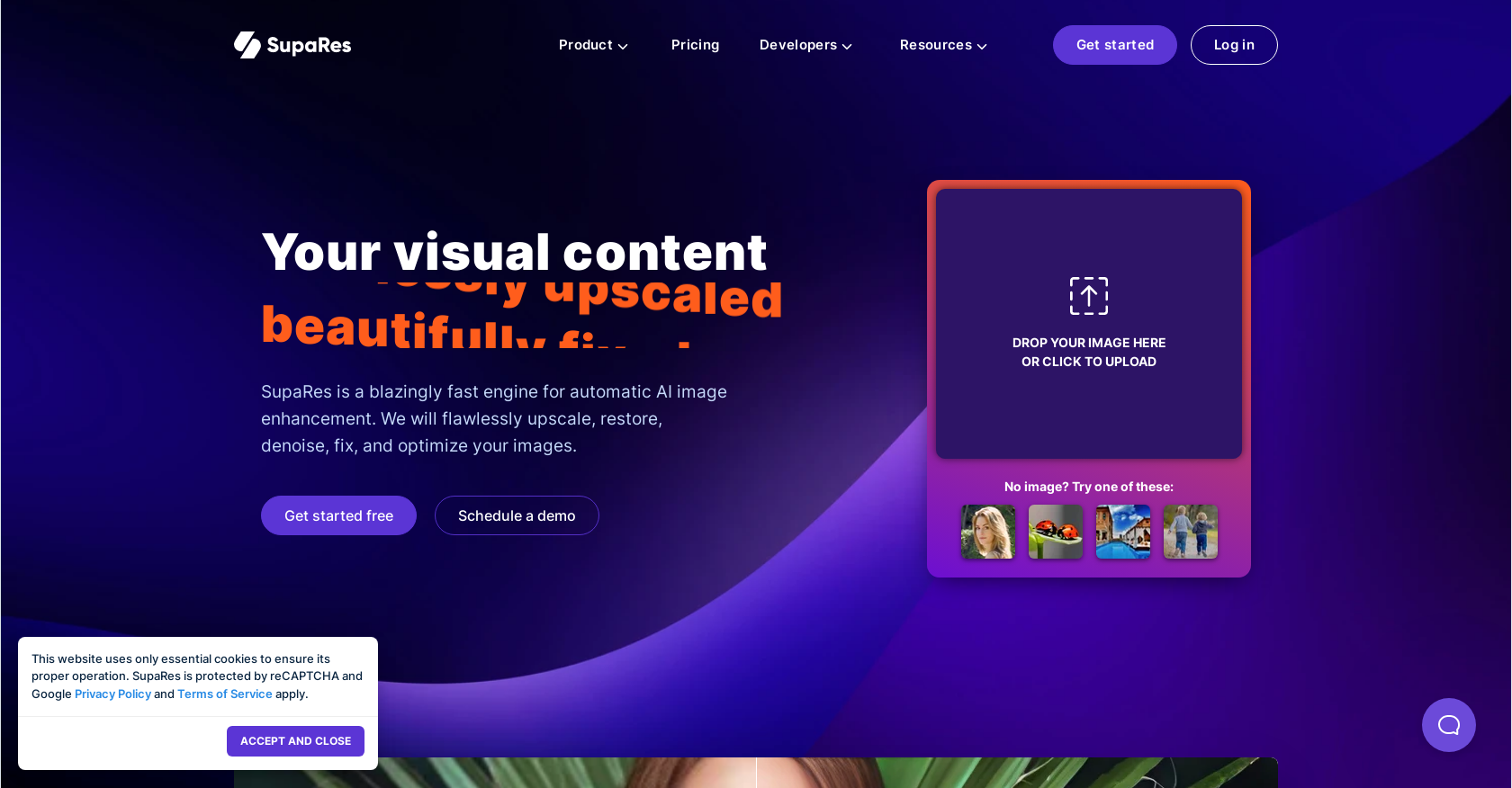
SupaRes is an AI-powered image enhancement platform that helps users flawlessly upscale, restore, denoise, fix, and optimize their images. It features a suite of powerful tools, including Super Resolution, Face Enhancement, Tone Adjustments, Artifacts Reduction, Low-Light Boost, and Noise Removal.
The platform is designed to give users a one-stop solution for fully automated image enhancement. SupaRes utilizes a blazingly fast engine for image processing and has a built-in image optimization engine that ensures the perfect balance of file size and visual quality.
It includes an intuitive UI for easy access, unlimited cloud storage on paid plans, team management, and account security with two-factor authentication.
The platform is powered by reliable hardware, including the latest graphic cards from NVIDIA, powerful processors from AMD, and datacenter-grade NVMe drives.
It is also part of the prestigious NVIDIA Inception program, which is designed to empower startups to revolutionize industries with AI and data sciences.SupaRes is free to use, with a 128 megapixels limit and access to all features.
Users can upload images up to 600×600 pixels in size and get started in seconds with the powerful image manager. The demo app will accept input images of any size and automatically resize them before processing.
Users can collaborate with their team members and securely store their images in the cloud.
Would you recommend SupaRes AI Image Enhancer?
Help other people by letting them know if this AI was useful.
Feature requests



96 alternatives to SupaRes AI Image Enhancer for Image editing
-
3.96724
-
3.24002
-
1.0201
-
3.31811
-
3.01721
-
156
-
5.0118
-
5.0116
-
1001
-
5.080
-
5.078
-
2.071
-
1.0661
-
1.062
-
5.056
-
5.052
-
521
-
51
-
1.0511
-
50
-
5.0481
-
1.0441
-
3.0381
-
4.0365
-
36
-
5.0324
-
32
-
1.032
-
1.0311
-
5.0301
-
5.0281
-
27
-
25
-
24
-
2.023
-
4.4211
-
5.021
-
3.021
-
5.019
-
18
-
17
-
16
-
1.0162
-
15
-
14
-
14
-
14
-
13
-
1.0131
-
13
-
11
-
111
-
11
-
11
-
5.010
-
10
-
4.5104
-
10
-
9
-
5.08
-
5.08
-
7
-
7
-
7
-
6
-
6
-
5.06
-
6
-
5
-
5
-
5
-
 53
53 -
 5429
5429 -
4
-
4
-
 4167
4167 -
4
-
3
-
2
-
2
-
2
-
2
-
2
-
Transform visuals while maintaining key elements with Replace Anything.2
-
2
-
2
-
 279
279 -
 245
245 -
1
-
1
-
 1862
1862 -
1
-
 12K
12K -
 11
11 -
 155
155 -
 1166
1166
Pros and Cons
Pros
Cons
Q&A
If you liked SupaRes AI Image Enhancer
Help
To prevent spam, some actions require being signed in. It's free and takes a few seconds.
Sign in with Google








