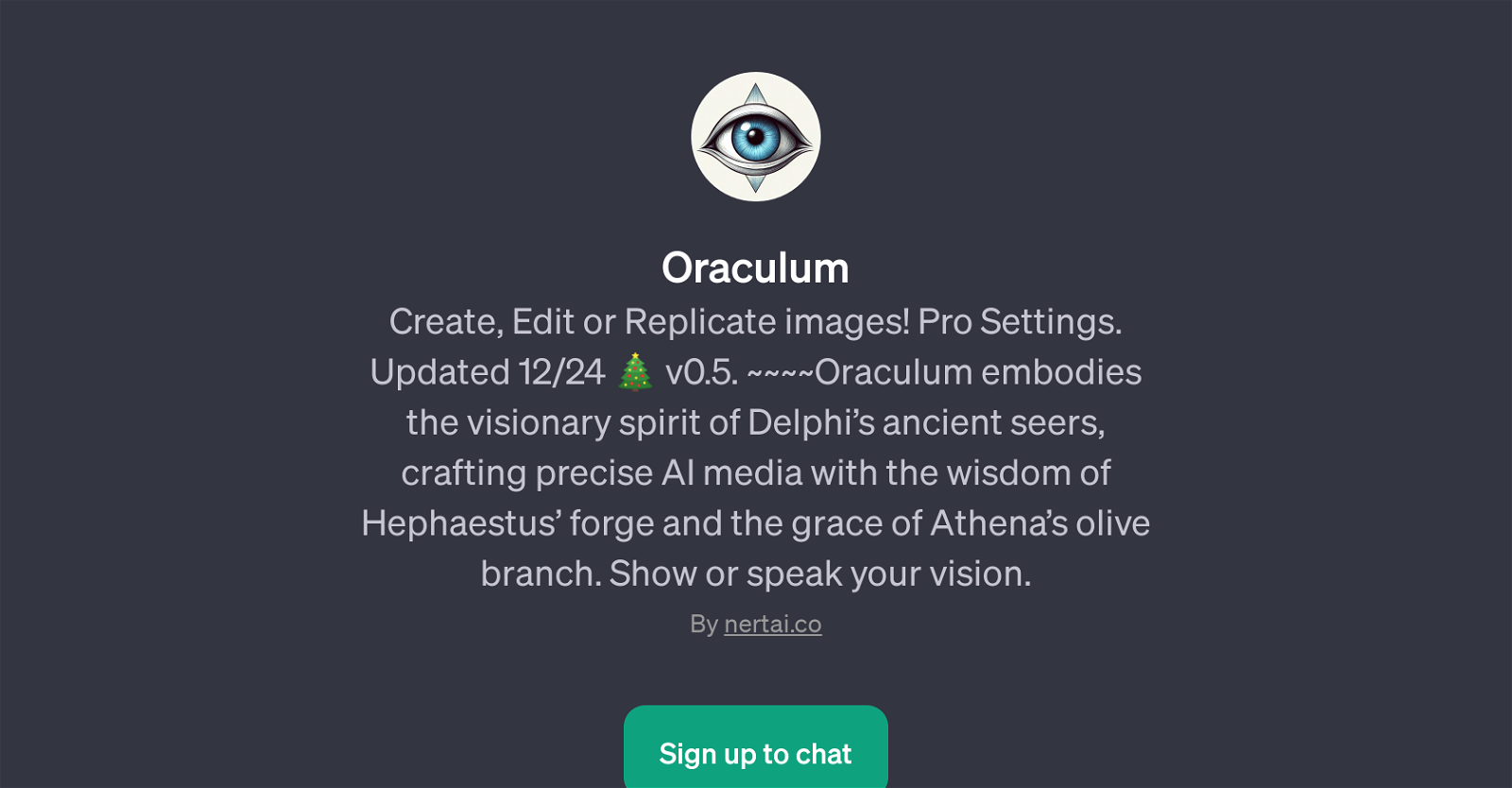Oraculum
Oraculum is a GPT developed with a niche focus on the creation, editing, and replication of images. Looking to evoke the visionary ethos of the ancient Delphi seers, this tool aims to use its artificial intelligence capabilities to materialize various forms of media.
Crucial for artists, product designers, creatives, and those in need of visual representation, Oraculum strives to bridge the gap between a concept and its tangible representation.
Users can either show or articulate their vision to the tool, an important feature for different creativity modes and accessibility. The capabilities of Oraculum are not only limited to creating new visuals but also extend to editing existing images or even replicating them, thus making it a versatile tool for various image-related requirements.
The GPT also includes a 'Pro Settings' feature, suggesting more control and customization over the final output. It requires a ChatGPT Plus subscription, indicating some level of integration or reliance on OpenAI's GPT-3 language model for its operations.
Whether a user is looking to generate a fresh image concept or make modifications to existing images, the GPT employs AI-driven mechanics to facilitate these processes.
Users interact with Oraculum via a chat interface - they may be guided by prompts or ask direct questions.
Would you recommend Oraculum?
Help other people by letting them know if this AI was useful.
Feature requests



If you liked Oraculum
People also searched
Help
To prevent spam, some actions require being signed in. It's free and takes a few seconds.
Sign in with Google