What is the AI Photo & Art Enhancer by Mediachance?
The AI Photo & Art Enhancer by Mediachance is a software tool which utilizes advanced artificial intelligence algorithms to enhance digital images, photos and artwork. It adds incredible detail, improves resolution, and enhances the quality of images. It's equipped with features such as noise reduction, batch processing, 3D image rendering and creates gallery print-worthy quality of your digital art.
How does AI Photo & Art Enhancer enhance the quality of digital images, photos, and artwork?
The AI Photo & Art Enhancer enhances the quality of digital images, photos, and artwork by applying advanced machine learning algorithms to add extraordinary detail, increase resolution and quality. It can enlarge and clarify images with up to 16x the amount of pixels, add micro-details to digital paintings, and reduce noise in images, producing superior quality art.
What does it mean that AI Photo & Art Enhancer can increase the resolution of photos up to 16x the amount of pixels?
Increasing the resolution of photos up to 16x the amount of pixels means that the AI Photo & Art Enhancer is able to take a regular image and enhance its resolution to such an extent that the end result is an image with a pixel count up to 16 times larger than the original, without losing image quality or details.
How does AI Photo & Art Enhancer enhance the details and colors of paintings made with Dynamic Auto Painter?
To enhance the details and colors of paintings made with a toolkit such as Dynamic Auto Painter, AI Photo & Art Enhancer employs proprietary AI models which heighten brush strokes, texture, color fidelity, and at the same time, double the resolution. This provides an enriched artistic quality while also adding an incredible amount of small details to the painting.
What features does the AI Photo & Art Enhancer offer for 3D rendered images?
For 3D rendered images, the AI Photo & Art Enhancer offers features like increasing their resolution, suppressing noise, and simplification into vector-like graphics. These features help in creating higher-quality, sharp and clean 3D images with less noise and greater detail.
How does AI Photo & Art Enhancer suppress noise in partially rendered 3D images?
AI Photo & Art Enhancer suppresses noise in partially rendered 3D images using specialized AI models. These models scrutinize the noise patterns in the 3D images and then employ advanced AI algorithms to significantly suppress the noise, delivering cleaner, higher-quality and more detailed 3D images.
What is the use of batch processing in AI Photo & Art Enhancer?
The feature of batch processing in AI Photo & Art Enhancer allows processing multiple images at once. This functionality saves time and effort by providing an efficient way to apply the software's advanced algorithms to many images in a single operation, without having to manually open and process each individual picture.
What are the system requirements for running Mediachance's AI Photo & Art Enhancer?
The system requirements for running the AI Photo & Art Enhancer includes Windows 8, 10, or 11 with a fairly recent video card. The software heavily relies on GPU computational processing and hence requires good video cards such as NVIDIA GeForce or AMD Radeon. Some Intel HD and UHD integrated notebook video cards are also supported. AMD users will need to install AMD Adrenalin Version.
How does the CPU mode in AI Photo & Art Enhancer function?
AI Photo & Art Enhancer's CPU mode is a fallback method of running the software for systems that may not have a powerful or compatible GPU available. However, this mode will be incredibly slow as it does not have the computational advantages of a GPU.
Does AI Photo & Art Enhancer support AMD graphics cards and what is the requirement?
AI Photo & Art Enhancer does support AMD graphics cards but requires the installation of AMD Adrenalin Version, which includes their Vulcan driver, demonstrating the compatibility of the software with different graphical processing units.
Can I try a trial version of AI Photo & Art Enhancer?
Yes, there is a trial version of AI Photo & Art Enhancer available on the company's website. This trial version comes with a GPU benchmark which can test if the user's hardware is supported.
How does AI Photo & Art Enhancer assist in reducing noise in photos and 3D graphics?
AI Photo & Art Enhancer reduces noise in photos and 3D graphics by utilizing AI models trained specifically for noise reduction. These models analyze the noisy areas of an image and work to restore lost details and smooth over rough patches, effectively reducing the appearance of noise more efficiently than other traditional noise-reduction tools.
What is the vector-like graphics feature in AI Photo & Art Enhancer?
The vector-like graphics feature in AI Photo & Art Enhancer allows the software to simplify photos or 3D rendered images into graphics that resemble vector images. This process results in images with crisp lines and smooth color transitions without pixelation.
How does AI Photo & Art Enhancer help in enhancing digital art?
AI Photo & Art Enhancer enhances digital art by utilizing AI algorithms to add more detail and improve resolution. It can add 'micro-details' to digital paintings and render digital art in a 'gallery-print-worthy' quality. Additionally, it can upscale digital art or 3D rendered images while maintaining and enhancing their detail and color.
What does the term 'micro-details' mean in context of AI Photo & Art Enhancer?
'Micro-details' refer to the ability of the AI Photo & Art Enhancer to enhance tiny and minute details in a picture. These can be characteristics such as brush strokes in a painting or small color variations in a photo, which add to the overall quality and experience of an image.
How does AI Photo & Art Enhancer produce gallery print-worthy quality from my digital art?
AI Photo & Art Enhancer can transform digital art into gallery print-worthy quality by increasing its resolution up to 16 times the pixels, adding micro-details and clarifying the artwork without compromising on its original essence and detail. It produces crisp look without oversmoothing surfaces or over-sharpening edges.
How can AI Photo & Art Enhancer simplify photos or 3D rendered images into vector-like graphics?
AI Photo & Art Enhancer simplifies photos or 3D rendered images into vector-like graphics by analyzing the image and recreating it with clear lines and smooth color transitions. The process results in images that look like they were created as a vector graphic without any pixelation or noise.
How does the AI Photo & Art Enhancer work with video cards?
AI Photo & Art Enhancer works well with fairly recent video cards and uses GPU-computational processing to enhance its performance. While it can also run in CPU mode, this is significantly slower and not recommended for regular usage. Advanced video cards like NVIDIA GeForce or AMD Radeon enhance the software's ability to process and enhance images quickly and efficiently.
Can I create a 100-megapixel image from ordinary cameras using AI Photo & Art Enhancer?
Yes, you can create a 100-megapixel image from ordinary cameras using AI Photo & Art Enhancer. The software is capable of taking an image from a regular camera and enhancing it to create high-resolution, detailed images of up to 100 megapixels. This allows users to create high-quality prints, crops or enlargements from standard photographs.
How does AI Photo & Art Enhancer help to speed up the rendering time?
AI Photo & Art Enhancer helps to speed up the rendering time by being optimized for use with modern GPU technology. By using AI to process the image enhancement, the software can complete rendering tasks more quickly than conventional methods. It uses special Noise Reduction models that also allows partial renders to look as good as full images, potentially saving a lot of time in rendering.
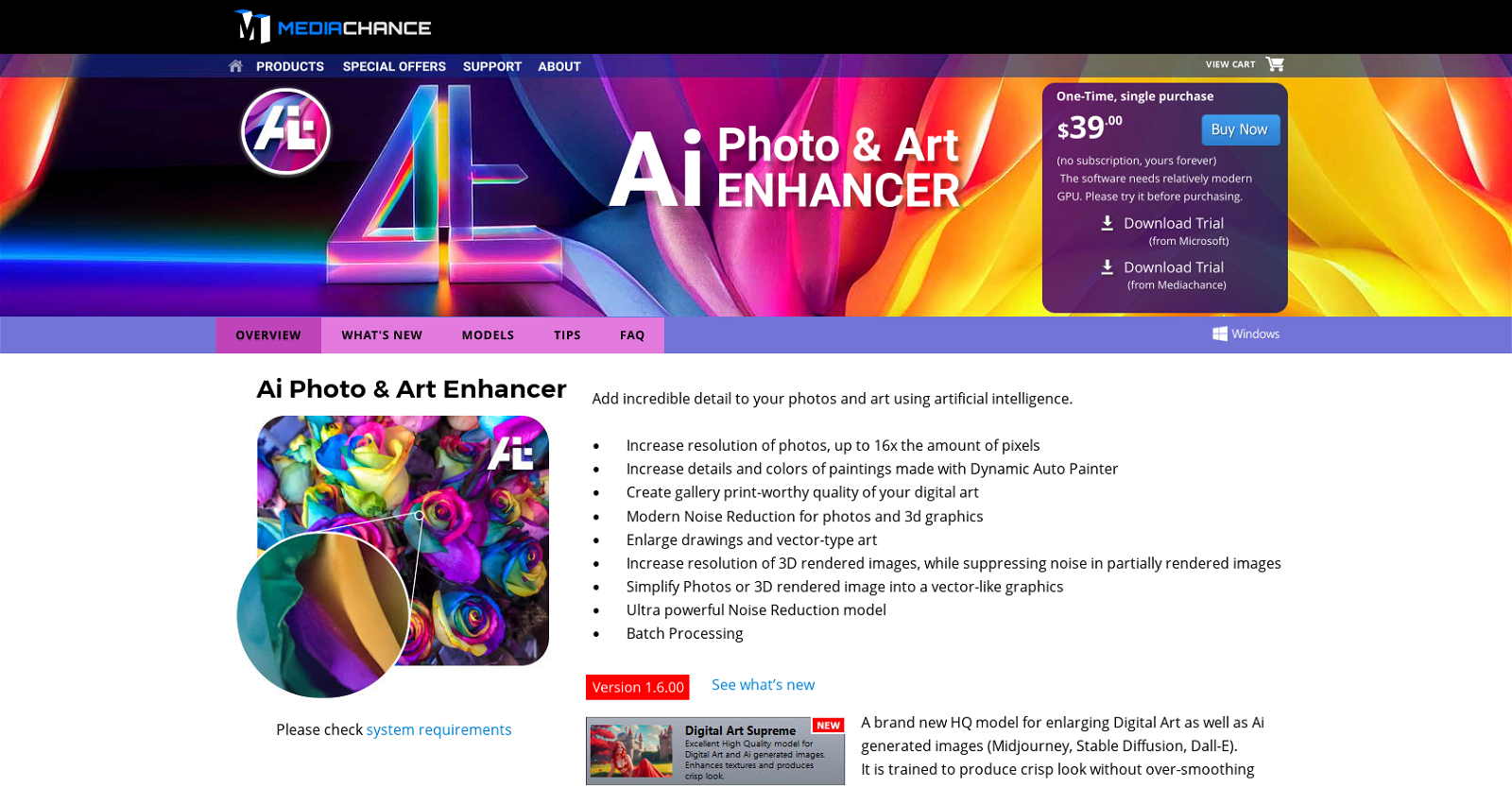
 53
53 4429
4429 4167
4167 279
279 245
245 11
11 1166
1166 1862
1862 12K
12K 155
155











