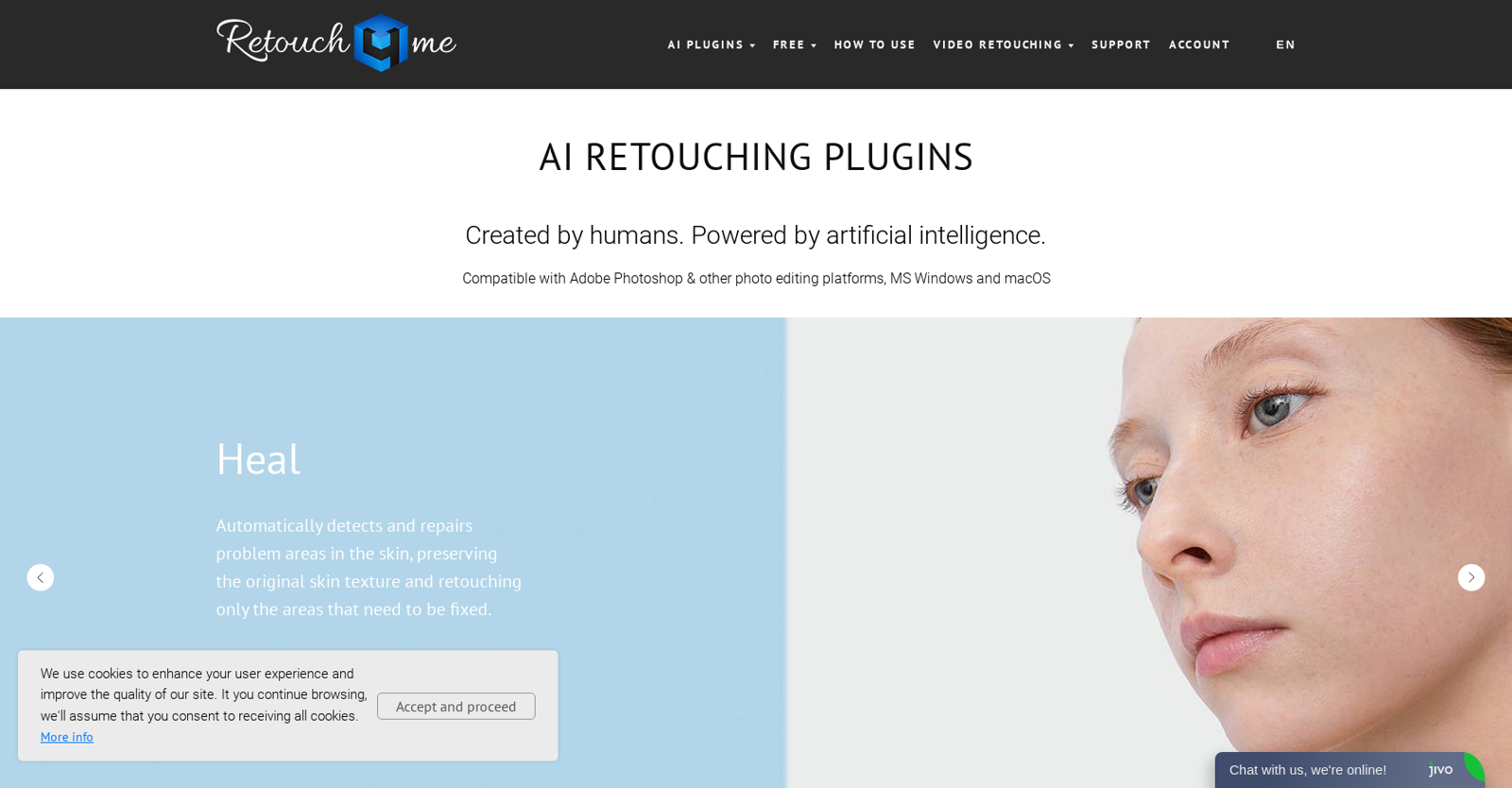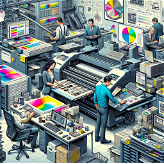Retouch4me
Retouch4me is a set of AI-powered retouching plugins designed to work similarly to a professional retoucher. With eight years of retouching experience and two years of research on artificial intelligence, Retouch4me provides automatic retouching algorithms that result in natural looking photos while preserving the original skin texture.
The plugins are compatible with various photo editing platforms, including Adobe Photoshop, MS Windows, and macOS. The plugins include Heal, which automatically detects and repairs problem areas in the skin, Dodge&Burn, which smooths out the skin while preserving the original texture, Clean Backdrop, which removes dirt, small folds, and sensor dust from studio backgrounds, Eye Vessels, which removes blood vessels and redness from eyes, Eye Brilliance, which retouches the eyes using the dodge and burn technique, Portrait Volumes, which adds extra depth and dimension to portraits, Skin Tone, which evens out skin tone and removes redness, White Teeth for creating an ultra white smile, and Fabric for smoothing out creases and wrinkles.
These plugins significantly reduce photo processing time and can work autonomously on a local computer without internet access. In case of unsatisfactory results, users can send their images to Retouch4me, which will add them to their training dataset.
The plugins are affordable and deliver high-quality results, as attested by the testimonials of professional photographers and retouchers who have tried Retouch4me.
Would you recommend Retouch4me?
Help other people by letting them know if this AI was useful.
Feature requests



Pros and Cons
Pros
Cons
If you liked Retouch4me
Help
To prevent spam, some actions require being signed in. It's free and takes a few seconds.
Sign in with Google