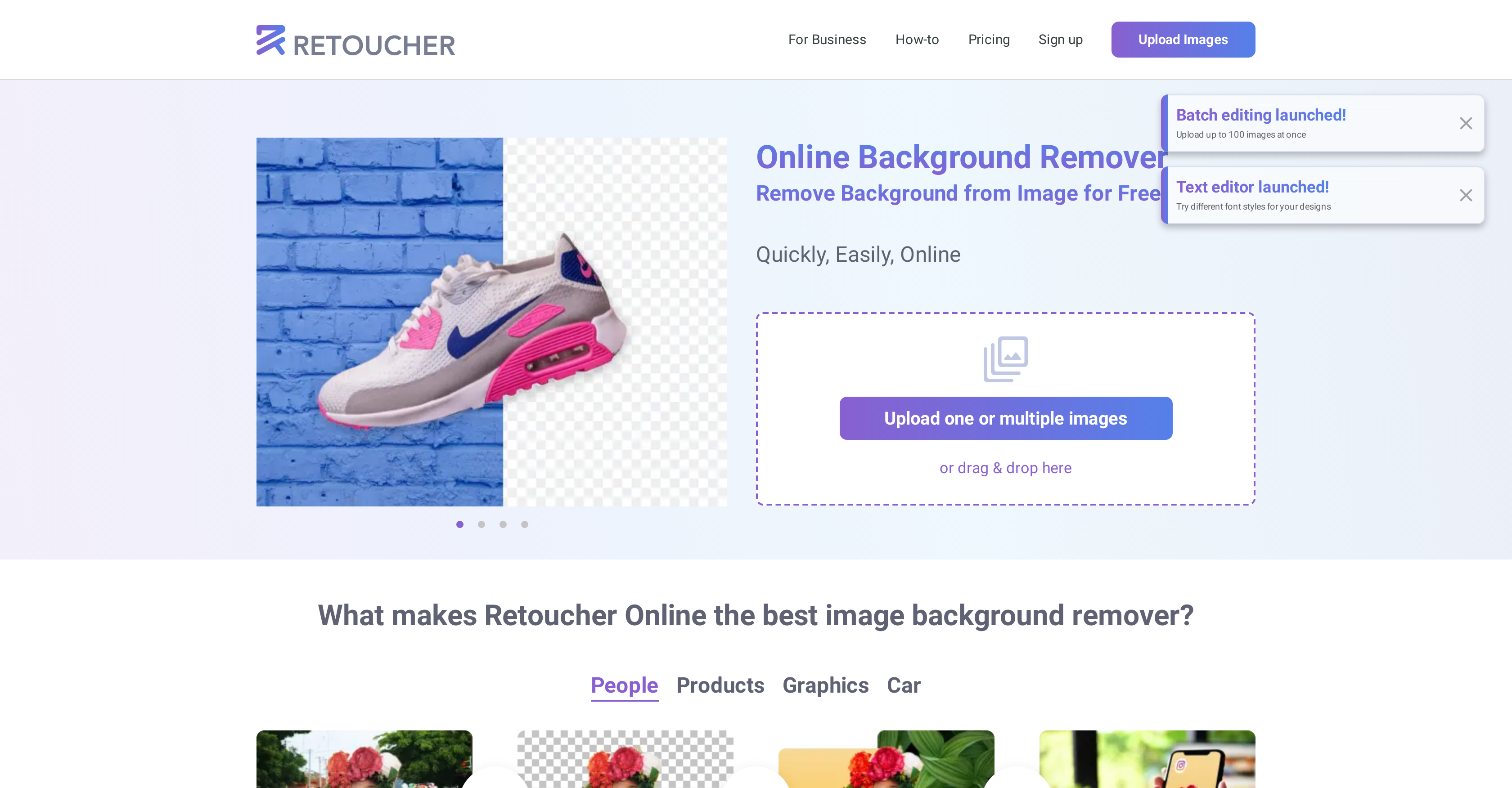What is the Retoucher?
Retoucher is an automated online photo editing tool powered by AI. It specializes in removing backgrounds from images, and offers users the ability to replace the removed background with a white, transparent, or custom one. Retoucher also provides features such as multiple image uploading, cropping, size and color adjustment, and product photo testing in bulk for better conversions. Designed for personal and professional workflows, Retoucher delivers good image quality without requiring advanced skills or software like Photoshop.
How does Retoucher remove the background from an image?
Retoucher employs AI to automatically remove backgrounds from any given image. The background removal process is done in one click, saving users from manual selection and editing.
What additional features does Retoucher provide?
Apart from automatic background removal, Retoucher also offers features like image cropping, color adjustment, and the ability to cut out unnecessary sections of an image. It also allows testing product photos in bulk and provides multi-image upload. For the background, users can choose between white, transparent, or a custom color or image.
Is there a need to create an account to use the Retoucher?
No, there is no need to create an account or signup to use Retoucher services.
Can I upload multiple images at once in Retoucher?
Yes, Retoucher supports uploading of multiple images at once, making it suitable for bulk edits.
Does Retoucher offer API support?
Yes, Retoucher has API support, constantly improving the quality of its service.
In what formats can I download the images from Retoucher?
From Retoucher, the resulting images, after editing, can be downloaded in PNG or JPG format.
What resolutions can I select when downloading images from Retoucher?
The resulting edited images from Retoucher can be downloaded in desired resolutions, offering users flexibility based on their needs.
Does Retoucher offer photo editing capabilities?
Yes, Retoucher provides photo editing capabilities beyond just background removal. It enables users to crop pictures, change the image size and color, and cut out unnecessary parts of the image.
Can I test product photos in bulk with Retoucher?
Yes, Retoucher provides bulk product photo testing functionality that can help to enhance conversions.
Does Retoucher allow image cropping and color changing?
Yes, Retoucher offers features that allow users to crop images and change their color, providing an all-around photo editing solution.
Can Retoucher be used for both professional and personal workflows?
Yes, Retoucher can be used both for professional workflows such as digital marketing, eCommerce, and graphic design, as well as personal use like social media content creation and personal image editing.
How does Retoucher assist with improving my image conversions?
Retoucher assists in improving image conversions by providing capabilities to test product photos in bulk quickly and easily. This feature can be particularly useful in marketing and eCommerce business environments.
How is AI used in the Retoucher tool?
AI is integral to Retoucher's functionality. It powers the tool's automatic background removal process, improving efficiency and result quality without demanding any manual intervention.
Does Retoucher remove the backgrounds automatically or do I need to manually select the background?
Retoucher removes backgrounds automatically, powered by AI. There is no need for users to manually select the background; the entire process is performed automatically in one click.
Can I add a custom background after removing the original one with Retoucher?
Yes, after the original background is automatically removed by Retoucher, users can easily add a white or custom background to the image.
Can I remove unnecessary parts of an image with Retoucher?
Yes, with Retoucher users have the ability to cut out unnecessary parts of an image, allowing for more precise and user-defined image editing.
How are the Retoucher's results in terms of image quality?
Retoucher delivers good image quality, powered by AI, making it a reliable tool for creating stunning designs without requiring advanced editing skills or tools like Photoshop.
Is there a limit to the number of images I can upload in Retoucher?
There is no specified limit mentioned regarding the number of images you can upload in Retoucher. It does however provide the function to upload multiple images at once for editing.
Does Retoucher offer a white background option after removing the original background?
Yes, after removing the original background in an image, Retoucher offers the option to add a white background or choose a custom one.