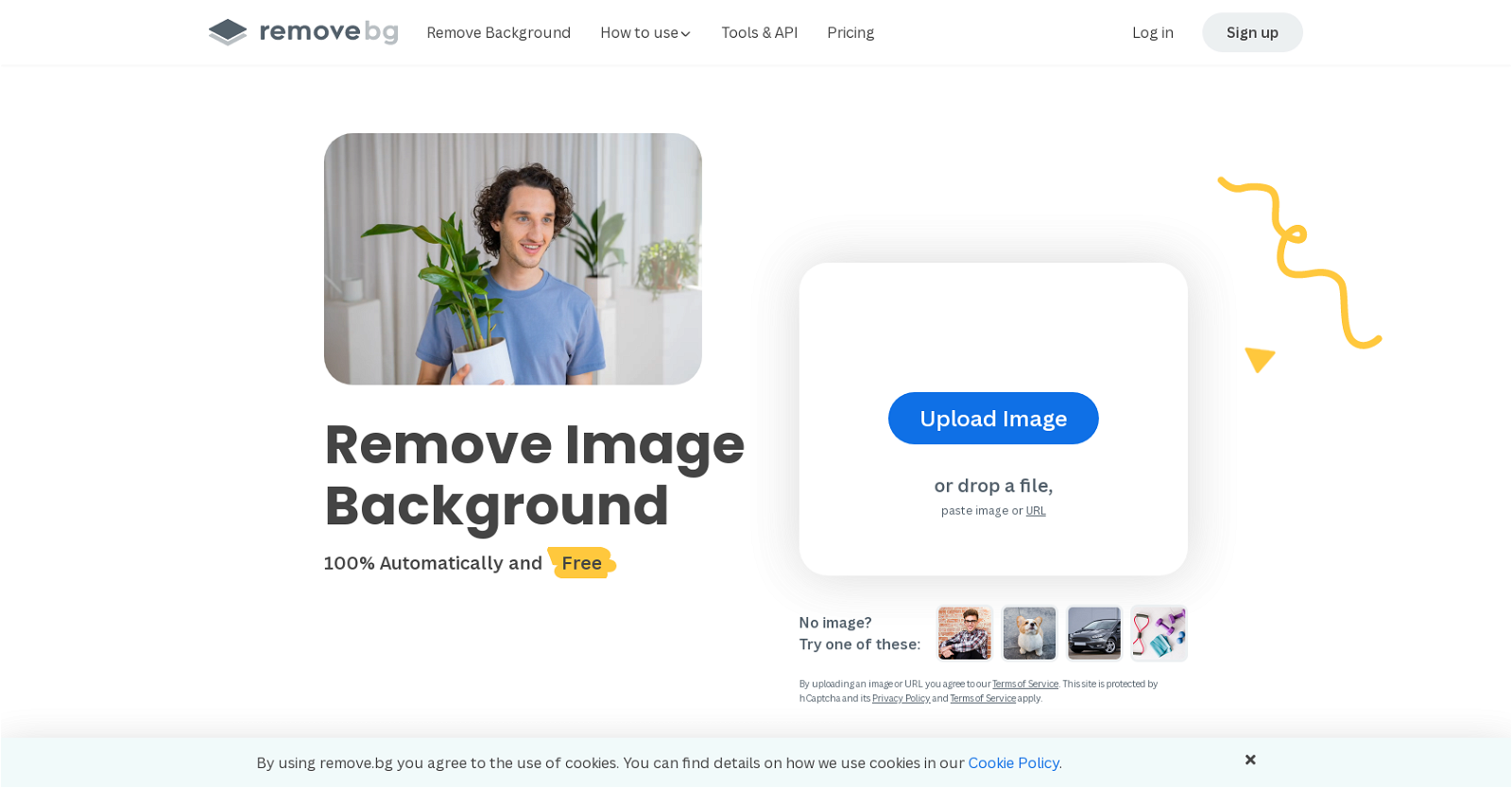What is remove.bg?
Remove.bg is an AI-powered tool designed to automatically remove backgrounds from images. It's an advanced tool that not only removes existing backgrounds for a transparent image but also allows users to replace the initial background with a new one.
How does remove.bg work to remove backgrounds from images?
Remove.bg uses advanced algorithms to detect the edges of an object present in an image. After detecting the object, it removes the background automatically for a transparent image or replaces it with a new one. The process is performed instantly without any requirement of manual intervention by the user.
How fast can remove.bg process photos?
Remove.bg is designed to process photos quickly. Even complex photos with intricate backgrounds can be processed in as little as 5 seconds.
What's the quality of the end result when using remove.bg?
The quality of the end results when using remove.bg is remarkably high. The tool's AI is capable of handling intricate details and tricky edges of an object in images to deliver transparent backgrounds without compromising on the quality of the object or subject in focus.
Can remove.bg handle complex details like feathery hair?
Yes, remove.bg can handle complex details like feathery hair with ease. Its advanced algorithms are designed to account for tricky aspects of images, including thin or feathery details, and still deliver a quality result.
Does remove.bg offer any integration with other design programs or e-commerce sites?
Yes, remove.bg offers integrations and plugins for popular design programs and e-commerce sites. This makes the tool very adaptable and easy to incorporate into various digital workflows.
Is there an API available for remove.bg?
Yes, remove.bg offers an API that users can utilize to create custom workflows. This provides added flexibility, making it suitable for a wide variety of use cases.
What kind of tasks can remove.bg help with?
Remove.bg is designed to help with a wide variety of tasks. These include background removal for transparent images, replacement of existing backgrounds in pictures with new ones, design template creation, image editing, and more. The tool is highly versatile and can save users a significant amount of time and effort.
What are some companies or publications that have praised remove.bg?
Sony Music Entertainment Denmark and Phoenix Trading Company, as well as the technology publication TechCrunch, have praised remove.bg for its impressive capabilities.
How can I use remove.bg to replace the previous background with a new one?
You can use remove.bg to replace the previous background with a new one through its simple user interface design. After the AI automatically detects and removes the existing background, you can upload a new one for replacement.
Are there any tutorials or design templates available with remove.bg?
Yes, remove.bg offers numerous design templates and tutorials on its website. These resources are geared toward different user groups, including developers, individual users, and marketers, among others.
How can I upload my photo to remove.bg?
You can upload your photo to remove.bg by clicking on the 'Upload Image' option in the tool. You can also paste an image URL or drop a file for the tool to work on.
What image formats are supported by remove.bg?
IDK
Is remove.bg free to use?
Remove.bg offers a free trial service, after which users can continue using the tool under its paid plans.
How do I sign up for remove.bg?
You can sign up for remove.bg by clicking on the 'Sign up' option available on the tool's website.
Is it possible to bulk upload images on remove.bg?
IDK
Does remove.bg have any plugins for Photoshop or other design software?
Yes, remove.bg does offer plugins for popular platforms like Photoshop, which allows users to utilize the tool's capabilities directly within design software interfaces.
How do I use the remove.bg API for custom workflows?
You can use the remove.bg API for custom workflows using the documentation available on the tool's website. The API allows for integration of the tool's functionalities into custom digital workflows and applications.
Can I use remove.bg on both Windows and Mac?
Yes, remove.bg is available for use on both Windows and Mac. The tool has been designed to be compatible across various computer environments.
Is there a mobile app available for remove.bg?
Yes, a mobile app for remove.bg is available. This allows users to utilize the tool's capabilities on-the-go, enhancing the tool's usability and scope.