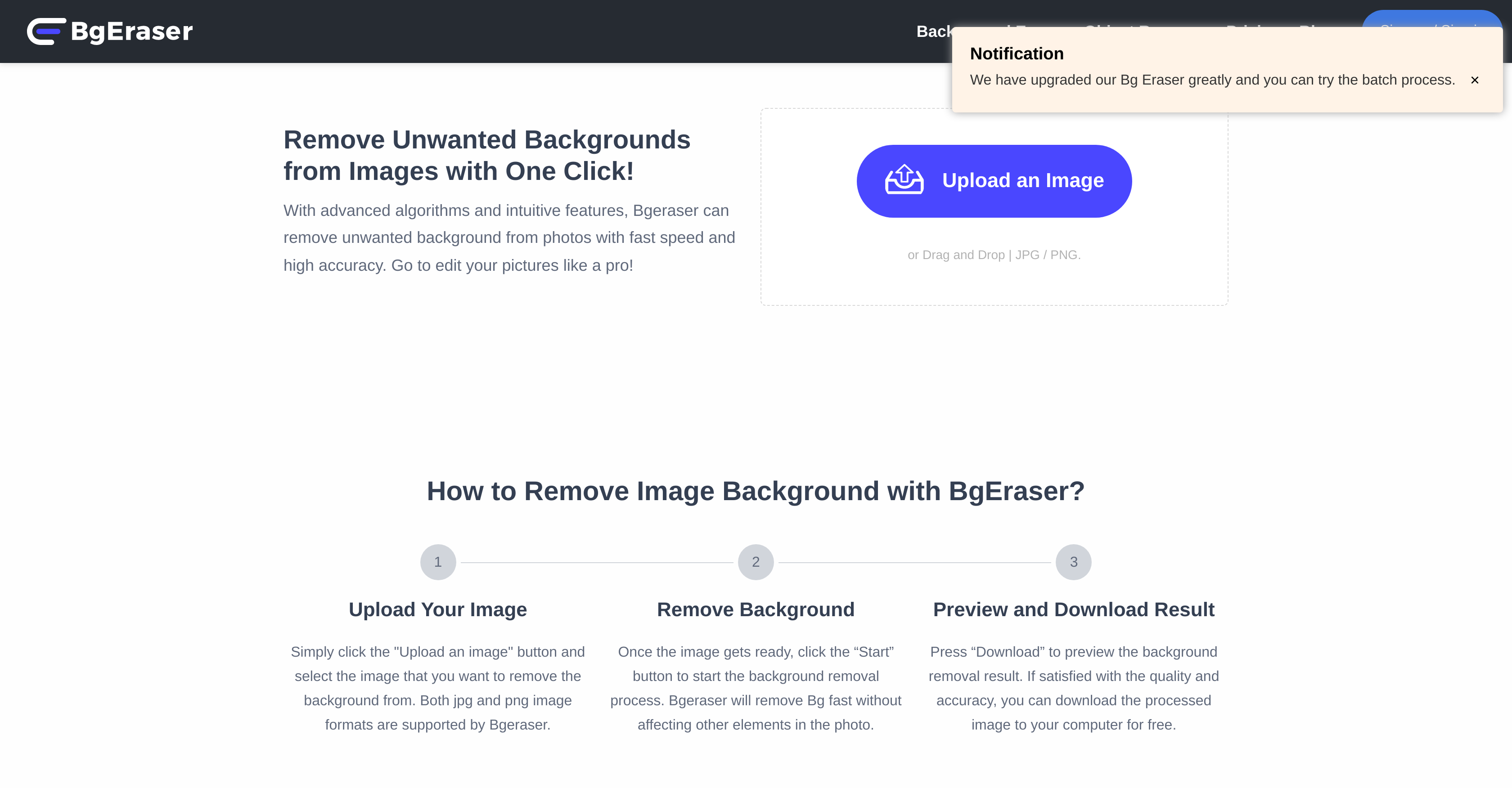What is Bg Eraser?
Bg Eraser is a free online tool that leverages powerful AI inpainting and Picture Clean Up technology to remove unwanted elements from images. It is equipped with both Magic Eraser and Background Eraser tools which can efficiently erase watermarks, unwanted objects, and backgrounds. Bg Eraser 2.0 enhances the processes speed and accuracy. It supports JPG and PNG image formats.
How does Bg Eraser work?
Bg Eraser operates by its AI technology. You drag and drop your image, mark the unwanted elements you want to remove, and then hit the 'Erase' button. The AI will analyze the picture and remove the designated elements while ensuring the rest of the image remains untouched. It's designed to make the process as quick and efficient as possible.
What is the difference between the Magic Eraser and the Background Eraser in Bg Eraser?
The Magic Eraser and Background Eraser in Bg Eraser have different functions. The Magic Eraser cleans up images by removing unwanted objects, while the Background Eraser tool is specifically used to remove backgrounds from images, all without needing intricate photoshop skills.
What are the main features of Bg Eraser?
The features of Bg Eraser include Magic Eraser and Background Eraser tools, capable of removing unwanted objects, watermarks, and backgrounds. It also has an optimized AI system for automatic recognition and removal of elements. Moreover, the new Bg Eraser 2.0 boosts performance, making the process faster and more accurate. It provides support for widely used JPG and PNG image formats. The service is free, and provides 24/7 customer support.
How can Bg Eraser remove the background without Photoshop skills?
Bg Eraser uses AI technology to easily remove backgrounds without the need for Photoshop skills. You simply upload the image, use the Background Eraser tool to specify the area you wish to remove, and let the algorithm take care of the rest.
What image formats does Bg Eraser support?
Bg Eraser currently only supports JPG and PNG image formats.
How does Bg Eraser ensure user data safety?
Bg Eraser keeps user data safe by ensuring all uploaded images are deleted within 24 hours of upload. No data is stored on Bg Eraser's servers, ensuring user privacy and data safety.
How does the Magic Eraser in Bg Eraser clean up images?
The Magic Eraser tool in Bg Eraser operates by using AI to identify unwanted objects in an image that the user specifies. Once these objects are marked by the user, clicking on the 'Erase' button triggers the system to eliminate these elements, cleaning up the image.
Can Bg Eraser remove watermarks from images?
Yes, Bg Eraser can indeed remove watermarks from images. This is facilitated by its AI inpainting technology which enables users to remove a watermark without spoiling the original images.
Does Bg Eraser offer support and how can I reach them?
Yes, Bg Eraser offers round-the-clock support. Users can contact Bg Eraser by sending an email to
[email protected] where they will receive a prompt response.
How can I use Bg Eraser to remove unwanted objects from images?
To use Bg Eraser to remove unwanted elements from images, you simply upload your image to their website, use the provided tools to mark the objects you want to remove, and click 'Erase'. The system will automatically remove the marked objects from your image.
What is the new Bg Eraser 2.0 algorithm, and how does it improve the background removing process?
The new Bg Eraser 2.0 algorithm is an updated version that makes the background removal process faster and more accurate. It's designed to recognize the edge of objects more effectively and provide better results. It also offers additional features like the ability to add a background color and remove unwanted objects using the eraser tools.
How can Bg Eraser be used for eCommerce design, photographers, and mockup designs?
Bg Eraser can be used to clean up images for different purposes. For eCommerce design, it helps create outstanding product images by erasing unwanted objects. For photographers, it's an easy-to-use retouch tool to remove distracting objects without disturbing the surroundings. For mockup design, it enables you to make your own mockup by removing unnecessary elements from a template.
What is AI inpainting technology in Bg Eraser?
AI Inpainting technology in Bg Eraser is an advanced computational technique that uses AI and machine learning to intelligently fill in the gap left behind after removing unwanted objects or backgrounds from an image. It ensures that the resulting image maintains its originality and looks as natural as possible.
How does Bg Eraser keep the original images intact while removing watermarks?
Bg Eraser achieves this through its AI-aided technology, which automatically recognizes watermarks and effectively removes them without blurring or otherwise impacting the rest of the photo.
How to clean up pictures by using Bg Eraser?
To clean up pictures with Bg Eraser, you just need to upload your image to their website, mark the unwanted objects for removal, and then click on the 'Erase' button. The system will then start the cleaning process, allowing you to download the cleaned up image once it's done.
Does Bg Eraser provide the facility to add the background color?
Yes, as per the update in the new Bg Eraser 2.0, users are allowed to add the background color to their images post removal of unwanted elements or background.
Does Bg Eraser allow downloading pictures without watermarks?
Yes, Bg Eraser allows users to download the cleaned-up pictures without any watermarks, ensuring the integrity and quality of the images.
Can I use Bg Eraser free of charge?
Yes, Bg Eraser is completely free to use.
How quickly does Bg Eraser clean up pictures?
Bg Eraser is designed to clean up images quickly, reducing and removing unwanted objects and backgrounds in seconds. The exact time may vary depending on the complexity and size of the image, but it's generally a very quick process.